 Adobe Community
Adobe Community
Copy link to clipboard
Copied
I have tried setting the keyboard to Extended ABC, Maori and Polish. The macrons work in Microsoft Word but not Indesign.
They even work here ... ā , Pakość , ź
Can anyone help please?
 1 Correct answer
1 Correct answer
You need to combine two glyphs : x and "Macron" (Unicode 0304).
Of course make sure your font has this "macron" glyph.
Copy link to clipboard
Copied
You need to combine two glyphs : x and "Macron" (Unicode 0304).
Of course make sure your font has this "macron" glyph.
Copy link to clipboard
Copied
Many thanks Vinny38
I tried a different font and it worked!
Copy link to clipboard
Copied
The best Macron is here: http://www.newstalk.com/Macron-calls-to-make-our-planet-great-again-after-US-exit-
![]()
Copy link to clipboard
Copied
Ēspēce de grōs chāūvīn ! ![]()
Copy link to clipboard
Copied
This is a macron too!
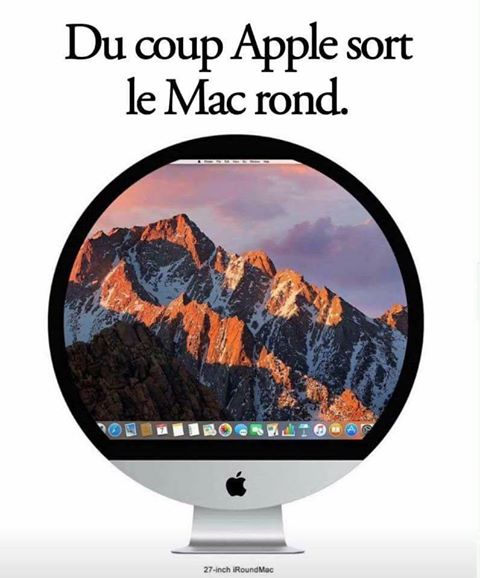
Translation: Mac rond = rounded Mac.
![]()
Copy link to clipboard
Copied
What font did you end up using? The Macron is showing but I can't seem to get in on top of a letter, just replaces the letter with a Macron...
Copy link to clipboard
Copied
Māori Language and Keyboard for Mac
System Preferences > Language & Region > Keyboard Preferences.
+ icon and find Māori in the list. Click Add.
Optionally, tick Show input menu in menu bar.
To type āēīōū ĀĒĪŌŪ, press the backquote/tilde key (`/~) at the top left of the keyboard plus the vowel.
Copy link to clipboard
Copied
Did this work in Indesign, I have added the Maori keyboad but puts the macron next to the letter


