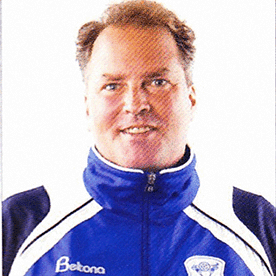- Home
- InDesign
- Discussions
- Re: Importing comments from pdf not working
- Re: Importing comments from pdf not working
Copy link to clipboard
Copied
I just encountered a problem in Acrobat where the 'finished'-box has been transferred into a right-click-menu (wtf and posted in Acrobat forum).
I thought maybe try importing them into InDesign as that is one of the greta new features…
I made sure the pdf was exported from the last ID CC but importing gave a nice error.
What am I doing wrong?
 1 Correct answer
1 Correct answer
Hi Paul,
so basically the workflow is:
You export to PDF from InDesign CC 2019.
Client opens PDF with Apple's Preview.
Client is doing comments with Apple's Preview.
At that stage you get the PDF back and you try to import the PDF to the PDF Comments panel.
That will totally fail like presented with reply #2 here.
Then you open the PDF in Acrobat Pro DC, latest version.
Some, not all, comments are missing perhaps due to commenting technology issues or incompatibilities in commenting systems of Apple's P
...Copy link to clipboard
Copied
100pk wrote
.. but importing gave a nice error.
Which was?
Copy link to clipboard
Copied
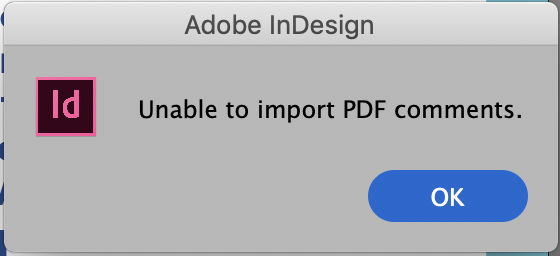
Copy link to clipboard
Copied
Oooh that's way worse than I was thinking. Sorry, no idea.
(As with all such unhelpful errors, it's ironic that there only is an "OK" button to click. What's supposed to be okay about this?)
Copy link to clipboard
Copied
100pk wrote
I just encountered a problem in Acrobat where the 'finished'-box has been transferred into a right-click-menu (wtf and posted in Acrobat forum). …
Can you post the link to that discussion in the Acrobat forum?
Regards,
Uwe
Copy link to clipboard
Copied
Copy link to clipboard
Copied
Hi 100pk ,
sorry, I cannot see the issue you are facing in Acrobat with comments.
Is it a missing checkbox in Acrobat's UI for commenting?
Can you elaborate on the comments you are using and may or may not the cause that InDesign cannot import the PDF to the new PDF Comments panel? Can you make the PDF available for testing?
Regards,
Uwe
Copy link to clipboard
Copied
Hi Laubender, I added a comment in the appropriate Acrobat forum. The issue with comments in Acrobat has led me to try importing comments into InDesign to see how InDesign is handling comments that is why I mentioned the annoying change in Acrobat in the first place. I am not the first user to post on this as you can also see in that thread.
It is unfortunate that importing pdf-comments is not working 'out of the box'.
Is necessary I can send you the pdf with comments.
Cheers
Paul
Copy link to clipboard
Copied
I tried to import comments first via: File > import pdf comments which gave the posted error
Secondly I tried to use the pdf comments panel and tried 'import pdf comments' which lead to the same error.
Copy link to clipboard
Copied
Hi Paul,
are you sure that the PDF you are commenting in with Acrobat Pro DC is from InDesign CC 2019?
Did you use Export to PDF to write the PDF? If not, like printing to PostScript and distilling to PDF, InDesign CC 2019 will not be able to import the resultung PDF with the PDF Comments panel.
Regards,
Uwe
Copy link to clipboard
Copied
The same will be true with PDFs from InCopy CC 2019.
PDFs from Incopy cannot be imported to the PDF Comments panel.
Regards,
Uwe
Copy link to clipboard
Copied
Okay, I just tried to import pdf-comments in Indesign.
At least checking comments you have finished can be checked easily.
One caveat: users why are using older versions of Acrobat seem not to save to compatible versions so you cannot import the comments.
When save-as from the latest Acrobat I am seem to be able to import them but in that case not all comments seem completely readable.
I just posted this answer in the Acrobat forum.
Indeed my client has probably not updated to the latest Acrobat yet. So I opened and reserved the pdf myself.
Then I found out not all comments were translated so I could not read 2 out of 3.
Copy link to clipboard
Copied
Hi Paul,
what version of Acrobat is your client using?
Are there any 3rd-party plugins installed with the client's version of Acrobat that enhance the commenting features?
Regards,
Uwe
Copy link to clipboard
Copied
I will ask my client. I doubt if she is using plugins.
Copy link to clipboard
Copied
Just asked: my client is placing comments in Apples Preview.
That probably explains why comments are not transferred as expected.
Too bad Adobe is not working with 3rd parties to make sure this works as expected
(or 3rd parties not making sure their product is compliant with Adobe)!
Copy link to clipboard
Copied
Do you have any idea how many third party PDF readers there are?
Copy link to clipboard
Copied
No I have no idea because I always used to work in Adobe's Acrobat and or Apple's Preview but since a growing majority of users in marketing and communication work in Apple hardware I would have suspected Adobe and Apple would be compatible.
Copy link to clipboard
Copied
Apple preview is one of the worst PDF readers you can find.
Copy link to clipboard
Copied
Apple preview is one of the worst PDF readers you can find.
At least it by-passes Adobe Acrobats security nonchalantly in many cases!
Copy link to clipboard
Copied
Apple Preview is notably deficient in previewing features found in professonal documents and doesn't support the full feature set of PDF, unfortunately (print publishing, forms, etc.)
Copy link to clipboard
Copied
Too bad to hear that, naturally as a normal user (apart from using these apps as a professional) I never looked into the technical issues with Preview until now. I also mentioned that in this case Apple should have been programming their software better to comply with the –as far as I know– #1 Acrobat app in use: Adobe's.
I will advise my client to start using Acrobat Reader!
Copy link to clipboard
Copied
Hi Paul,
so basically the workflow is:
You export to PDF from InDesign CC 2019.
Client opens PDF with Apple's Preview.
Client is doing comments with Apple's Preview.
At that stage you get the PDF back and you try to import the PDF to the PDF Comments panel.
That will totally fail like presented with reply #2 here.
Then you open the PDF in Acrobat Pro DC, latest version.
Some, not all, comments are missing perhaps due to commenting technology issues or incompatibilities in commenting systems of Apple's Preview app and Adobe Acrobat.
You save the PDF with a new name.
You can import the new PDF with InDesign's PDF Comments panel.
Regards,
Uwe
Copy link to clipboard
Copied
That was the workflow yes. As said I will advise my client to start using Adobe Acrobat Reader DC.
Copy link to clipboard
Copied
Note to those who answer questions here on the forum: When people say that the Importing Comments feature isn't working, the most likely reasons will probably be: (1) The didn't save the PDF from InDesign CC 2019, and (2) They're using Preview or another third-party product instead of Acrobat/Reader.
Copy link to clipboard
Copied
Apple Preview is widely used though to mark-up and annotate PDF documents. As a side note, our (Markzware's) PDF2DTP will convert a PDF with comments, annotations and the likes into a new InDesign document. There you will get the speech bubbles or text, whatever was annotated, in with the layout, back as an InDesign document.
May be interesting for some here.
Here is a video on how it works (note, also now works in CC 2019 of InDesign):
Convert Interactive PDFs to InDesign with the NEW PDF2DTP - YouTube
-
- 1
- 2
Find more inspiration, events, and resources on the new Adobe Community
Explore Now