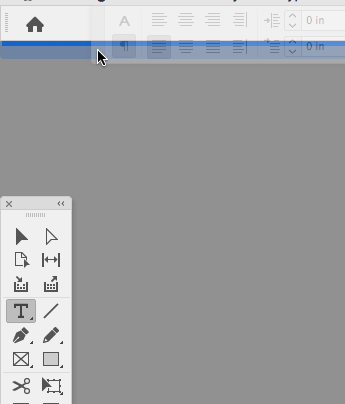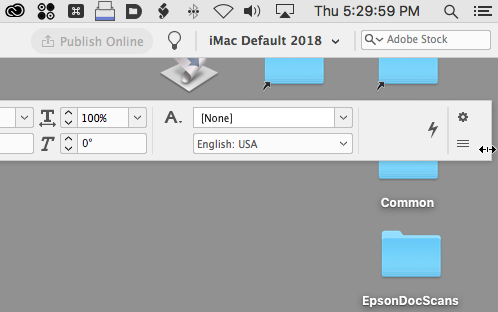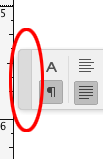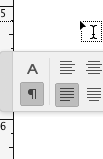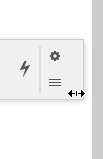- Home
- InDesign
- Discussions
- Indd Control Palette is GINORMOUS; how to reduce?
- Indd Control Palette is GINORMOUS; how to reduce?
Copy link to clipboard
Copied
I do not want my control palette to be the entire length of my monitor screen (see screenshot of my desktop). HOW DO I FIX THIS? I’m constantly having to move it out of the way
(I don’t want to dock it); It’s like this on my laptop and my external monitor.
I’ve tried removing options from the control bar, but it doesn’t reduce the palette’s size, it just leaves a large gray area on the right.
I just upgraded to 2020 from 2018; I don’t recall having this problem in InDesign 2018
Current: Indesign 2020 (15.0.2);
MacBook Pro (Mojave 10.13.3),
with additional HP monitor.
 1 Correct answer
1 Correct answer
Maybe try docking it by dragging the left bar up into home icon:
Then if you undock it you should be able to get at the lower right corner to resize:
Copy link to clipboard
Copied
Turn on the application frame.
Copy link to clipboard
Copied
You can drag it to any size you want. I find grabbing it with the mouse is easiest on the lower right side of the panel.
Copy link to clipboard
Copied
Hi Bob!
Thank you for your input! : ) ... Turning on the Application frame doesn't do anything for it, and I can't grab the lower right side of the panel because it's right smack up against the edge of my screen. I also can't drag it to the left to expose the right side.... If you are able to see my screen shot, that's exactly what I'm up against... It is so frustrating.
Copy link to clipboard
Copied
Copy link to clipboard
Copied
Maybe try docking it by dragging the left bar up into home icon:
Then if you undock it you should be able to get at the lower right corner to resize:
Copy link to clipboard
Copied
OH MY GOD - I COULD KISS YOU! : ) Docking it to the top, then unhooking it from the dock and re-sizing it worked! Mwah, Mwah! Thank you!
Copy link to clipboard
Copied
Also, looking more closely at your capture, the Control Bar could be pushed further to the left (grab the left bar), which will let you get to the reize corner on the right.
Find more inspiration, events, and resources on the new Adobe Community
Explore Now