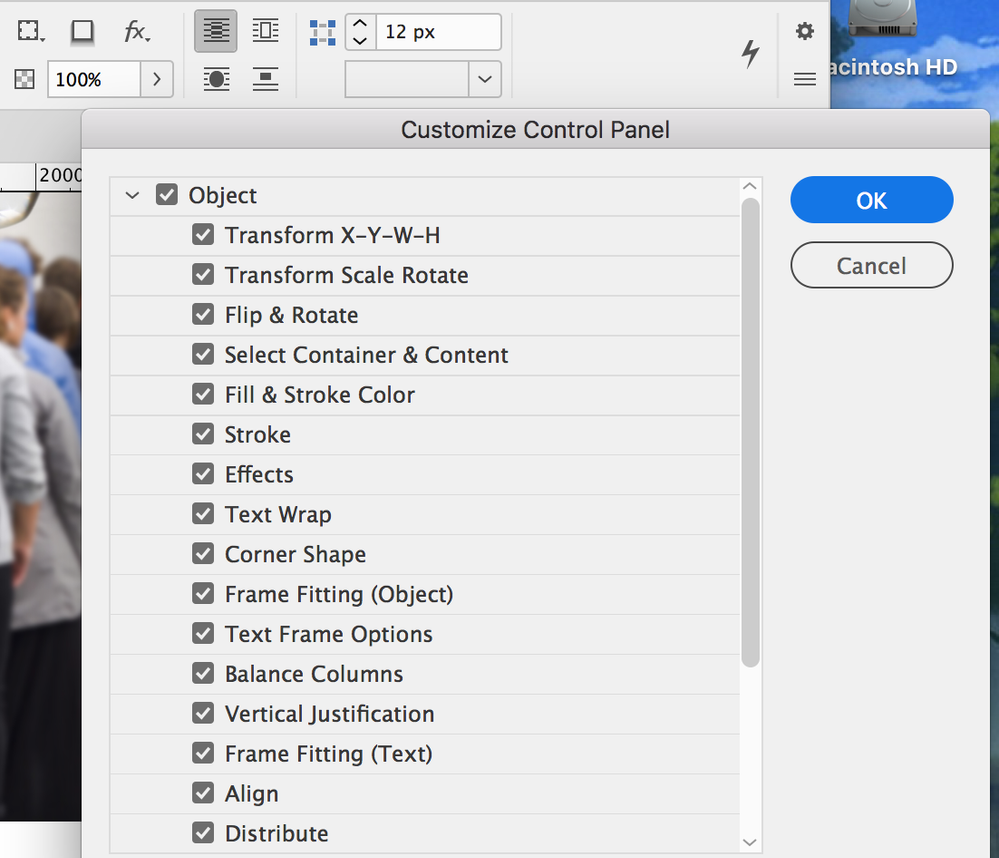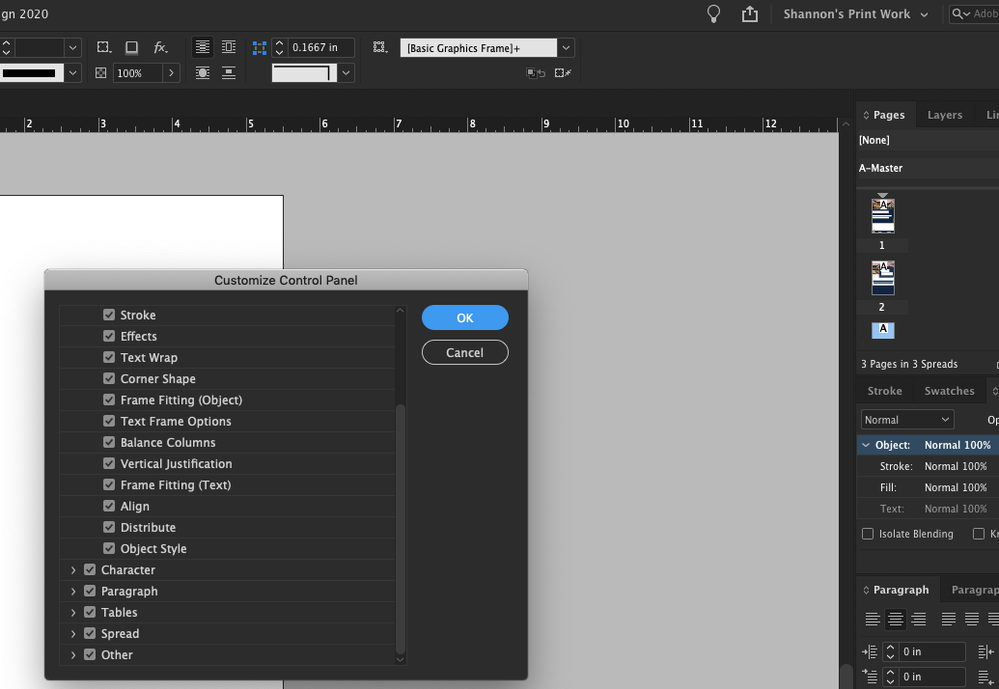Copy link to clipboard
Copied
Dear Forum
The recent update to 2017 made parts of my toolbar options (the horizontal strip on top) to disappear which is driving me crazy, as it removed exactly the options I use there most...! There's plenty of space of it as the workspace is the same, yet when you click on an object or text frame, it doesn't show them any more. I've already gone in on "customize control panel", but it only lets you control what is showing/hidden when you don't have anything selected. What I need, is to control what shows up when you select things like an object or text inside a frame. Or just get it back to how it was before, it always had space until the update (??)
For example, my align toolbar now only contains the align options without the distribution options, and my text options suddenly don't include the space before after anymore. That is super annoying as I have to manually go to the separate panels every time, it's delaying me. And there's plenty of space for the options up there. HELP pls someone???
 1 Correct answer
1 Correct answer
See images
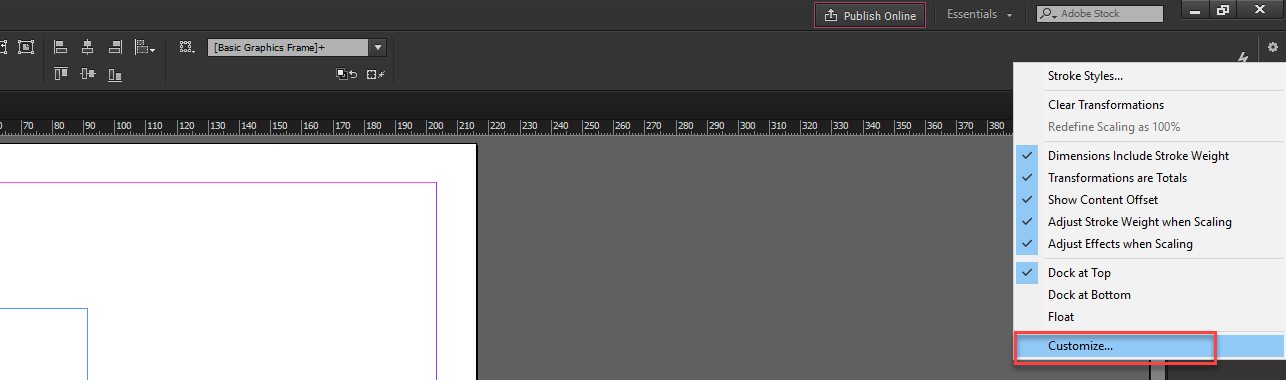
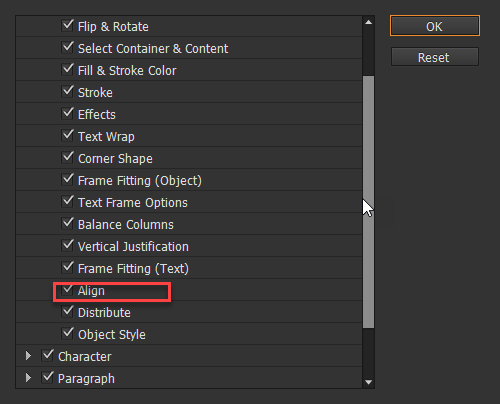
Is there this checkbox enabled on your side?
If not - than check. If yes, than try to uncheck not needed to you checkboxes
Copy link to clipboard
Copied
See images
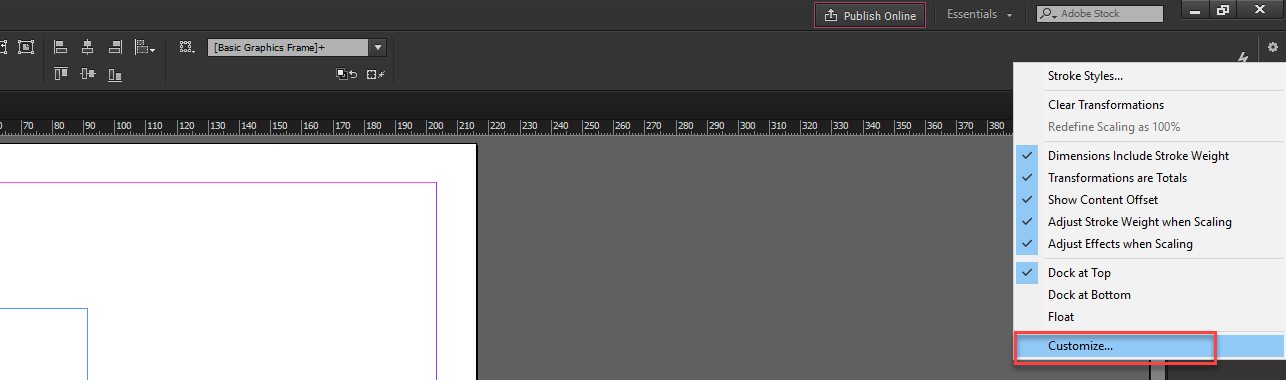
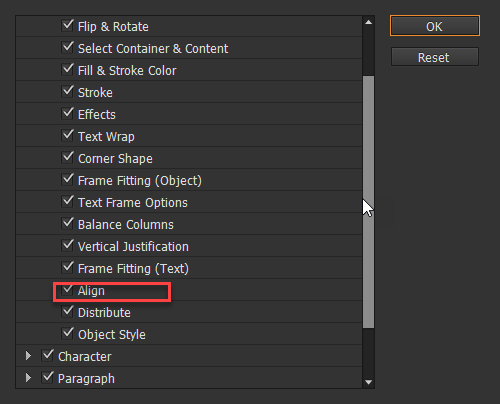
Is there this checkbox enabled on your side?
If not - than check. If yes, than try to uncheck not needed to you checkboxes
Copy link to clipboard
Copied
Hi George - yes I had both align and distribute options clicked in on those options, hence my confusion. In the meantime, the options suddenly re-appeared now. I didn't change anything so unfortunately I can't give insight on how to solve this issue, other than that they disappear and re-appear on their own. Thanks Barb for the link - hopefully that will be useful for other frustrated users ![]() and myself when this issue reappears!
and myself when this issue reappears!
Copy link to clipboard
Copied
This is a huge issue for people who upgraded to 2015.4 or 2017 but are still using smaller or low-resolution monitors.
Take a look at this post to understand both what is going on, and how to deal with it.
https://www.rockymountaintraining.com/adobe-indesign-frame-fitting-buttons/
And in the first screen shot, just click the ¶ button on the far left of the control panel to be able to see all of the paragraph commands. Click the A to see all of the character commands. You can hide buttons there too, but if you are willing to switch views, you won't need to.
Copy link to clipboard
Copied
not helpful at all! i still cant find the options. baffles my mind to see a function essential like this, being removed arbitrarily.
Copy link to clipboard
Copied
Hi ntimesmany ,
the function is not removed. The UI changed so you may disable showing other functions so that there is space for the one you need access to. It also depends on your screen as Barb already said.
Can you show a screenshot of your Control Panel when a rectangle is selected on the page?
Hope we can guide you to see your favourite tools again.
Regards,
Uwe
Copy link to clipboard
Copied
I'm having the same issue: InDesign 2020. The function was there a while ago when I downloaded the new version of InDesign, and all of a sudden since I've restarted my machine the frame fitting functions are just GONE. The tickmark is ON in the settings but it's not showing up. The "vertical justification" function is also missing. THIS IS INFURIATING!!!!!! (and don't tell me to un-tick some options, I've done it and it didn't work)
Copy link to clipboard
Copied
This is incredibly annoying. I, too, am having this problem in InDesign 2020 v 15.1.1! Here I was, doing my thing in InDesign like usual and for no reason whatsoever, the align options disappeared in the control panel. WHY? Tried restarting, tried clicking customize options off and on, looked for updates (none)... so why?