 Adobe Community
Adobe Community
- Home
- InDesign
- Discussions
- Indesign completely messes up the color of my imag...
- Indesign completely messes up the color of my imag...
Indesign completely messes up the color of my images
Copy link to clipboard
Copied
Hi
I am a photograper from the Netherlands. I shoot photos for a local magazine (volunteers work). I shoot RAW and edit my photos in Lightroom. I export them as High res jpg's 300dpi sRGB (AdobeRGB is possible as well). I use a calibrated pro Monitor and pro camera's.
One of the other volunteers makes the magazine using Indesgn. When the magazine was printerd, the colors of the photos were completely of. Much to yellow. I mean I am not talking a bout a slight difference in color here, They were way off. Looking at the PDF that was sent to the printer, I noticed the colors in the PDF were of as well.
I guess we are making a mistake somewehere.
Any idea's??
Thanks
Steven
Copy link to clipboard
Copied
Which version of InDesign and OS?
Did you "soft proof" your document?
Presumably the images were Placed in InDesign as RGB images and you supplied your printer with (say) a PDF/X-4?
Copy link to clipboard
Copied
Hi Derek
Thnaks for taking the trouble!!
No I did not soft proff them. Just did an export form Lightroom CC.
I have no idea whjich version of Indesign she is using. I can ask if it is important. She is using an Apple.
Also no idea what printer is being used. It is a professional setup (The make 5000 copies for us)
Sorry I do not have more info. I am just a simple photographer. 😉
I can ask the print shop and my fellow volunteer form more info?
Copy link to clipboard
Copied
to give you a bit of an idea. I put the magazine next to my screen and made a photo with my phone. Obviously not a very scietific way, but it does give an idea about hte differences in color I am talking about.

Copy link to clipboard
Copied
Ten eerste: wanneer je van RGB naar CMYK druk gaat, ga je natuurlijk naar een kleinere kleuromvang. Kleuren moeten dus vertaald worden, en kleuren buiten de RGB ruimte veranderen van kleur (vooral minder ‘fel’).
Maar meestal gaat dat prima op de voorwaarde(!!) dat zowel kleurbeheerinstellingen als profielen correct zijn ingesteld...!
in Nederland kun je kiezen voor Eurpoa Pre Press 3 bij Kleurinstellingen.
Open eens je Koppelingen (Links) venster en zorg dat de kleurprofielen zichtbaar zijn (uitklapmenu van het Koppelingen/Links venster, en dan de optie Deelvensteropties/Panel options, zet een vinkje bij ICC profiel). Selecteer vervolgens de afbeelding en kijk of daar staat: Adobe RGB, sRGB of document profiel. Die laatste is een probleem, want dan is er geen profiel en gaat InDesign ‘gokken’, met Europa 3 wordt dan ‘gegokt’ op Adobe RGB, dan kan een probleem zijn.
Ook hangt het af van de PDF soort: in een PDF X/1a zijn de kleuren omgezet, in een PDF X/4 (standaard) niet.
kortom: we hebben wat meer info nodig over je instellingen en workflow...
Copy link to clipboard
Copied
Dank je Frans.
Ik zal kijken of ik meer info boven water kan halen. Maar dan nog vind ik het verschil wel enorm groot.
Ik heb de foto in photoshop omgezet naar CMYK, maar dat levert maar een heel klein verschil op. dit verschil is echt heel erg groot. en niet alleen bij deze foto uiteraard.
Ik probeer wat boven water te halen
Copy link to clipboard
Copied
Dat lijkt op een profiel omzetprobleem. Wanneer je Photoshop gebruikt, gebruik dan altijd de functie ‘omzetten in profiel’ en kies daar het juiste CMYK profiel, bijvoobeeld ECI Coated of Fogra (39). (Gebruik niet de simpele modus omzetting uit het menu.)
Ditzelfde gebeurt in InDesign bij het maken van de PDF als de correcte instellingen en profielen maar zijn gekozen.
Kijk het dus nog even na.
Copy link to clipboard
Copied
Ik gebruik zelf bijna nooit photoshop maar wel Lightroom. In Lightroom kan ik het niet omzetten naar CMYK. Kan dat in Indesign ook? Ik werk er zelf niet mee, maar een andere vrijwilliger die de wijkkrant in elkaar zet.
Copy link to clipboard
Copied
Nee, maar wel op het moment dat je de PDF maakt volgens PDF X/1a:

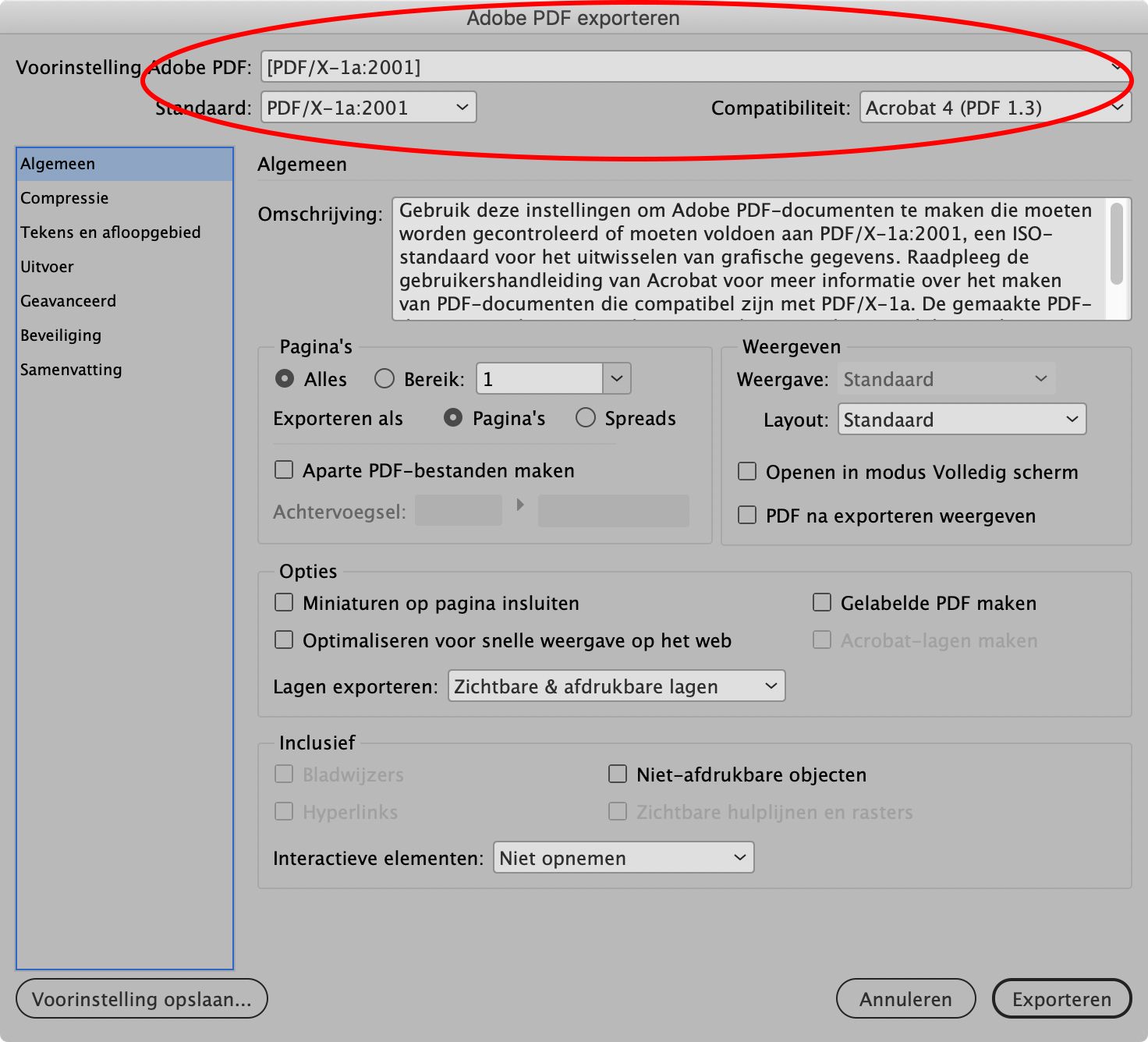
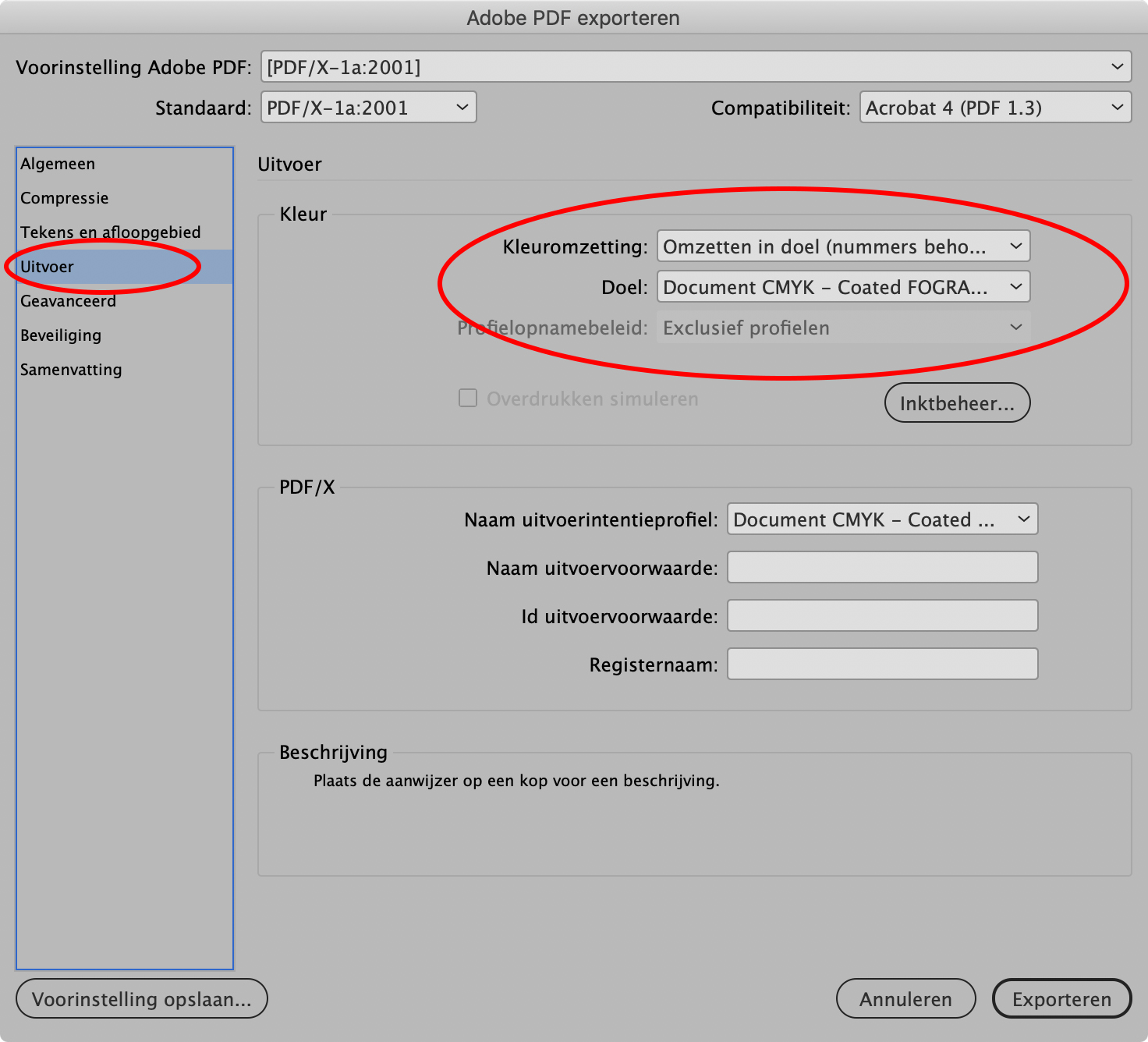
Met een PDF X/4 is het aan de drukker, beeld blijft dan 'as is' in de PDF:
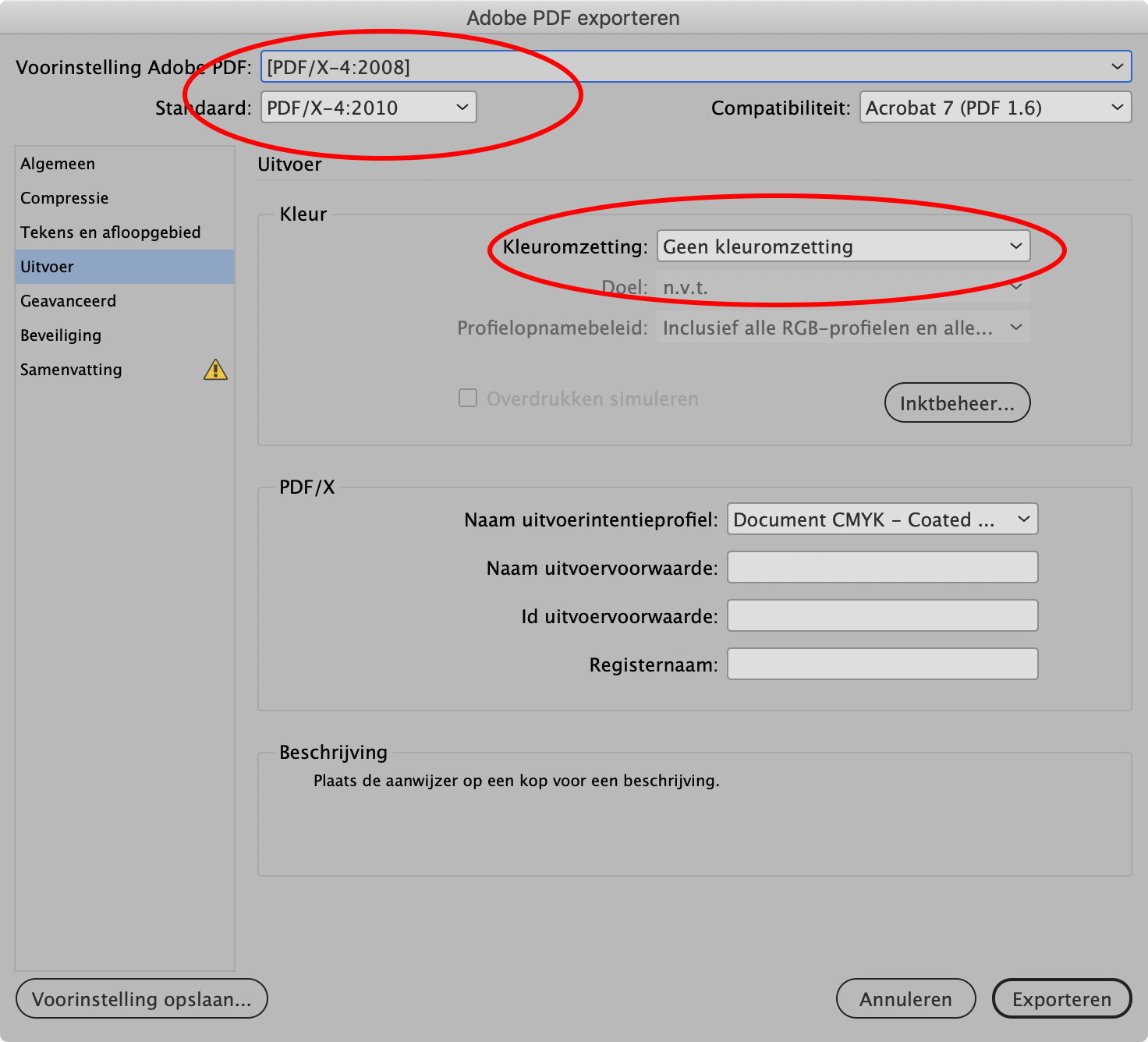
Controleer ook via Koppelingen of het goed gaat met de profielen:
Afbeeldingen met 'Document' achter de naam kunnen een probleem vormen:
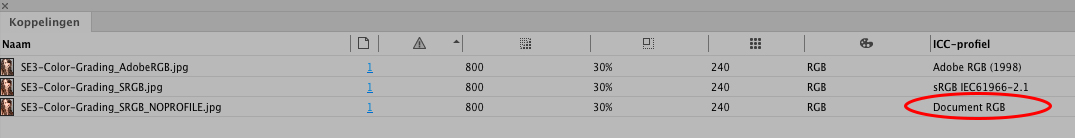
Selecteer dan die afbeelding en klik erop met je rechtermuisknop, kies dan Kleurinstellingen afbeelding. Verander Document naar Adobe RGB of sRGB en beoordeel dan via een softproof welke het beste lijkt:

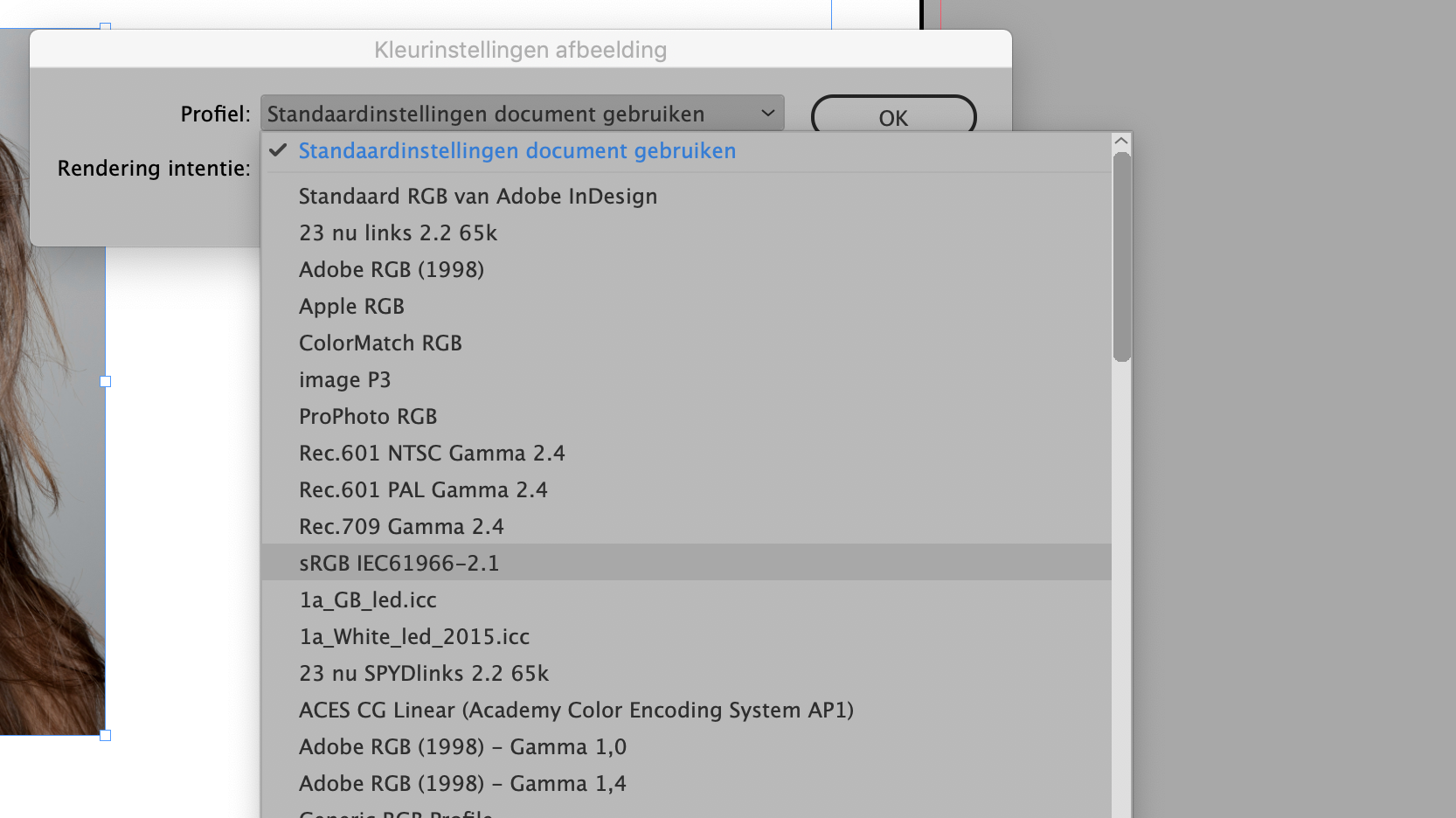
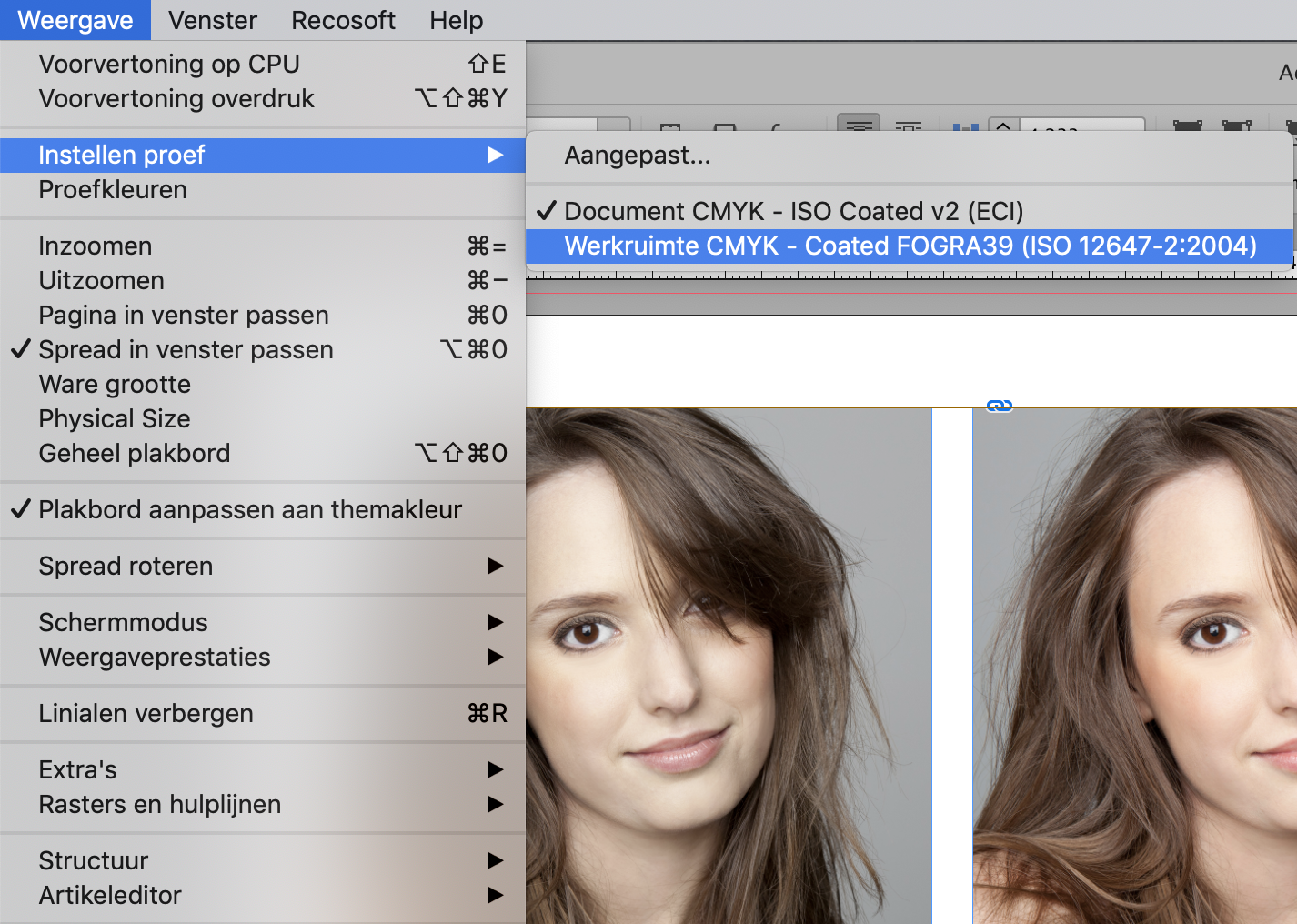
Copy link to clipboard
Copied
Hartstikke bedankt!!
Thanks guys. sorry this was all in Dutch. I will report back on this.
Copy link to clipboard
Copied
I don't work with it myself, but another volunteer who puts the district newspaper together.
With the image you are showing in #3 there is not a color gamut problem—all of the color in the portrait are well within most CMYK gamuts.
If the magazine is being printed on newsprint, and your designer is creating InDesign documents with default Color Settings, there would likely be a problem with the document CMYK profile, which would be for coated paper printing.
Frans’ example showing Coated Fogra 39 as the document‘s CMYK profile and export Destination, would cause color problems if the final print destination is actually newsprint. Using any coated CMYK profile might force the newsprint printer to make additional conversions to limit the extra total ink you would get from making a conversion to a coated sheet profile—default US SWOP Coated allows 300% total ink, while most newsprint profiles limits are 240% or less.
Also, keep in mind whatever profile is used for the conversion to CMYK, the printer has to print to that profile’s specs in order to get good color. In your case the extreme yellow color cast makes it looks like there is a combination of the wrong profile used for the final conversion, and the printer running excessive yellow on press. Newsprint printing is extremely variable—color can change a fair amount during the same press run.
Copy link to clipboard
Copied
Rob, we need to know first if conversion is made in the PDF as 1a or not as /4. We don’t know yet.
My example was generic, of course if conversion is to be made in the PDF as 1a, the European standard for coated is different from the Americans (TAC and composition). Best is, of course, /4 and let the printer manage, or get the settings and profile from the printer.
That said, if an image has no profile (or the wrong one) the problem will remain whatever the choice of PDF when printed: to me the screenshot of theporint does not look ‘yellow’ but oversaturated, like an sRGB inage blown up to Adobe RGB and then converted to proces..
Copy link to clipboard
Copied
to me the screenshot of theporint does not look ‘yellow’ but oversaturated, like an sRGB inage blown up to Adobe RGB and then converted to proces..
You could be right, this is impossible to trouble shoot with out a press proof and knowing what CMYK values were output.
I was looking at the skin tone highlights, which have an extreme yellow cast, but that could be the illumination of print sample. The difference between sRGB and AdobeRGB seems to be more saturated reds—the highlights don’t move that much:
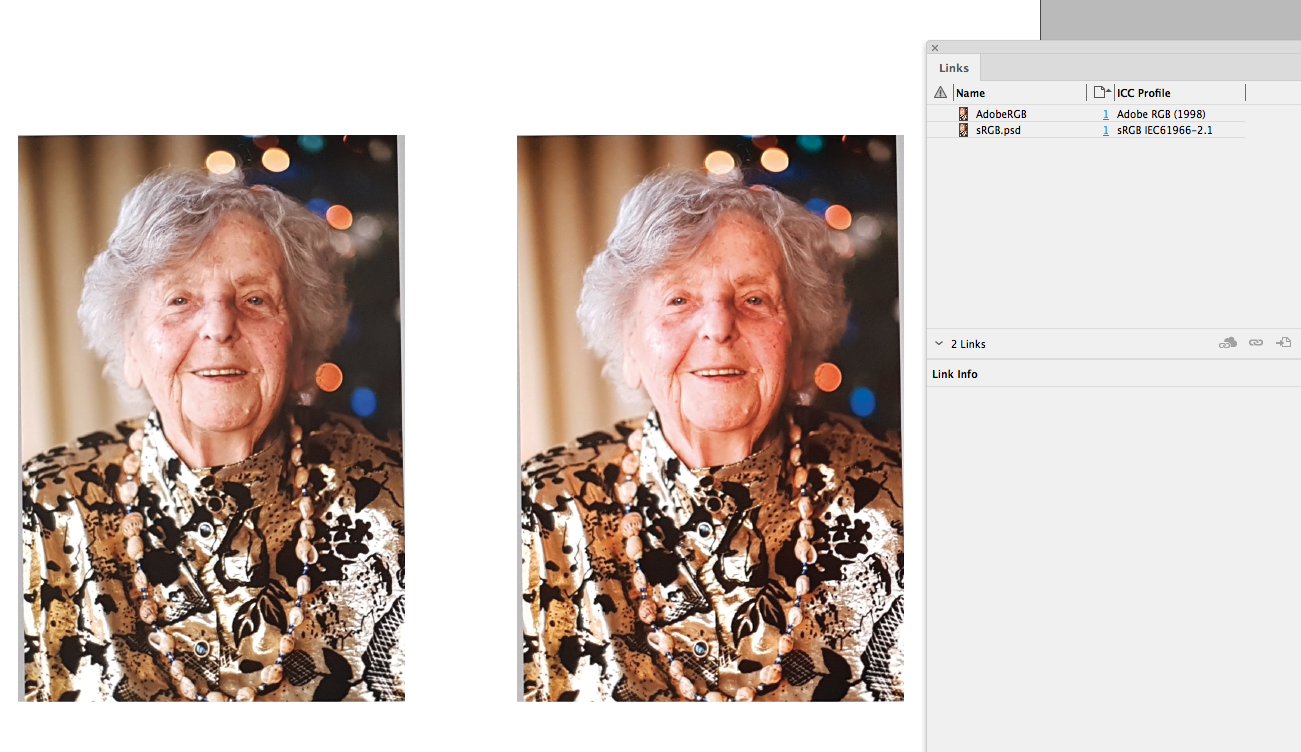
Copy link to clipboard
Copied
You need to understand that the range of colours (the gamut) in a RGB image is much greater than in CMYK. Bright orange and bright green, for example, will always print much duller. That’s where soft proofing can be helpful to give you an idea how the document might apppear when printed.
Copy link to clipboard
Copied
yes I understand that, I will ask the printer for the model of his printer and I can check in softproofing. But I have the feeling this difference (in example above) is far to big. But I know little to nothing about his. So I can use all the help and info you can give me!
Copy link to clipboard
Copied
PS
I think this is offset-print and not Inktjetprinter
Copy link to clipboard
Copied
You need to get us full details on the workflow that was used.
Copy link to clipboard
Copied
Hi Rob
The name of the magazine is "wijkkrant" Krant is newspaper, but it is a magazine on mat glossy paper. It would not suprise me of there is more then one pronblem. when I look at the front coverfoto the right side seems to be different then the left side. the same photo is used on a different page and that looks different again.
Copy link to clipboard
Copied
Have you communicated with the printer about their press CMYK profile?
I don’t think anyone in the forum would be able to tell you exactly what went wrong.
On your end make sure the RGB images you are delivering include an RGB profile when they are saved. Open the files in Photoshop and confirm they have the profile embedded and you get a matching preview between Photoshop and Lightroom.
Make sure your designer is creating documents with the Color Settings’ RGB Color Management Policy set to Preserve Embedded. The policy is saved with the document when it is created. As Frans noted, the Links panel would show RGB images as Document RGB if the RGB policy was set to Off. There was a bug with the initial release of CC2019, which turned off color management by default. Have your designer check that all placed RGB images are listing a profile and are not Document RGB.
An Export to PDF/X-1a forces all color to document CMYK. If your designer is exporting to a CMYK destination, it would be important to use your printer’s press profile as the document’s assigned CMYK profile. If the printer has a well color managed workflow, you might be better off making no color conversion (the default PDF/X-4 preset), and let the conversion to CMYK happen in the printer’s RIP.
Copy link to clipboard
Copied
Hi guys
Again thaks a lot for helping me out!! I really appreciate it. Unfortunatly I am not the person who works with Indesign (my fellow volunteer has not replioed to my questions yet, She is reallly really busy so I do not blame her}
I did go to the company that prints the magazine (no it is not a paper it is on matte glossy paper). A lot of what he had to say was difficult for me to completely understand. He did talk about the conversion to CMYK and the programms he uses to convert for printing. He said it was probably a problem between the photographer and Indesign.
I do understand there are differences between sRGB, AdobeRGB and CMYK. I can see the difference between the 2 versions above. But the example I posted form the magazine together with the screenshot is fairly accurate. the gagazine is lit by window light. Yes the photo is made witrh a phone and anot quite accurate, but the diffence between the magazine and the screen is quite accurate.)
when I put the AdobeRGB file in Photoshop and chgange it into CMYK there is a bit of a diffence but nowhere as much as the magazine.
I will post again as soon as I know more about the Indesign settings. Maybe I can get a hold of the PDF as well.
Thanks again!! here is the shot in AdobeRGB 72dpi

CMYK conversion

Copy link to clipboard
Copied
when I put the AdobeRGB file in Photoshop and chgange it into CMYK there is a bit of a diffence but nowhere as much as the magazine.
Right, your image shouldn’t present a gamut problem if it is properly converted.
I should have noted earlier, the Color Intent and Black point Compensation settings can affect the converted appearance even when the RGB colors are in gamut. You can see that by turning on View>Gamut Warning and setting your Color Settings to the expected conversion settings (which are actually out of your control).
The default US SWOP Coated, with BPC turned on, and Relative Colorimetric—only a few spots in the background show as out-of-gamut:
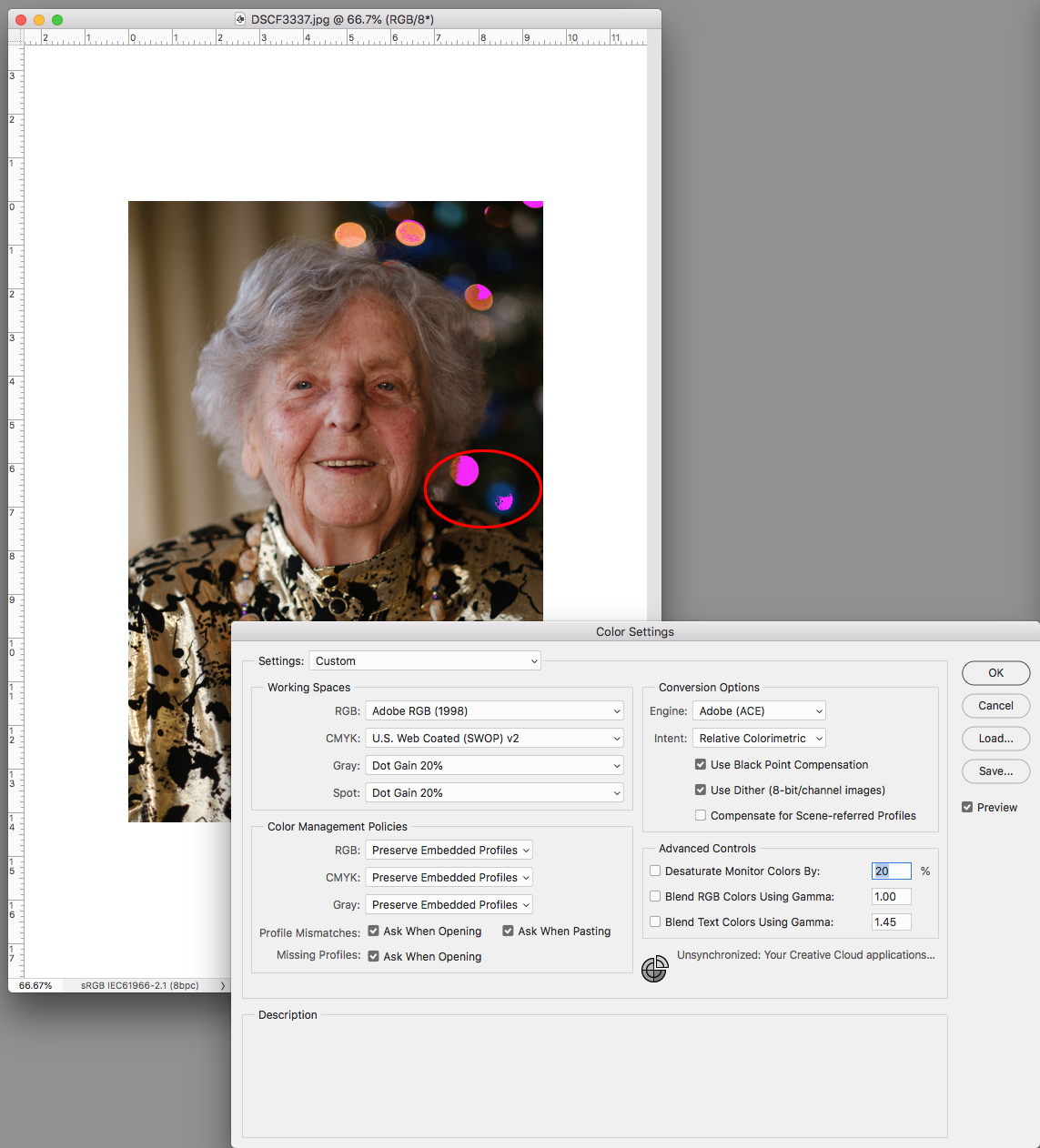
Turning off BPC or using an Absolute Colorimetric Intent changes the gamut and will alter the appearance on a conversion
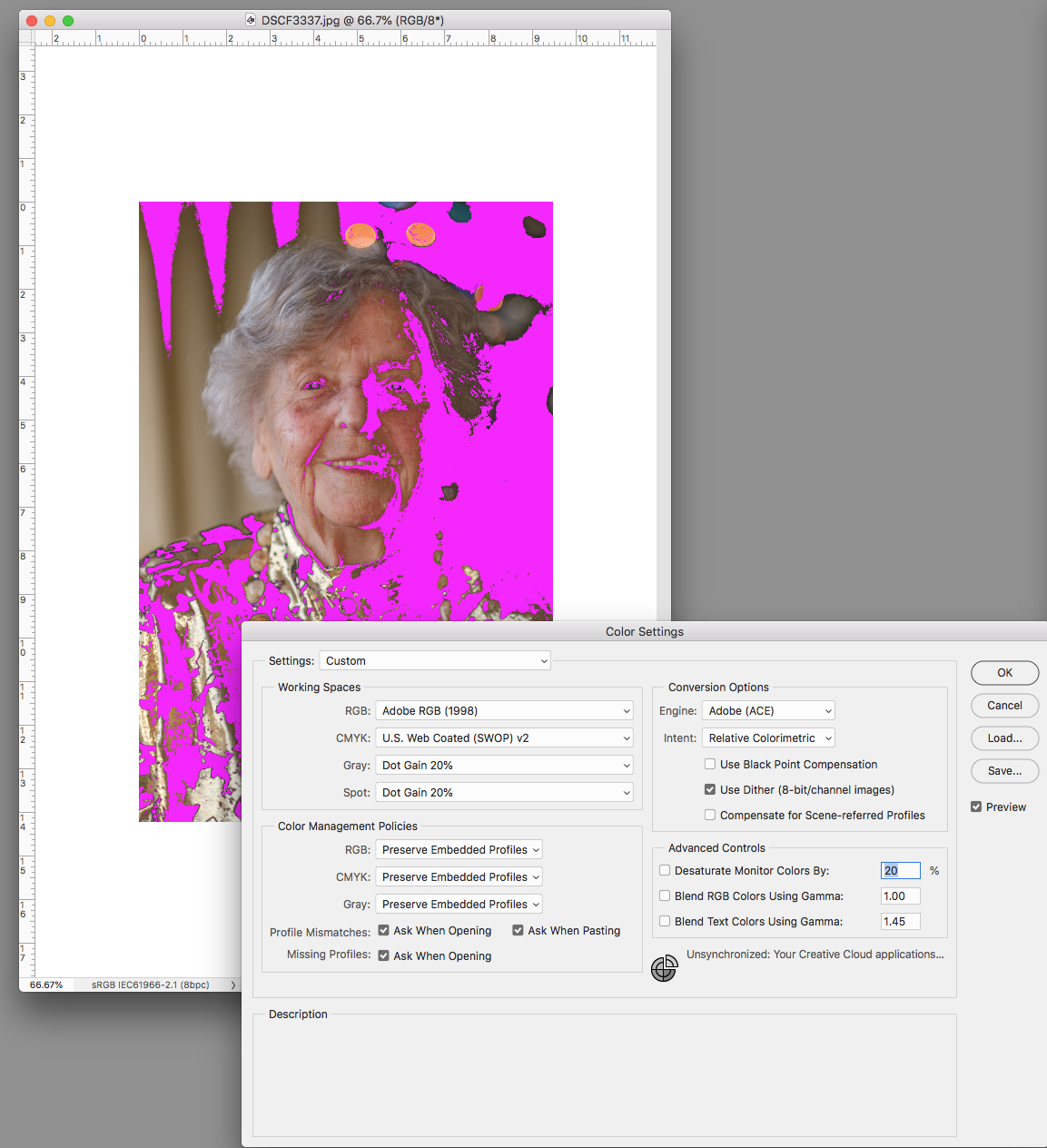
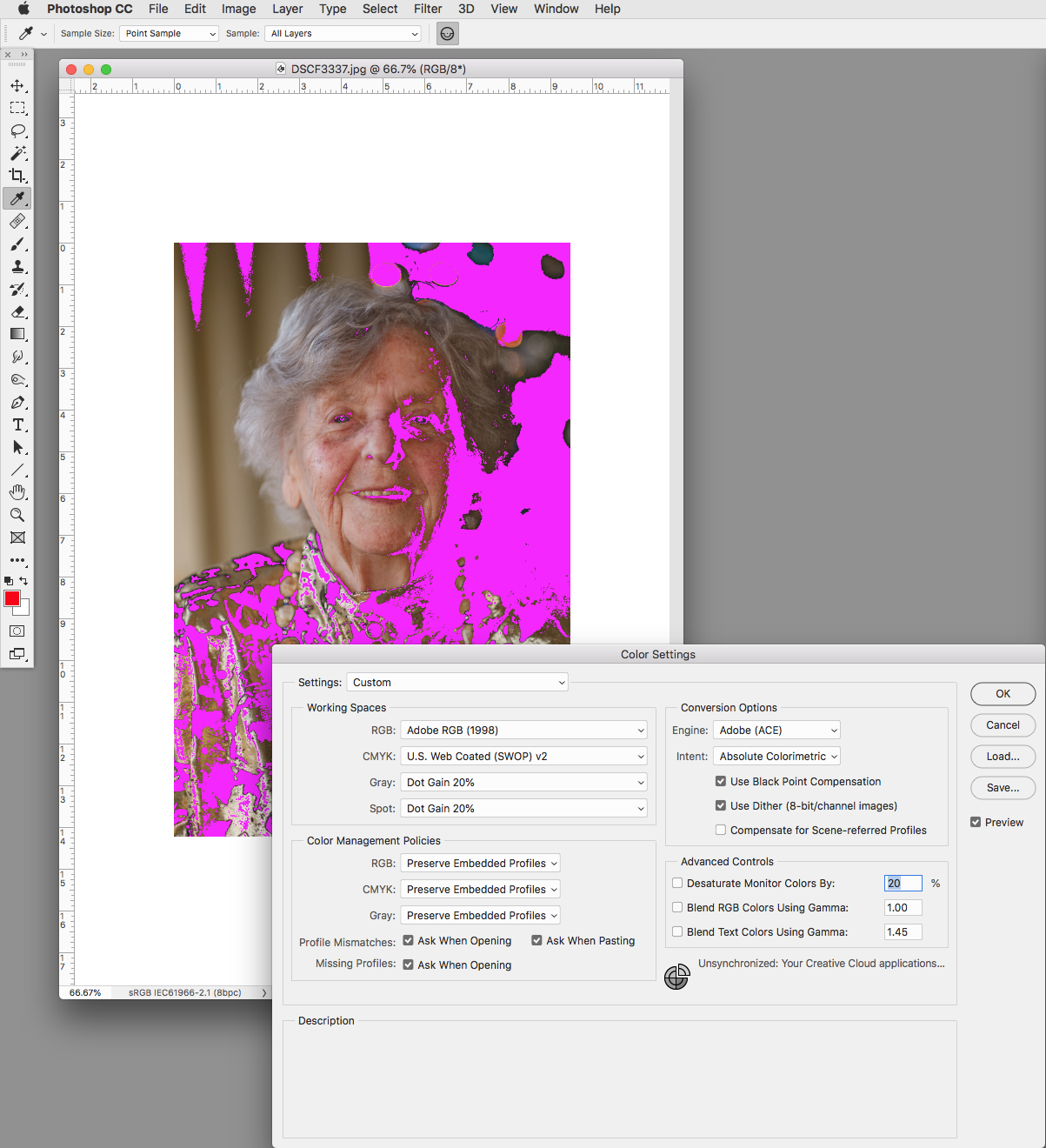
Maybe I can get a hold of the PDF as well
The print PDF would tell us if there was a conversion to CMYK on Export and if the yellow cast is in the provided CMYK output numbers. But you have little control of the output, both the designer and the printer could introduce color management problems before the color reaches the press.
Copy link to clipboard
Copied
He said it was probably a problem between the photographer and Indesign.
Also, is the designer using CC2019? In case you missed it in my earlier post there was a bug in the first version of CC2019 that turned off Color Management, and it would stay that way until the user opened Color Settings and chose a different preset.
If that happened there would be significant color problems in the export—RGB profiles would get stripped and there would be no control over a CMYK conversion.
Copy link to clipboard
Copied
The issue is almost certainly happening downstream from you, so kudos to you for trying to solve it! You said you visited the printer. Did they supply or recommend a CMYK profile? That's what you need. Then the designer needs to set their InDesign colour management settings to 'Europe Prepress Defaults', but change the working CMYK profile to the one printer supplied/recommended, and the working RGB to sRGB. Then they need to assign those profiles to their InDesign files.
Copy link to clipboard
Copied
and the working RGB to sRGB. Then they need to assign those profiles to their InDesign files
Just in case it isn’t clear—when the RGB policy is set to Preserve Embedded Profiles, the InDesign RGB profile only affects native ID colors and swatches. A placed RGB image that includes an embedded AdobeRGB profile will override the InDesign document’s profile if it is not the same.
sRGB has a smaller gamut and can potentially clip some parts of the CMYK gamut on a conversion.
Copy link to clipboard
Copied
https://forums.adobe.com/people/rob+day schreef
and the working RGB to sRGB. Then they need to assign those profiles to their InDesign files
Just in case it isn’t clear—when the RGB policy is set to Preserve Embedded Profiles, the InDesign RGB profile only affects native ID colors and swatches. A placed RGB image that includes an embedded AdobeRGB profile will override the InDesign document’s profile if it is not the same.
sRGB has a smaller gamut and can potentially clip some parts of the CMYK gamut on a conversion.
That is why I was thinking: if a CM setting was used like Europe Pre Press 3 (with Adobe RGB as RGB color space) and the image did NOT have a profile but was in sRGB, then it would be blown up to Adobe RGB and that would show oversaturation in the CMYK version as well...
-
- 1
- 2



