Copy link to clipboard
Copied
I have used paragraph styles for many years and have never had this problem occur before. In the last couple of months I have started using TOC styles. Therefore I believe the problem has started there. I've created Character styles to use in the TOC, they seem to be working correctly. When I import text into a new text field the text converts to the current paragraph style, this is normal. But if I try and change that style it gives me odd fonts and sizes. The font in the tool bar says one thing and the style itself says another. I've removed the overrides and still no change. I thought well it's a font problem, but that hasn't fixed it. Once I remove the TOC styles it works again. Any thoughts? I really like the TOC and would hate not to be able to use it.
 1 Correct answer
1 Correct answer
Hi Debs0305. That's totally fine—sometimes we just need to do what we need to do to get the job out the door and meet our deadlines. But this works, when set up correctly.
Here's my workflow. I focus first on the paragraph styles (in a TOC or anywhere else) because they set the look for the entire paragraph. Once the paragraph is set up, then add the character styles.
In a TOC, I use this sequence:
- Generate the TOC without referencing styles in any way.
- Highlight TOC Title, format as desired, save
Copy link to clipboard
Copied
Maybe its to do with using Character styles for the TOC – they override Paragraph styles, maybe that's the issue.
Copy link to clipboard
Copied
Start with the paragraph styles:
- 1st orange box has the ¶ style for the title.
- For each entry level (2nd orange box) set the ¶ style (3rd orange box).
- You only need character styles (pink box) if you want to override the page number or the leaders between the entry and the page number.
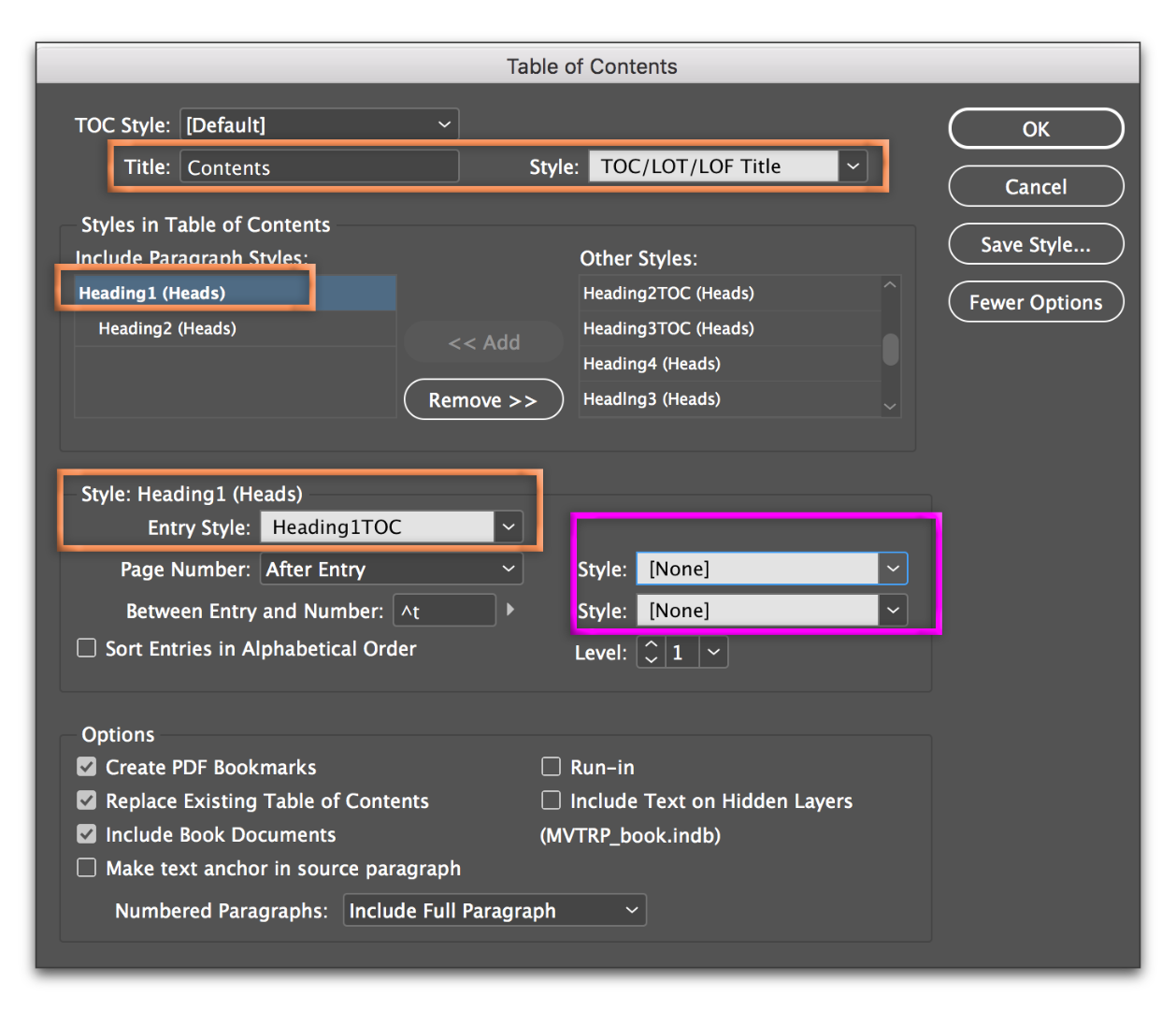
Copy link to clipboard
Copied
Yes, my character styles are the ones in the pink box, so I am doing it correctly. But what is wrong with my paragraph styles, I didn't have any problems before using TOC.
Copy link to clipboard
Copied
So you have set up multiple styles for the various TOC levels in advance? And do they work when you assign them manually from the Styles panel?
Copy link to clipboard
Copied
Yes, the TOC panels work wonderfully. But after these comments, I have deleted the Character Styles and the problem is gone. I will just manually set the TOC styles. It's better than all the frustration.
Copy link to clipboard
Copied
Hi Debs0305. That's totally fine—sometimes we just need to do what we need to do to get the job out the door and meet our deadlines. But this works, when set up correctly.
Here's my workflow. I focus first on the paragraph styles (in a TOC or anywhere else) because they set the look for the entire paragraph. Once the paragraph is set up, then add the character styles.
In a TOC, I use this sequence:
- Generate the TOC without referencing styles in any way.
- Highlight TOC Title, format as desired, save as a paragraph style.
- Highlight the first occurrence of each TOC level, format as desired, save as a paragraph style. (Repeat for each level.)
- Return to the TOC dialog box to assign the styles:
- Assign the TOC Title style (my first orange box)
- Assign TOC styles for the various levels (2nd/3rd orange boxes). Repeat for each level. This TOC collects Heading1s, Heading2s and Heading3s so I need to do this three times.
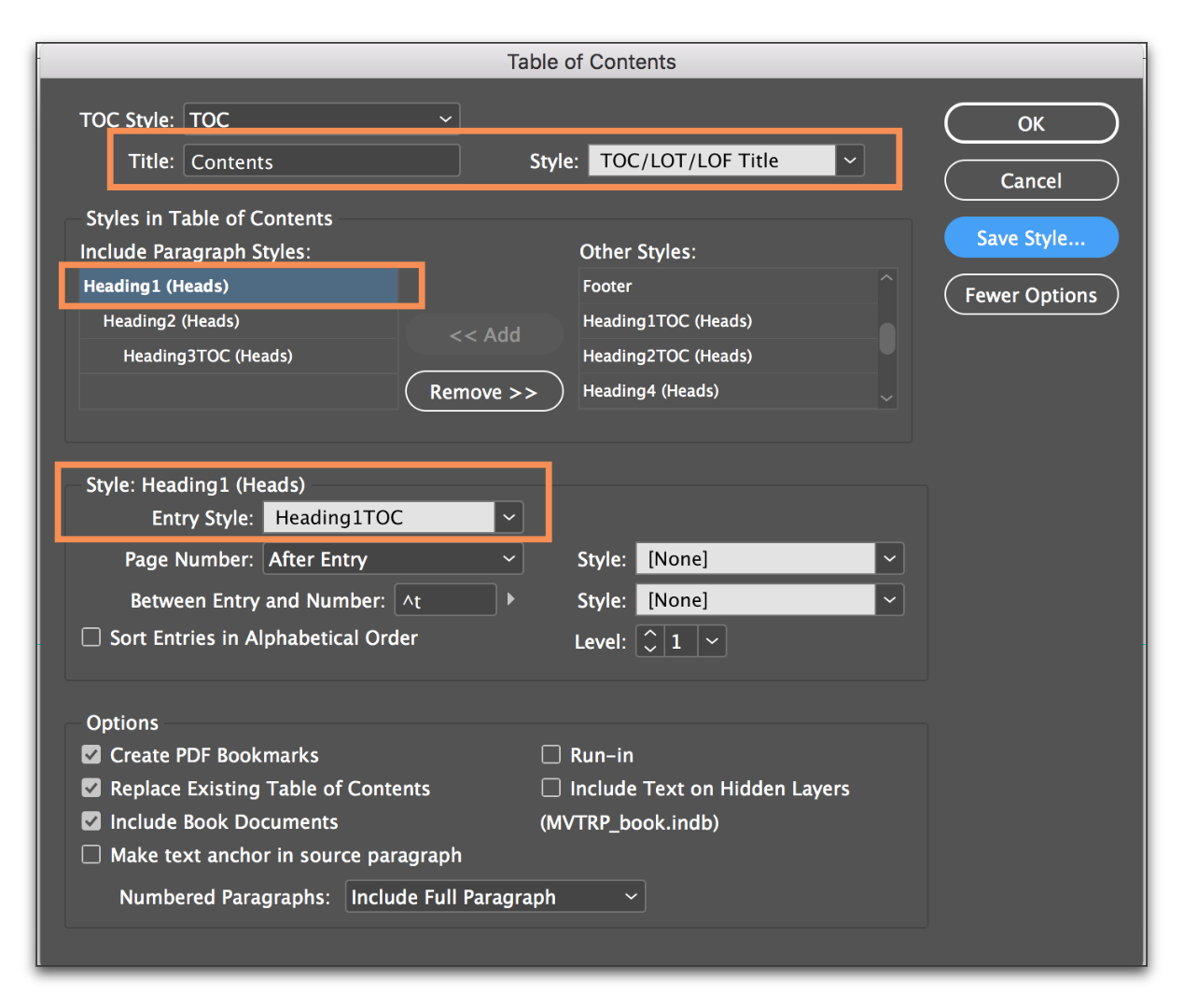
- Click on OK to ensure that all styles are being assign automatically.
Once that is working, then shift I shift my focus to the character level. For example, I want a bold font for the top TOC level, but want the leaders and the page numbers to match levels 2 and 3. So I highlight the leaders and the page number, change the font and size and save that as a character style called Leaders/PgNos.
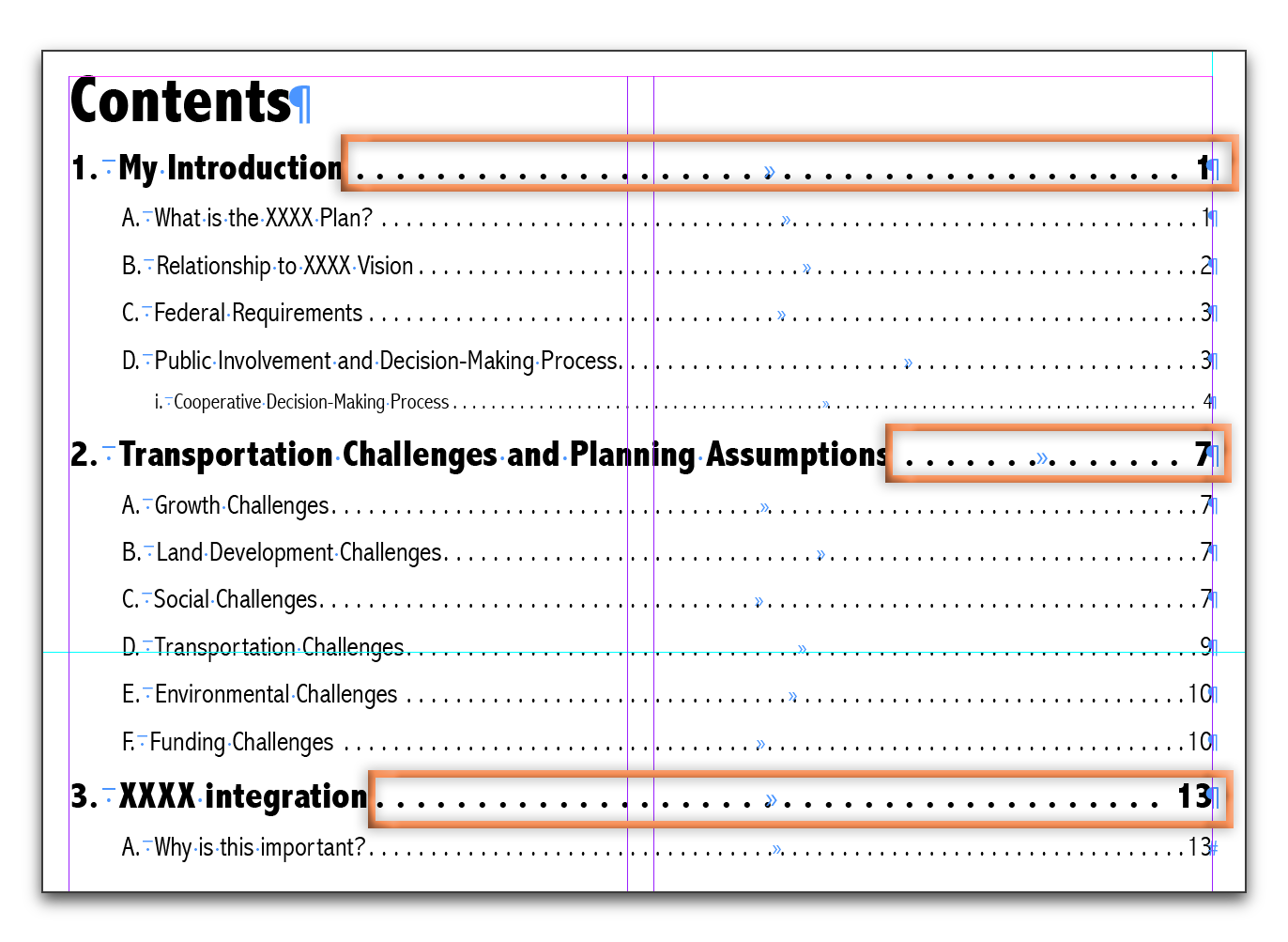
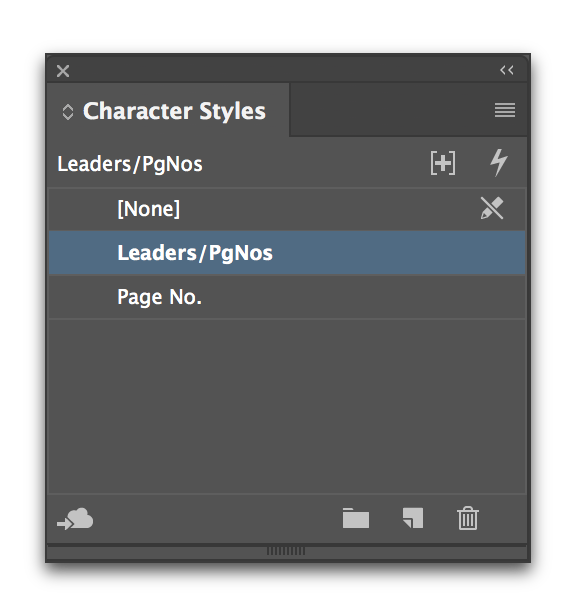
Back in Layout > Table of Contents, I need to pick my heading level (in my case Heading1) and then assign the character styles. I am using the same one for both, but they can be different. Repeat for each level—I only need to change one.
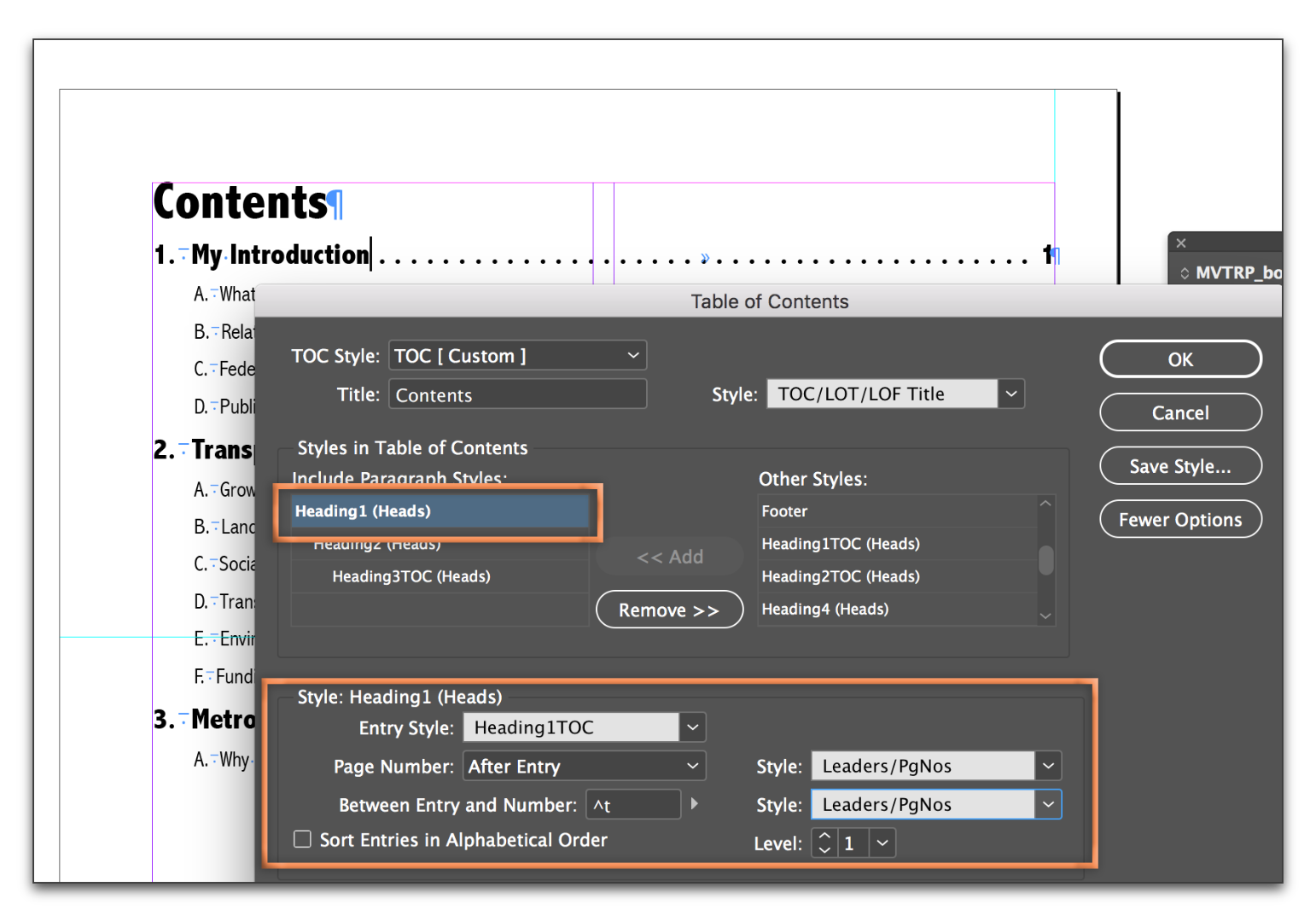
Click OK to see the results.
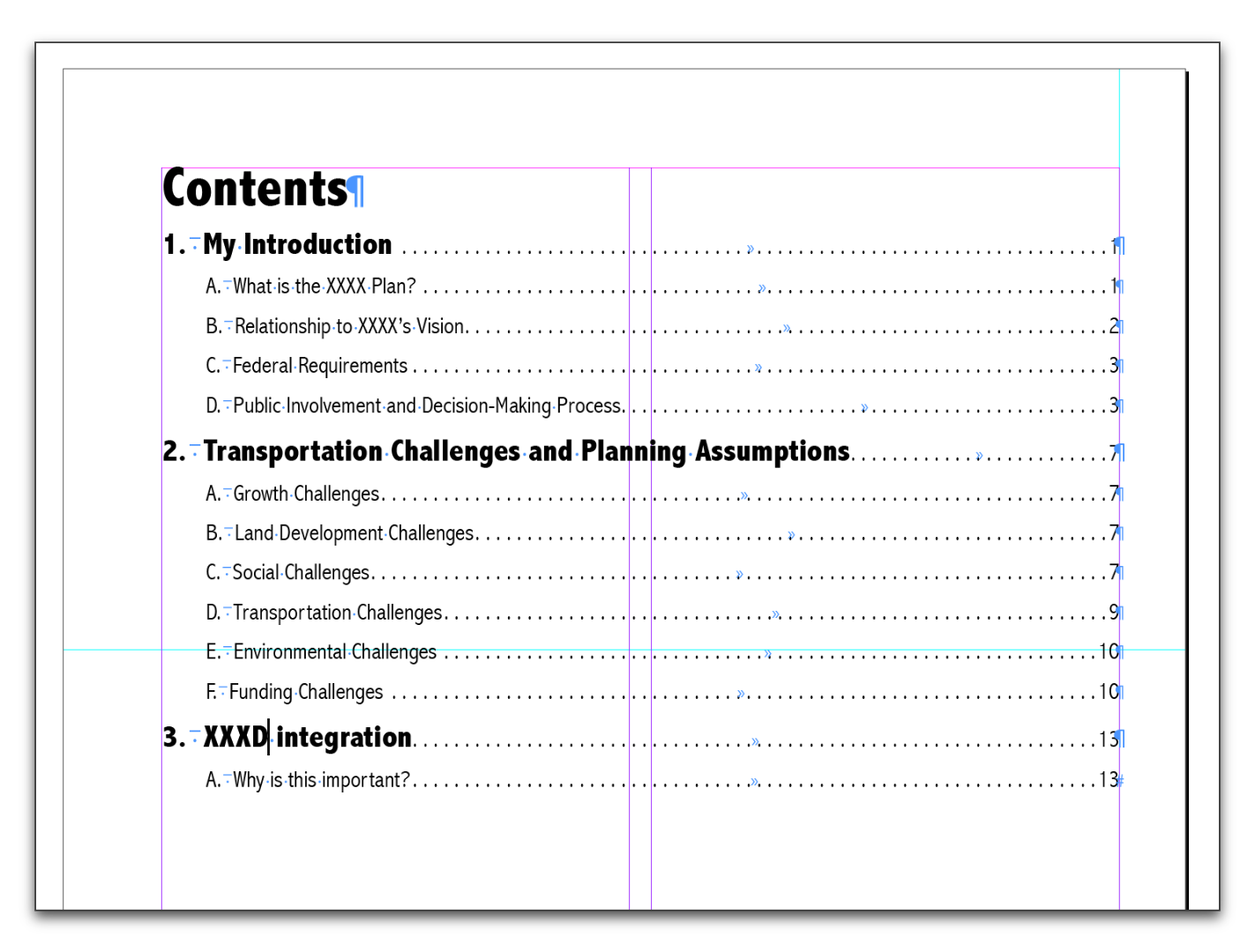
Once set up correctly, it's totally automatic and I can update my TOC after any edits and not lose any time with manual formatting.
~Barb

