 Adobe Community
Adobe Community
- Home
- InDesign
- Discussions
- Indesign Photos Appearing as Black Boxes
- Indesign Photos Appearing as Black Boxes
Indesign Photos Appearing as Black Boxes
Copy link to clipboard
Copied
Hello,
I am trying to create some wedding album layouts in InDesign. Every time I import a photo into InDesign (by clicking and dragging it from original folder into program) the photo either appears as a black box or like this:
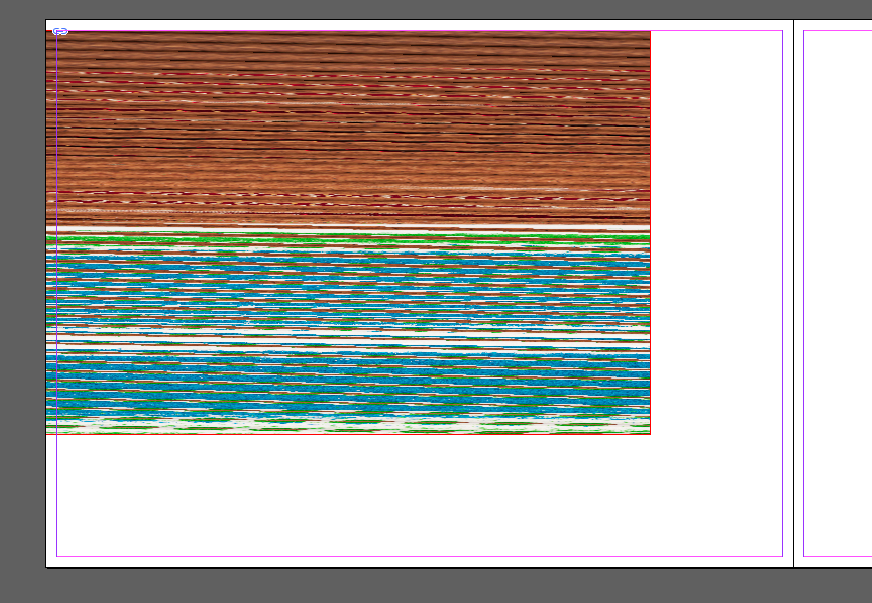
I've tried changing my display performance but nothing seems to do the trick, any and all help would be greatly appreciated.
Thank you
Copy link to clipboard
Copied
What file type do the images have?
What color mode and what color profile do they have?
Often it helps opening images in Photoshop and save with a new file name as PSD (best in RGB) and place that in InDesign.
Copy link to clipboard
Copied
In addition to answer of Willi -
Process a batch of Photoshop files
Copy link to clipboard
Copied
Looks like the images are slightly corrupted.
As above, resave to a different file format like a tiff or psd or whatever is appropriate
Copy link to clipboard
Copied
What format are the photos in right now?
What do they look like when you open them in a photo editor?
Which photo editor do you have (Photoshop?)
Where did the photos come from?


