 Adobe Community
Adobe Community
- Home
- InDesign
- Discussions
- InDesign TOC - Formatting Being Picked Up From Cha...
- InDesign TOC - Formatting Being Picked Up From Cha...
Copy link to clipboard
Copied
Hi,
I'm trying to create an Indesign TOC which displays in a specific format depending on which paragraph style it is picking up (chapter or heading). I've created styles within my TOC, which are based on a basic paragraph style which is contained outside of the TOC group. The TOC chapter / heading paragraph styles then contain a slight variation in tab and font. Whilst these displayed as expected, as soon as i update the contents page, all of this is lost and the various headings/chapters revert to the formatting used within the document.
I have a previous document i've based this off which shows it working, and i can't see any differences in the set-up. When i tried copying the old TOC style into my new document, the same issue arises. This doesn't include nesting, etc, which I don't really know how to use.
If anyone knows where i'm going wrong, please let me know.
 1 Correct answer
1 Correct answer
I think the problem is that you're leaving InDesign to its own devices by not defining a style to apply to the Title of the TOC. If you notice, the title is coming in with a numbered format (which I don't think you want), and it actually has no style applied to it. So somewhere it's grabbing that formatting (possibly from the default text of that frame). Anyway, I assigned a style of Headings to the Title although you could assign whichever style you wish, and now when I update the TOC, you get
...Copy link to clipboard
Copied
When you're defining your table of contents, make sure to click on the More Options button. Then for each style that you add in the "Styles in Table of Contents" section make sure you choose the entry style that you want applied to the text in the Table of Contents. It sounds to me like it's set to "Entry Style" which is why it wants to keep reverting back to that appearance when you update.
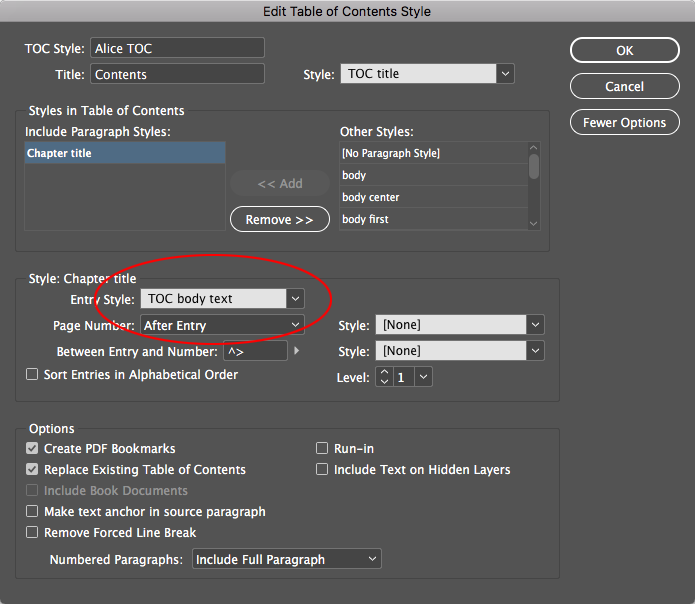
Copy link to clipboard
Copied
Thanks so much for the quick response Chad.
That's instantly worked for my headings, but for the chapters has updated it to 'TOC Chapters+', it offers me the alt click option to clear the override, but i need it to not pick this up in the first place. This is a paragraph style which contains an auto-numbering list. Possibly i'm missing something obvious again, but it appears in the same way as your screenshot, and definitely has the correct formatting on the TOC Chapters.
Copy link to clipboard
Copied
Kelly, did you try clearing the + override in the TOC Chapters paragraph style first, before running the TOC? Make sure that no character style is unknowingly applied to the para style, then try updating or replacing the existing TOC.
Copy link to clipboard
Copied
Hi,
I've just tried that now, strangely it's only applying it to one of my 'Chapters' the other one has worked fine.... the one called 'proposals' is working as it should, but the 'introduction' hasn't. I've double checked both and neither have any over-ride on the entries which i could then understand being pulled though. Clearing the override and then updating reverts it back to the below also.
Copy link to clipboard
Copied
Can you share the file with fonts?
Copy link to clipboard
Copied
That would be great if you can take a look, but i can't seem to find the action to upload it?
Copy link to clipboard
Copied
You can’t upload on the forum but you can attach a Dropbox/Google Drive link.
Copy link to clipboard
Copied
https://www.dropbox.com/sh/ee5xc44wgw3gj31/AAB-iDF8Dg4Gn4lJuss-6ZaEa?dl=0
Design and Access Folder I've packed it here. Thanks in advance.
Copy link to clipboard
Copied
From my review of the TOC Style, I can't spot anything to cause this.
I think it is picking up formatting from the actual document page that's causing the error, but the poster's sample INDD contains only the test TOC page, not the entire document. So we can't see what could be on the document page to cause this.
@ kellyp9127647, can you give us more pages of the document? Enough to see the chapter page that contains 1 Introduction and 2 Chapters?
Copy link to clipboard
Copied
I think the problem is that you're leaving InDesign to its own devices by not defining a style to apply to the Title of the TOC. If you notice, the title is coming in with a numbered format (which I don't think you want), and it actually has no style applied to it. So somewhere it's grabbing that formatting (possibly from the default text of that frame). Anyway, I assigned a style of Headings to the Title although you could assign whichever style you wish, and now when I update the TOC, you get the appearance that you see in the second figure below with no overrides and expected formatting.
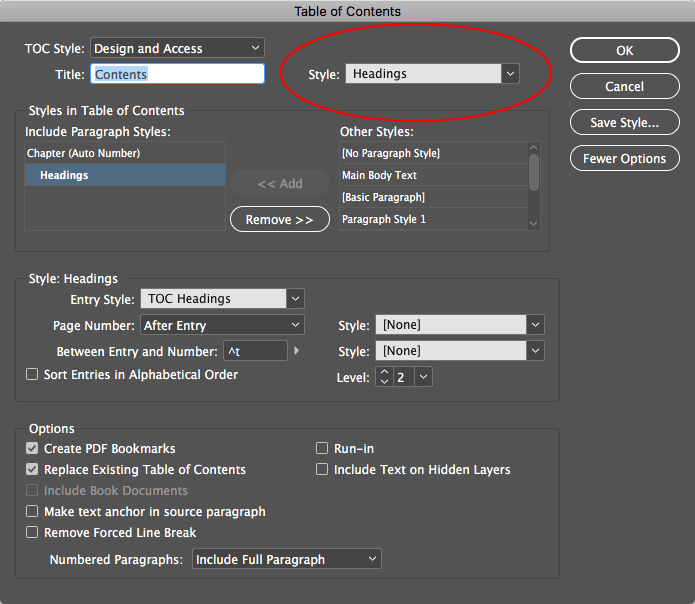
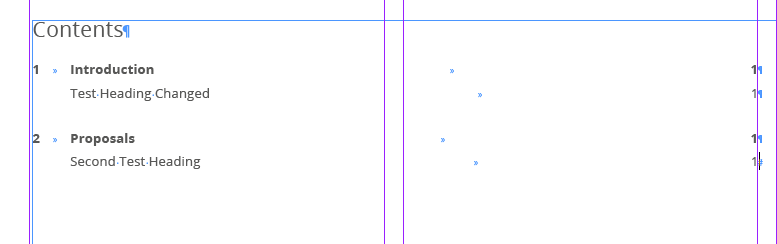
Copy link to clipboard
Copied
I'm under the impression that the style that's circled in the screen cap applies only to the word in the Title field, in this example, "Contents."
That style shouldn't affect any of the TOC entries below that are pulled from the content pages, such as "1 Introduction."
May have gotten a false positive on the test because there weren't any document pages in the sample INDD to regenerate the actual TOC entries when the TOC was updated. Maybe "update" the TOC just updated the formatting, not the content.
FYI, I just replicated your steps (made a TOC Title style) and updated the TOC and it did not correct the formatting of the 1 Introduction entry.
| Classes & Books for Accessible InDesign, PDFs & MS Office |
Copy link to clipboard
Copied
Hi Bevi,
Yep, i've now deleted that particular entry and added some new ones which are all working fine. I'm presuming there was something about that particular text box.
Thanks so much for your help on this.
Copy link to clipboard
Copied
Thanks Chad, you're absolutely correct. It didn't work for the 'Introduction', but I've deleted that and redone and it all seems to be updating as it should do now. I've added a few more headings and chapters on different pages, as shown below, and it is all updating correctly with the right formatting, so i suspect i'd done something strange to that particular one somewhere along the way.
Thank you all so much for your help, it really is appreciated.
Copy link to clipboard
Copied
So is the paragraph style that the TOC is grabbing an auto numbered list? But the entry in the TOC is not? This sort of makes sense because then the entry in the toc will have an auto number that it's pulling but the style to format the entry doesn't and it'll appear as an override.
Copy link to clipboard
Copied
How can i overrule character styles applied to section headers. I got a paragraph style I used and in some section I needed to use a character style to overrule the color. But now this color also comes into my TOC. Ive apply a separate TOC section paragraph style and also tried adding "Non-Jointer". The character style keep being pulled into the TOC when I use update.
Since my TOC is completely black, I used a simply Character style after regenerating it. But this feels like cheating and I want to know a proper method for this
Copy link to clipboard
Copied
Glad to know it's now working.
Whew!
| Classes & Books for Accessible InDesign, PDFs & MS Office |


