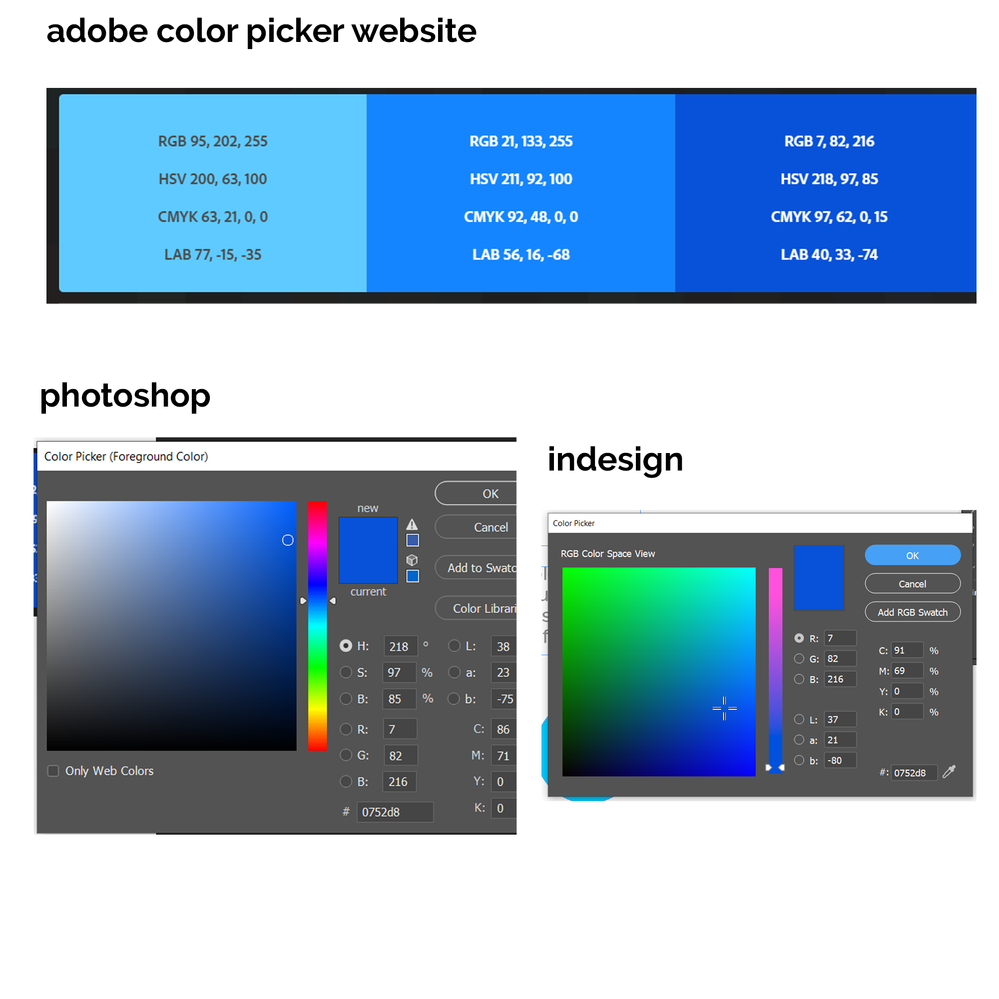Adobe Community
Adobe Community
- Home
- InDesign
- Discussions
- One Color RGB code, Three CMYK codes Photoshop Ind...
- One Color RGB code, Three CMYK codes Photoshop Ind...
One Color RGB code, Three CMYK codes Photoshop Indesign
Copy link to clipboard
Copied
Hello. Im working on a branding guide with three primary colors. Color A (we'll call it) in Photoshop, Indesign, and Adobe Color Picker all have the same RGB (7 82 216) ,however they have three distinct CMYK values. In the branding guide, I wish to use both rgb and cymk references for the color, but Im not sure which is technically correct. It would be great if the CMYK would match the color as close as possible if printed.
Copy link to clipboard
Copied
The Adobe Color site is not color managed, there’s no way to specify an RGB or CMYK space so the listed conversions can’t be accurate—that would be true of any web based conversion charts.
Your Photoshop and InDesign Color Pickers are showing different CMYK conversions because your document RGB and CMYK assigned color profiles don’t match. Also, your RGB blues are all outside of the CMYK color gamut and will change in appearance when you make the conversion to CMYK.
To build a useful branding guide you will need to specify the expected RGB and CMYK color spaces. This might help:
https://community.adobe.com/t5/indesign/branding-color-guide/td-p/10818696?page=1