 Adobe Community
Adobe Community
- Home
- InDesign
- Discussions
- Page up and down with no dedicated keys?
- Page up and down with no dedicated keys?
Page up and down with no dedicated keys?
Copy link to clipboard
Copied
I used to be able to page up and down whole pages in InDesign by pressing ALT and Page Up or Down. Now, with no Page Up and Down keys, I'm forced to move in small steps with Function + Arrow keys. Any way to get that full page functionality back?
Copy link to clipboard
Copied
Try the Function key + Alt + Arrow Up (or Down)
Copy link to clipboard
Copied
TaW. I never made the connection.
Copy link to clipboard
Copied
This article may be useful:
https://indesignsecrets.com/where-are-the-page-up-and-page-down-keys-on-my-laptop.php
Copy link to clipboard
Copied
Well, looks like the OP wasn't actually talking about a Mac anyway!
Ariel
Copy link to clipboard
Copied
On a keyboard without a numeric keypad (like a laptop)? No, that I know of. I will typically plug in my full keyboard into a USB port on my laptop when I'm using my laptop with InDesign for that specific reason.
Now, you can use on-screen options:
- Choose View > Fit Spread in Window (or double click the Hand tool), then use the left and right triangle buttons to navigate spread by spread
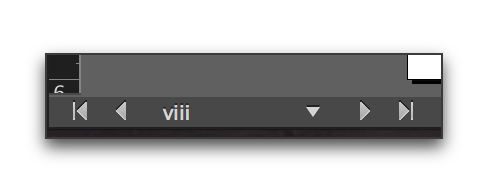
- Double click the hypen between page numbers in the Pages panel

Copy link to clipboard
Copied
Hi Yoyo,
on my MacBook Pro with OSX 10.10.5:
Fit page to layout window:
cmd + 0
Advance page by page
fn + shift + arrow down / arrow up
Fit spread to layout window:
alt + cmd + 0
Advance spread by spread
fn + alt + arrow down / arrow up
Regards,
Uwe
Copy link to clipboard
Copied
You can assign your own shortcuts in Edit > Menu Shortcuts … if any function is not available automatically.
Copy link to clipboard
Copied
Thanks, FN+Alt+Arrow moves up or down by single page, and Shift+FN+Arrow moves 2 pages at a time, like Alt+Page Up or Down used to do with a full keyboard. Why didn't I try that before I asked a dumb question? Oh, well.
Copy link to clipboard
Copied
This was with Windows 10 on a Logitech K810 keyboard, BTW.
Copy link to clipboard
Copied
Sorry, I didn't realize you were on Windows. I saw the "Fn" key which is on a Mac laptop and assumed your were on a Mac.
Copy link to clipboard
Copied
I figured out on a Windows 10 desktop to use the Windows key+ALT+Pg Up or Pg Down!
Copy link to clipboard
Copied
Hi Ken,
with my Windows 10 laptop that has a numeric keyboard going from spread to spread of a document is working with just:
Alt + Pg Up or Pg Down.
Regards,
Uwe Laubender
( ACP )


