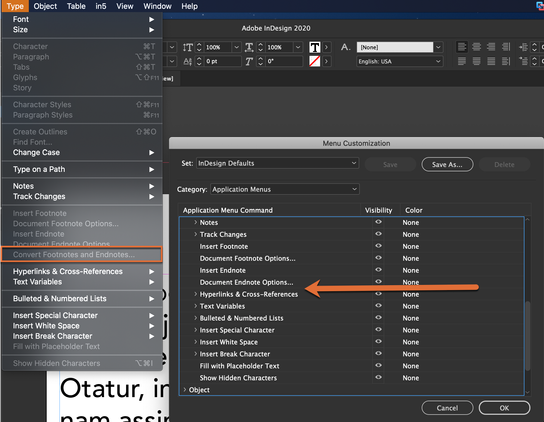Adobe Community
Adobe Community
- Home
- InDesign
- Discussions
- "Convert footnote to endnote" is missing
- "Convert footnote to endnote" is missing
"Convert footnote to endnote" is missing
Copy link to clipboard
Copied
Could somebody help me on ths issue, please?
I need to convert all my footnotes to endnotes but, although my software is up to date, the option "Convert footnote to endnote" is missing from my "Type" menu item (image). The interface is in portuguese, but you can see there are only four itens on the footnote/endnote area, the fifth ("Convert footnote to endnote") is really missing... 😞
System: Windows 10 / 64 bits
Adobe Indesign (2020): 15.1.1 x64
Thank you all for your help!
Copy link to clipboard
Copied
Hi rubens2,
hm, since this menu is not listed in the menu Menues… where you can make menus and options invisible ( or mark with a color ) I guess something's wrong with your installation. So I would uninstall and reinstall InDesign.
Regards,
Uwe Laubender
( ACP )
Copy link to clipboard
Copied
It isn't visible in mine, either. Mac 10.15.5, InDesign 15.0.3. How odd. That's the only Type command missing from the list.
~Barb
Copy link to clipboard
Copied
Hmm? But Barb, I can see it in your image, the fifith item, right below "Document Endnote Options". It is disabled but present...
I uninstalled InDesign, installed the most recent version again... and it didin´t work. I have only 4 itens, the last one ""Document Endnote Options". No "Convert footnotes to endnotes" 😞 😞 😞
Copy link to clipboard
Copied
Yes, it is listed in my Type menu on the left, but not in the dialog box to the right—which normally lists all of the menu commands and allows you to hide or show the menu commands. That is what I found strange.
I wonder if the feature just isn't available yet in the Portuguese language version? I'm using the US English version.
~Barb
Copy link to clipboard
Copied
Oh I see. I checked with other brazilian users and they have this item on the type menu.
It is the strangest thing! And I need this funcionality for a book layout I am developing...
Barb, I want to thank you for your attention and kindness.
Best regards!
Copy link to clipboard
Copied
Hi Rubens2,
my German InDesign 2020 has the menu command.
It definitely should be there in other localized versions of InDesign.
@Barb: Indeed, "Convert Footnotes and Endnotes…" is a bit strange.
The interface is not build as the usual ones in InDesign. Its menu commands cannot be grabbed by scripting like others, just to mention one thing. And the functionality is very buggy, but that's a different story…
Regards,
Uwe Laubender
( ACP )
Copy link to clipboard
Copied
Thanks, Laubender... for me it is a great mistery. It is the only functionality I need to finish this book layout I am working on... and it is missing just for ME... How odd is that?!?
Copy link to clipboard
Copied
It's very odd. Can you install another version of InDesign to do the conversion (English, for example) and then return to your version? Or convert footnotes to endnotes (or vice versa) in Word prior to importing the text into InDesign?
In the meantime you can certainly report this as a bug. That will get Adobe's attention.
~Barb
Copy link to clipboard
Copied
Barb, thanks again! You are very kind.
If anything else work that is a great idea, rely on another version of InDesign to do the job.
You gave me another ideia — I think I will install on my laptop just to do this conversion, then return to my desktop. At least this issue won't make me miss my deadline.
By the way, the reason I didn´t convert footnotes to endnotes in Word is another InDesign bug (this one more widely known). I am creating the layout for an e-book and I need hyperlinks on endnotes references. When endnotes come from Word, InDesign creates (don't ask me why lol) just the hyperlink for the first endnote, leaving the rest without any link. That is why I need footnotes coming from Word to convert them to endnotes in InDesign... to keep all links working properly.
Copy link to clipboard
Copied
Hi there,
Thanks for reaching out. I hope your issue is resolved now. We'd appreciate if you can mark the appropriate answer correct.
If you used any other method, please share it here. It'll help other users having similar concern.
If you still have issues, let us know. We'll be happy to help.
Regards,
Ashutosh
Copy link to clipboard
Copied
There was no appropriate answer. I am still having the issue and noone seems to know why the option "Convert footnote to endnote" is missing from my "Type" menu item!!