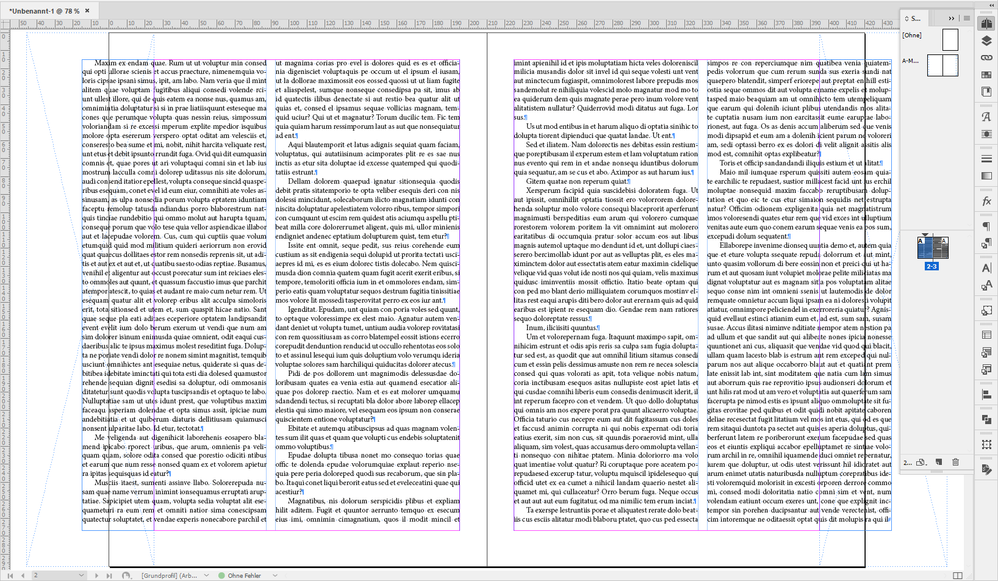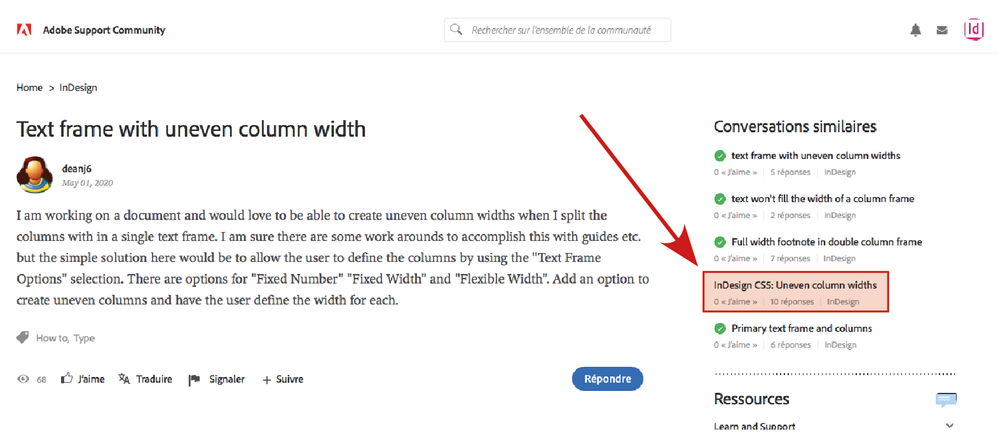Copy link to clipboard
Copied
I am working on a document and would love to be able to create uneven column widths when I split the columns with in a single text frame. I am sure there are some work arounds to accomplish this with guides etc. but the simple solution here would be to allow the user to define the columns by using the "Text Frame Options" selection. There are options for "Fixed Number" "Fixed Width" and "Flexible Width". Add an option to create uneven columns and have the user define the width for each.
 1 Correct answer
1 Correct answer
Hi deanj6,
you could do this with an object that has text wrap applied.
Can you make up a layout you want to do with threaded text frames and show a screenshot of the design.
Best do this with a facing pages spread if you want to do it with a facing pages document.
Below a suggestion where the object for text wrap is on a master page.
Set up of text frames. Note that the text frames are leaving the outer page edges. Master A is applied. Two rectangles are on master A. Text wrap is not yet ap
...Copy link to clipboard
Copied
It sounds like you already know that InDesign does not allow you to define unequal column widths within a single text frame. You can accomplish this with threaded frames.
I also think you are making a suggestion for a future version – which I fully support – but this is a user-to-user form. Please log a feature request here:https://indesign.uservoice.com/.
~Barb
Copy link to clipboard
Copied
Hi Dean:
Let me clarify my earlier answer: It sounds like you already know that InDesign does not allow you to define unequal column widths within a single text frame without scripting. See the snippet from the InDesign help, below:
Hopefully, Michel will share the script he's showing you, but I don't see that he has posted a link for you, so I don't know. 🤷🏼
~Barb
Copy link to clipboard
Copied
Aha! Too funny! …
"You already know that InDesign does not allow you to define unequal column widths within a single text frame." …
So, how can I do this? in InDesign of course … and Just For Fun!
(^/) The Jedi
Copy link to clipboard
Copied
It seems it's possible as you have know or found a way to do it, and have shown us a glimpse.
Well, I am left wondering if that's a script you will talk Adobe about, sell it somewhere, or keep just for yourself.
Copy link to clipboard
Copied
Is this script available for download anywhere?
Copy link to clipboard
Copied
Hi deanj6,
you could do this with an object that has text wrap applied.
Can you make up a layout you want to do with threaded text frames and show a screenshot of the design.
Best do this with a facing pages spread if you want to do it with a facing pages document.
Below a suggestion where the object for text wrap is on a master page.
Set up of text frames. Note that the text frames are leaving the outer page edges. Master A is applied. Two rectangles are on master A. Text wrap is not yet applied to the rectangles:
Now text wrap is applied to the rectangles on master A:
The effect on pages 2 to 3 in the document is this:
Regards,
Uwe Laubender
( ACP )
Copy link to clipboard
Copied
Ah, creative thinking Uwe!
Copy link to clipboard
Copied
Very clever work-around, Uwe.
~Barb
Copy link to clipboard
Copied
I am always doubtful [puzzled, amused, not amused at all …] when I read such comments [for some amazed], above!
What Uwe Laubender indicates is obviously eminently interesting [and totally relevant] and deserves to be of course suggested to the person who asked the question!
I just want to indicate that is neither new nor notably innovative [Uwe already commented on this "wrapping" approach in 2016! (I have not verified – and have not been interested to verify here – if he was the first one to mention it)] and the simple indication of the link indicated in red color in the screenshot below could have been enough.
… Because it's true, when I am interested by a thread posted on a forum, especially this one, it seems obvious to me, as a regular user, that "taking a look" at similar subjects indicated by its developpers in a so relevant and so clear way is the simplest thing I need to do first! …
Just like, when I write a script, my approach is to research before anything else if someone has not already, publicly, studied the subject and proposed / discussed / resolved some ideas / difficulties that I could meet myself …
About the video posted earlier, what I showed there can be perfectly done in InDesign, manually and absolutely without script! As far as I'm concerned, this script simply allows me ... a few shortcuts, a privilege for lazy guys like me!!
I forgot: [… without script!] Without wrapping … With just a single text frame!
Have a good day!
(^/) The Jedi
Copy link to clipboard
Copied
Michel, Michel, Michel... you pesky old Jedi! 😉
Be a good friend friend and share the scripts (left, right variants) already to all...!
Copy link to clipboard
Copied
Michel! How about putting your script up for sale on your website?
Would love to have it and also recommend it to my clients.
You've done what Adobe hasn't.
| PubCom | Classes & Books for Accessible InDesign, PDFs & MS Office |
Copy link to clipboard
Copied
Even if you're hesitating to share your script, maybe you can share the steps for us non-lazy people so we can use this "feature" for ourselves?
Copy link to clipboard
Copied
The text wrap work around in this thread is a great solution. I've just come up with another one that might be useful, depending on what your working on. I wanted two columns, one twice the size as the other, so I created a 3 column text frame and spanned the text in the first colum across two columns. Hope this helps someone!
Copy link to clipboard
Copied
Good solution Michaela. It can't be hard for Adobe to include this feature can it, surely? Another suggestion is to use a table, then you can adjust the column widths to whatever you want.
Copy link to clipboard
Copied
It can't be hard for Adobe to include this feature can it, surely?
Be sure to log feature requests here: https://indesign.uservoice.com/
~Barb