- Accueil
- InDesign
- Discussions
- Using the same GREP on all paragraph styles
- Using the same GREP on all paragraph styles
Using the same GREP on all paragraph styles
Copier le lien dans le Presse-papiers
Copié
I'm a big fan of GREPs, particularly for large documents like annual reports. However I always thought that you could set up GREPs from the Paragraph Palette that would include all text regardless of what paragraph stye you're using, however I'm finding that its a bit hit and miss.
For example, I always want the phrase 'Corporations Act 2001' in italics, whether it is used in body copy, bullet copy or footnotes. So instead of setting up the GREP in each paragraph style, I want it to apply to the document overall.
My new problem is that a client wants to use a particular typeface (Maax) for their annual report but they want to use the alternate font for certain numerals and characters. I thought the best way to do this is to set up a GREP for each of those characters liked to a character style to change it to the alternate.
I thought this might be the most expedient way to do this short of them supplying me a customised typeface family.
Does anyone out there know if there's a better solution?
Copier le lien dans le Presse-papiers
Copié
Hi Coops:
I would set up the character style for the numbers first.
Then move on to defining the body text paragraph tag, with the nested GREP style for the figures. When you create the other body styles like quote, bullet lists, and numbered lists, be sure to base them on the body text tag so that they pick up the nested GREP style from the parent style.
Headings don't always have numbers, but if they do, repeat the same process for the title, and then base the subtitles, figure titles, table titles off on the title tag so that they too pick up the nested GREP style from the parent style.
From Apply paragraph and character text styles in Adobe InDesign:
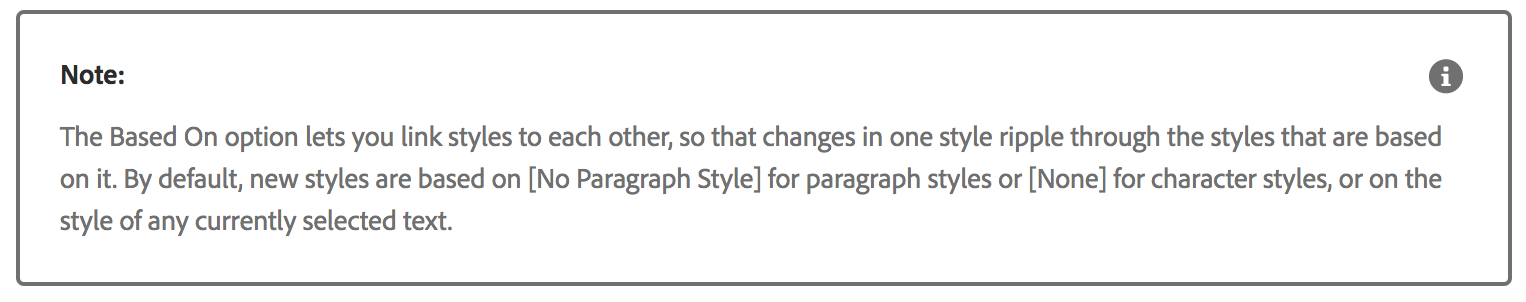
~Barb
Copier le lien dans le Presse-papiers
Copié
Using Barb Binder's character style with John Mensinger's based-on suggestion, why not use the GREP style \d+ set to the character style (that, in turn, is set to the desired number font)? The base paragraph style can be set to Maax, but the GREP style will override it for the numbers.
I can't imagine working without based-on styles. If you are lucky, the styles might still be based on the [Basic Paragraph] style. In that case, add the GREP style for numbers to that and it will cascade down to the other styles.
Copier le lien dans le Presse-papiers
Copié
Thank you all for getting back to me with your solutions. I'll be getting the material for the new document shortly and will enjoy putting what you've all suggested in to practice.
I'm hoping Maax will only be a headline style which will make my job a lot easier using the methods you've described.
Copier le lien dans le Presse-papiers
Copié
IDEAS-Training wrote
… If you are lucky, the styles might still be based on the [Basic Paragraph] style. In that case, add the GREP style for numbers to that and it will cascade down to the other styles.
Hi,
changing [Basic Paragraph Style] is the dangerous sport!
In the moment you copy/paste text from document A where you adjusted the style's definition to document B the whole thing will fall apart. In that case the text will be formatted to the style's definitions of document B. No GREP Style in the recieving document!
So it's better to do a cascade of paragraph styles on a new style with a GREP style that is independent of [Basic Paragraph Style] and is based on [No Paragraph Style].
Regards,
Uwe
Copier le lien dans le Presse-papiers
Copié
Laubender: I agree--I would only change the Basic Paragraph style as a last resort. I generally start with to main styles: Body and Heading_1, both set to Based On No Paragraph Style. Then I base all my connected styles to that foundation.
However, if the OP has dozens of unconnected styles, it might be worth a shot for that one document. One can always undo or revert.
Copier le lien dans le Presse-papiers
Copié
Well, a GREP style certainly does seem like a good fit for your "new problem."
One thing to note, if you set up your paragraph styles in a logical order, starting with headings, working down through body, and on to bullets, footnotes, etc., you can make use of the "based on" feature to cause your "lesser" styles to inherit GREP styles from their parents, i.e., a bullet style based on the body style inherits the body style's GREP styles, along with nested styles, line styles, etc.
And, if you need a GREP-replacement to affect the whole document, just run it through Find/Change rather than relying on styles.
Copier le lien dans le Presse-papiers
Copié
You could spend on a Typifi product that makes GREP event activities part of the InDesign document.
Or simpler, use this script that can send GREP expressions into multiple paragraph styles all at once:
InDesign: A simple GREP editor | Peter Kahrel
That way, you don't have to set up Based-On dependencies, which can become complex and confusing (at least to me) and you can keep all styles independent, yet still edit your GREP in one dialog box interface and affect all paragraph styles at once.
Trouvez plus d’idées, d’événements et de ressources dans la nouvelle communauté Adobe
Explorer maintenant

