- Home
- InDesign
- Discussions
- Why is the mouse pointer huge in InDesign?
- Why is the mouse pointer huge in InDesign?
Copy link to clipboard
Copied
I just updated InDesign CC 2014 and now my mouse pointer appears huge in the InDesign interface. It appears normal size when hovering over toolbars though. I have attached two images to show what I am describing. The mouse pointer also appears normal size in other Photoshop, Illustrator and everywhere else in my PC, so I'm pretty sure the problem was caused by the update. The huge mouse pointer appears in all InDesign files, so I know it's not a file related issue. Any ideas on how to get it back to normal?
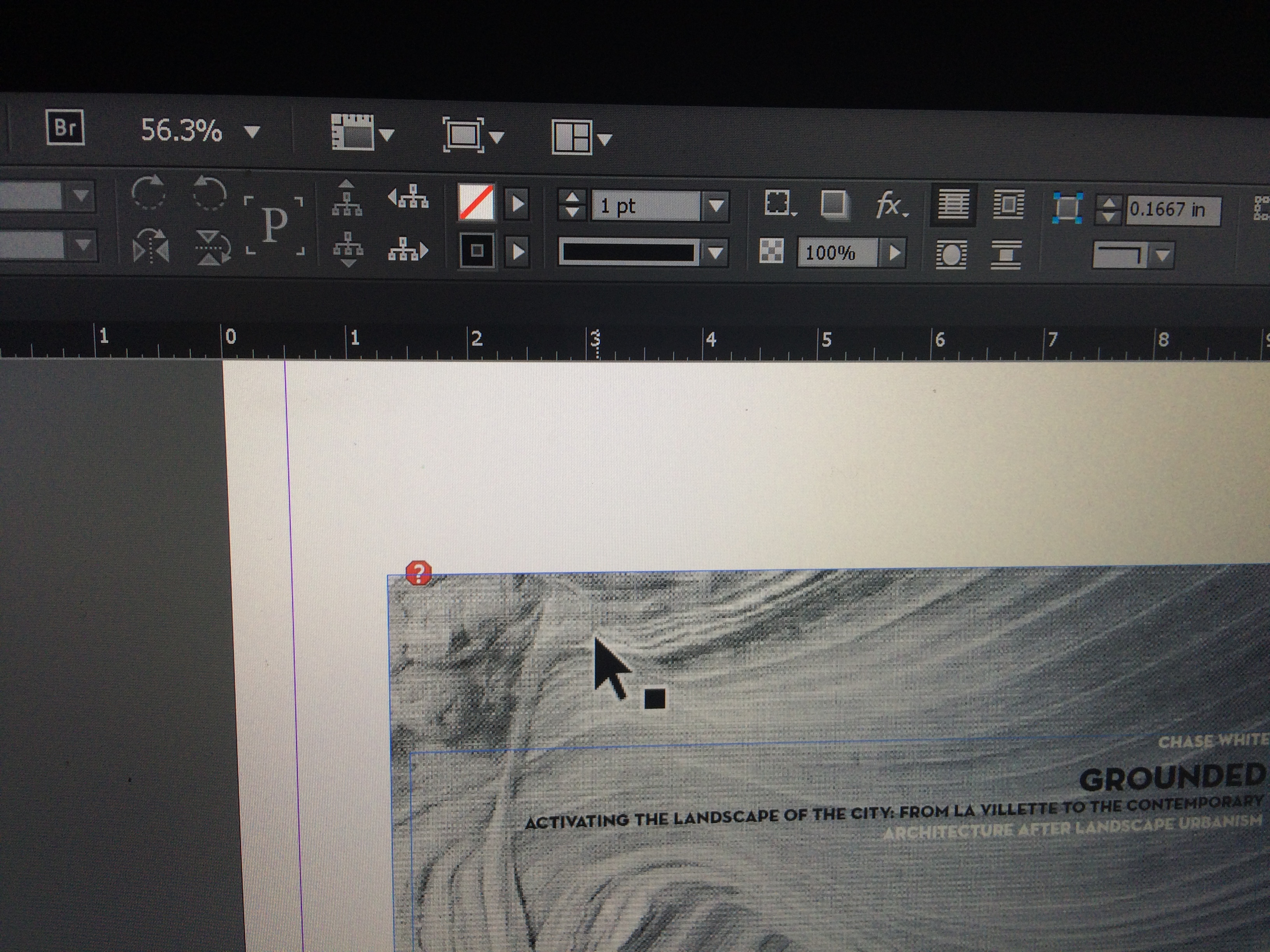
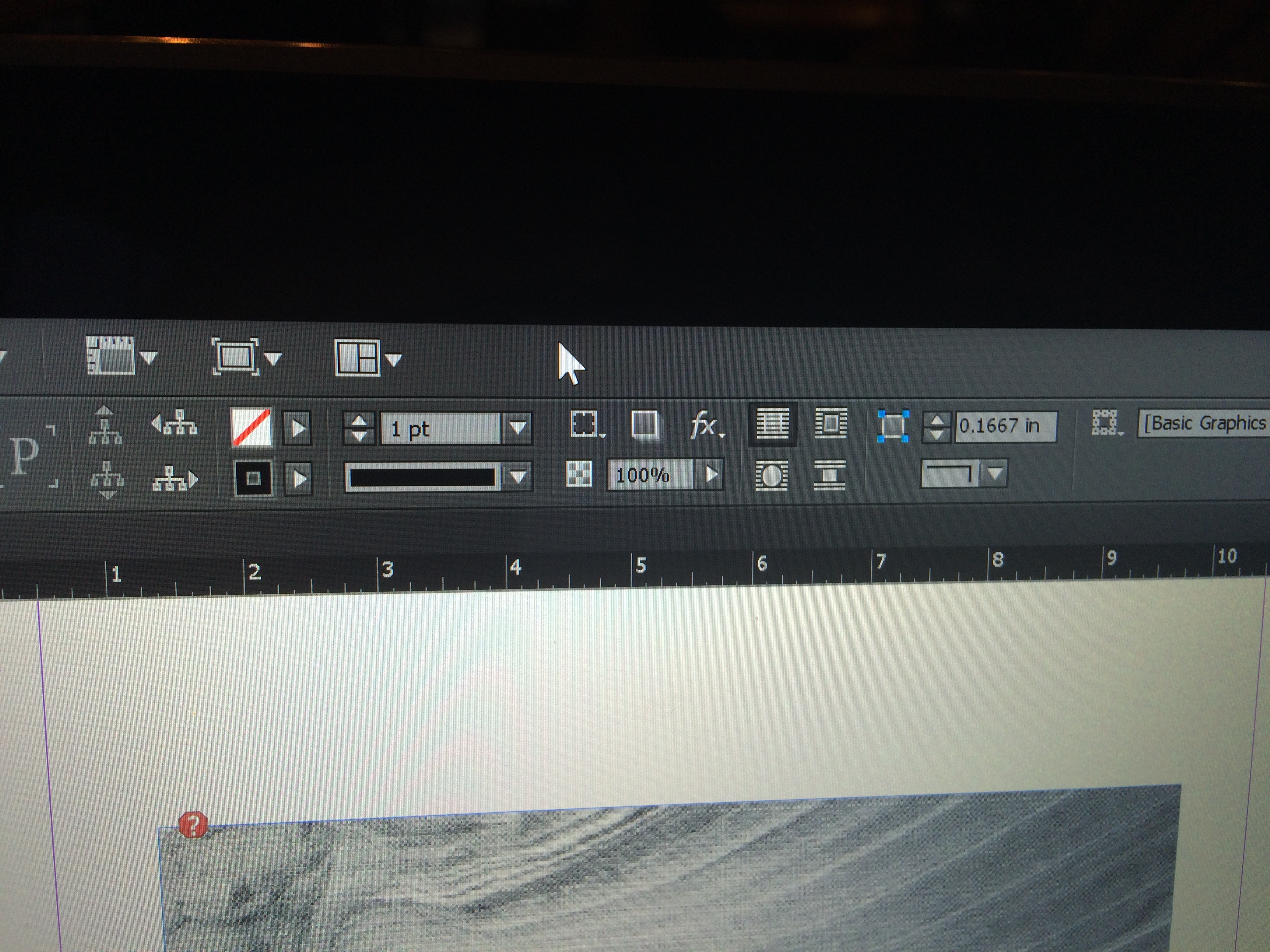
 1 Correct answer
1 Correct answer
There is another thread here:@ Illustrator CC 2014 interface size too big.
Please follow the instructions:
- Close all Adobe applications.
- Right click on "my computer" icon
- Click properties
- Select Advanced System Settings or Advanced Tab (Based on your OS)
- Click on the "Environment Variables..." button.
- Click New... button on System Variables section, You can also set this in User Variables section, if you would like to keep the change limited to current logged in user
- In the "New system variable" dialog,
Copy link to clipboard
Copied
What is your monitor resolution? OS? Do your panels seem larger than normal?
Copy link to clipboard
Copied
Screen resolution is 3200 x 1800.
OS is Windows 8.1, 64 bit.
Panels are still the normal size.
Copy link to clipboard
Copied
What happens if you change the Windows interface font size to a custom 124%?
Copy link to clipboard
Copied
Changing Windows font size to custom 124% does not solve the issue. Thank
you though.
Fernando Morales
[personal information removed by moderator]
Copy link to clipboard
Copied
I don't have a hi-dpi display.
I do know the size can be changed in the Windows Control panel. I opened the Control Panel, searched for mouse pointer.

In the dialog that pops up...
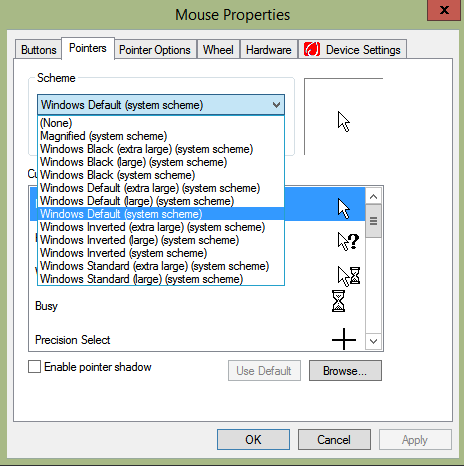
I don't know if it applies in your situation or not.
Mike
Copy link to clipboard
Copied
Thank you Mike. Unfortunately, resetting mouse pointer Windows defaults
did not solve the issue.
Fernando Morales
[personal information removed by moderator]
Copy link to clipboard
Copied
I have this same problem!!! Can't find anywhere to change it, it's infuriating!
Copy link to clipboard
Copied
Just installed on Windows 8 machine -- the pointer in InDesign is HUGE, annoyingly so. No one has found how to adjust it?
Copy link to clipboard
Copied
I have the exact same issue and cannot find a solution. Would be great if anyone could help...???
Copy link to clipboard
Copied
Same problem for me too. Driving me crazy!
Copy link to clipboard
Copied
Ok I sorted it on mine anyway. I'm using windows 8
- Right Click on desktop
- Select 'Personalise'
- Select 'display' on bottom right
- Select 'Custom sizing options' in the centre of the window
- Change 'Scale to this percentage of normal size' to 124%
- Click ok
Hopefully that will work for you guys too
B
Copy link to clipboard
Copied
having the same problem . Can't fix it either
Copy link to clipboard
Copied
I just chatted with Adobe and they were able to connect to my computer and FIX the issue. I had to wait about 15 minutes for a chat....but it is WORKING now! They said it is not happening to everyone...they are aware of the problem....working to resolve...and what they did was a work around to fix the mouse pointer size. Good luck!
Copy link to clipboard
Copied
Hi! Can you tell us how they fixed? Thanks!
(I have the same problem on a Surface Pro 3)
Copy link to clipboard
Copied
It is now 2023 and this is still happening on double monitors so I guess they never solved it...
Copy link to clipboard
Copied
There is another thread here:@ Illustrator CC 2014 interface size too big.
Please follow the instructions:
- Close all Adobe applications.
- Right click on "my computer" icon
- Click properties
- Select Advanced System Settings or Advanced Tab (Based on your OS)
- Click on the "Environment Variables..." button.
- Click New... button on System Variables section, You can also set this in User Variables section, if you would like to keep the change limited to current logged in user
- In the "New system variable" dialog, enter UI_SCALE_FACTOR in variable name field
- Enter 1 in the Variable value field
- Click OK
Launch InDesign and check if it is resolved.
Copy link to clipboard
Copied
Nope.
Copy link to clipboard
Copied
Thank you ianf46065209! Adding this variable worked for me.
Copy link to clipboard
Copied
Had the same issue
Great help. Thanks
Copy link to clipboard
Copied
Totally worked!! THANK YOU!!!
Copy link to clipboard
Copied
This solution works for the pointer, but then everything else (menus, tool icons, etc.) become tiny. I don't have this problem with Photoshop, and I did not have this problem with my previous versions of InDesign. Why is this "fix" to be done at the system level and not at the application level (given no problems with ANY other application)?!
Copy link to clipboard
Copied
Finally someone who has the questions I do. I have been waiting for a solution since April. Everyone seems to be happy with the fixes provided but I am having the same issue you are.
Copy link to clipboard
Copied
Adding the text variable did make the cursor the correct size for me, but it also made everything else in the UI unworkably tiny. I had to remove it. I also checked my UI Scaling value, but it was already set to Lower.
I also have an additional issue that I assume is related; the cursor does not calibrate correctly to the menu items. I click on, Windows, for instance, and I at first see the correct menu but then it quickly changes to the Tables menu. I have to hold my cursor an inch or so to the right of the menu I want. Then, when I move into the menu area itself, everything rights itself.
Extremely weird and frustrating, only happening in ID.
Copy link to clipboard
Copied
So it seems the cursor size and GUI cannot be adjusted independently. Not seen any previous reports like yours about the menus, though.
-
- 1
- 2
Get ready! An upgraded Adobe Community experience is coming in January.
Learn more