P: Adobe Stock publishing service uploads a keyword when Include On Export unchecked
- November 5, 2021
- 6 replies
- 1918 views
The Adobe Stock publishing service uploads a keyword even if Include On Export is unchecked. To reproduce:
1. Create the keyword "Test", unchecking the attribute Include On Export.
2. Apply Test to a photo.
3. With the photo selected, select Will Export and observe that Test is not displayed.
4. Drag the photo to Submit To Adobe Stock under the Adobe Stock publishing service, select Submit To Adobe Stock, and click Publish.
5. When asked, click Yes to Go To Adobe Stock To Complete Your Submission And Start Selling.
6. Observe that Test appears in the Keywords for the photo on Adobe Stock:
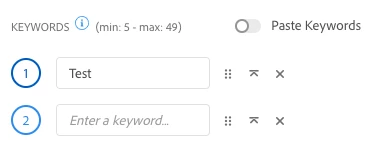
See the attached screen recording.
This bug doesn't occur with other publish services, pointing the finger at the Adobe Stock plugin.
Tested with LR 11.0.1 / Mac OS 11.6.

