LR treats location fields (Sublocation, City, Country, etc.) that have been "suggested" by Address Lookup inconsistently -- while some parts of LR recognize the suggested values, other parts behave as if the fields are empty. Smart collections, filters, and exporting of metadata recognize the suggestions. But Print > Page > Photo Info, Save Metadata To File, file renaming templates, the Book module's Photo Text, and the SDK's photo:getFormattedMetadata() behave as if the location fields were empty.
These are bugs -- there's no sensible design rationale for the inconsistencies. All parts of LR should recognize the suggested address fields. The bugs were reported years ago in other topics but were buried in long threads:
https://feedback.photoshop.com/photoshop_family/topics/lightroom_improve_control_over_reverse_geocod...
https://feedback.photoshop.com/photoshop_family/topics/sdk_inconsistent_handling_of_uncommitted_loca...
The longstanding working around is to "commit" each location in each photo by clicking on the field's label in the Metadata panel. Alternatively, the Any Tag plugin provides a command for batch-committing all fields in multiple photos at once.
To reproduce:
1. Drag a photo with no GPS coordinates and empty location fields onto some point in Map.
2. In Library, observe that that Metadata > Location shows the suggested address fields in grey font.
3. Do Metadata > Save Metadata To File and use Exiftool to observe that LR hasn't saved the location fields to the file's metadata (Sublocation, City, State/Province, Country, ISO Country Code).
4. Create a file renaming template "City Country":
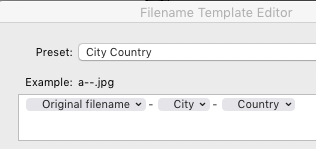 RackMultipart20180823611431d8v-c7132017-bf6a-4876-8345-2a453af21aa9-692857260.png
RackMultipart20180823611431d8v-c7132017-bf6a-4876-8345-2a453af21aa9-692857260.png
Do Library > Rename Photo and observe that the new filename uses the empty string for City and Country.
Export the photo using the export option Rename To: City Country; observe that the exported filename similarly uses the empty string for City and Country.
5. Use my free Show Catalog Metadata plugin to examine the results of the SDK's photo:getFormattedMetadata(). Observe that the fields "location", "city", "stateProvince", "country", and "isoCountryCode" return empty strings.
6. Make a smart collection to match City to the photo's suggested city:
 RackMultipart20180823622039y0x-74c185ba-b266-4e19-8fb8-6974d9c20bc9-1974715525.png
RackMultipart20180823622039y0x-74c185ba-b266-4e19-8fb8-6974d9c20bc9-1974715525.png
(In this case, "Whitby".) Observe that the smart collection correctly matches the photo.
7. In the Metadata browser of the Library Filter bar, add the City column and select the suggested city of the photo. Observe that the photo is correctly matched and displayed.
8. Export the photo as a JPEG with the option Include: All Metadata and Remove Location Info unchecked.Use Exiftool to observe that the photo's metadata correctly includes the suggested values of the location fields.
Tested on LR 7.5 / Macos 10.13.6.
Updated 9/19/20: Print > Page > Photo Info treats unconfirmed location fields as blank.
Updated 8/8/23: The Book module's Photo Text also doesn't see unconfirmed locations.
Updated 1/23/24: View > Loupe Info treats unconfirmed Sublocation fields as blank.