LR handles camera model names containing parentheses inconsistently (e.g. "iPhone SE (2nd generation)"). The model name shown in the Metadata panel and returned to plugins via photo:getFormattedMetadata () discards everything from the first parenthesis to the end, while smart collections and the Camera column in the Metadata browser see the entire model name.
I first noticed this using my Any Filter plugin.
1. Make a new catalog.
2. Import the attached photo.
3. In the Metadata > EXIF panel, observe that Model is "iPhone SE":
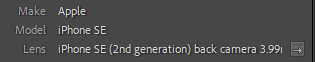
4. Observe that the Camera column in the Metadata browser shows "iPhone SE (2nd generation)":

5. Create a smart collection "Camera contains words 2nd generation".
6. Observe that the smart collection matches the photo.
7. Exiftool shows that EXIF:Model is:
$ exiftool -a -G -s -model IMG_2955.jpeg
[EXIF] Model : iPhone SE (2nd generation)
8. Observe that photo:getFormattedMetdata ("cameraModel") returns "iPhone SE":
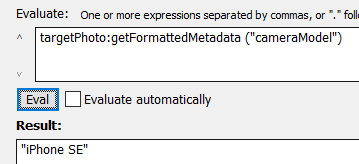
9. Use Exiftool to change EXIF:Model to:
$ exiftool -a -G -s -model IMG_2955.jpeg
[EXIF] Model : Johns phone (is very very tiny)
9. Do Metadata > Read Metadata From File.
10. Observe similar inconsistent results as in steps 3 - 8.
Tested on LR 11.4 / Mac OS 12.4 and Windows 10.