P: Extra spaces around keyboard shortcuts displayed in program help
In LR 14, some of the in-program help entries for keyboard shortcuts in TranslatedStrings have extra spaces around the shortcuts, causing unaligned display in the help windows. For example, see below for what the Remove help looks like and what it should look like. Obviously not a significant impact on usability, but it looks sloppy, like the team doesn't take pride in its work, especially considering that it's so easy to run the Any Shortcut plugin to find these issues.
(Note that the forum is removing extra spaces when I copy/paste the output from the plugin here.)
es_ES:
original: corrected:
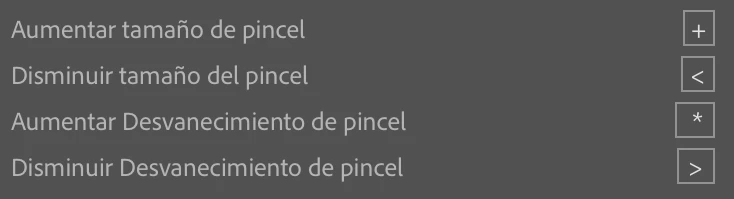
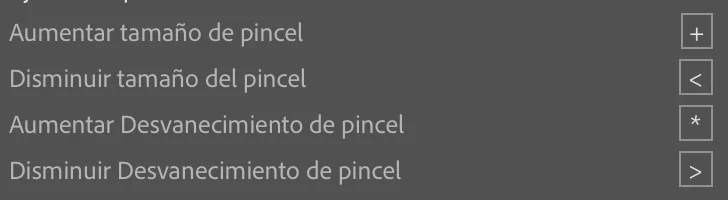
* (*, *): 290 Develop Module > Brush > Increase Brush Feather ($$$/AgDevelop/Dust/BrushFeather/Increment/Shortcut, $$$/AgDevelop/Localized/BrushIncreaseKeyShifted)
> (>, >): 291 Develop Module > Brush > Decrease Brush Feather ($$$/AgDevelop/Dust/BrushFeather/Decrement/Shortcut, $$$/AgDevelop/Localized/BrushDecreaseKeyShifted)
fr_FR: (Also note "?" instead of the specified "," -- not sure why that's happening)
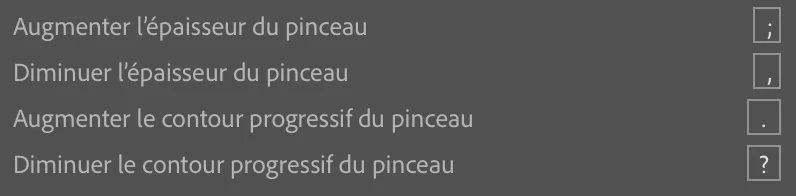
; (;, ;): 263 Develop Module > Remove > Increase Brush Size ($$$/AgDevelop/Dust/BrushSize/Increment/Shortcut, $$$/AgDevelop/Localized/SpotIncreaseKey)
, (,, ,): 264 Develop Module > Remove > Decrease Brush Size ($$$/AgDevelop/Dust/BrushSize/Decrement/Shortcut, $$$/AgDevelop/Localized/SpotDecreaseKey)
; (;, ;): 288 Develop Module > Brush > Increase Brush Size ($$$/AgDevelop/Dust/BrushSize/Increment/Shortcut, $$$/AgDevelop/Localized/BrushIncreaseKey)
, (,, ,): 289 Develop Module > Brush > Decrease Brush Size ($$$/AgDevelop/Dust/BrushSize/Decrement/Shortcut, $$$/AgDevelop/Localized/BrushDecreaseKey)
it_IT:
> (*, *): 290 Develop Module > Brush > Increase Brush Feather ($$$/AgDevelop/Dust/BrushFeather/Increment/Shortcut, $$$/AgDevelop/Localized/BrushIncreaseKeyShifted)
* (>, >): 291 Develop Module > Brush > Decrease Brush Feather ($$$/AgDevelop/Dust/BrushFeather/Decrement/Shortcut, $$$/AgDevelop/Localized/BrushDecreaseKeyShifted)
sv_SE:
Ctrl + Skift + Enter (Ctrl + Skift + Enter, Cmd+Shift+Return): 91 Workspace > Secondary Display > Loupe - Locked ($$$/MultiMonitor/LockedLoupeTooltip/ShortcutWin, )
_ (_, _): 290 Develop Module > Brush > Increase Brush Feather ($$$/AgDevelop/Dust/BrushFeather/Increment/Shortcut, $$$/AgDevelop/Localized/BrushIncreaseKeyShifted)
> (>, >): 291 Develop Module > Brush > Decrease Brush Feather ($$$/AgDevelop/Dust/BrushFeather/Decrement/Shortcut, $$$/AgDevelop/Localized/BrushDecreaseKeyShifted)
zh_TW:
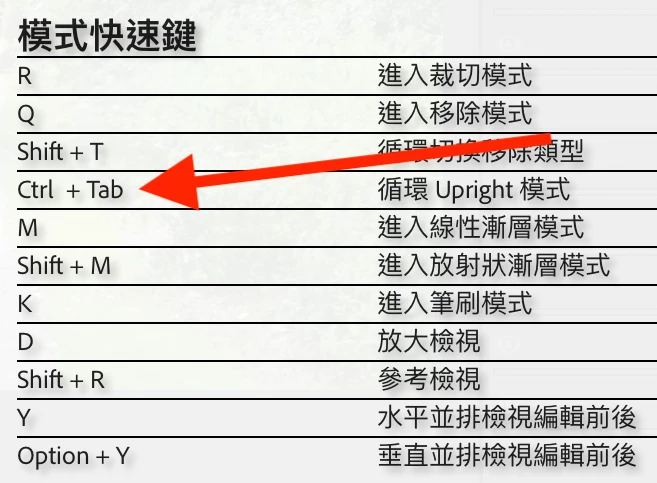
Ctrl + Tab (Ctrl + Tab, MacControl+Tab): 236 Develop Module > Transform Upright > Cycle Upright Options ($$$/AgDevelopShortcuts/circle_upright_mode_mac/Key, )

