P: LrC v15 - System Info error: Unexpected error performing command: ?:0: attempt..
Hi.
In Lightroom Classic v15.0 System Info is broken.
When I press "Help > System Info..." I get following error message:
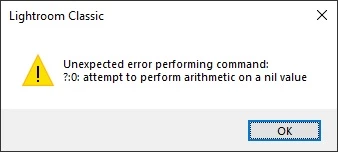
I've debugged this and it turns out this is because I have unsupported GPU (GPU acceleration disabled).
When gathering System Info, Lightroom calls AgImageIO.gpuVRAMTotalBytes() which returns nil.
And then Lightroom fails when trying to convert that nil into megabytes using division.
Similar issue was present in initial release of Lightroom Classic v12 (v12.0) and was fixed after my report at that time, and here we have it again...
To resolve, just change "AgImageIO.gpuVRAMTotalBytes()" to "AgImageIO.gpuVRAMTotalBytes() or 0".
Please fix this, because in my opinion System Info should work no matter if GPU is supported or not.
@Rikk Flohr: Photography
Previous report for LrC v12.0 if this may be helpful, issue is exactly the same:
https://community.adobe.com/t5/lightroom-classic-bugs/p-unable-to-view-system-info/idi-p/13277112

