Metadata Auto Sync doesn't correctly update the display of copied metadata fields like Caption in the Metadata panel, another problem with the 11.3's caching of metadata in "<catalog> Helper.lrdata". You can work around this bug by enabling Catalog Settings > Metadata > Automatically Write Changes Into XMP.
Note that this is a different bug than the one reported for Sync Settings not displaying correct Cropped dimensions. Sync does correctly display the copied caption -- it's just Auto Sync that is broken.
Tested on LR 11.3.1, Mac OS 11.6.2 and Windows 10. To reproduce:
1. Make a new catalog.
2. Import two photos.
3. Turn off Catalog Settings > Metadata > Automatically Write Changes Into XMP.
4. Select both photos.
5. In the Metadata panel, select Target Photo.
6. Enable the menu item Metadata > Enable Auto Sync.
7. Change Caption to "Hello".
8. Select the other photo and observe in the Metadata panel that Caption is blank.
9. Restart LR and observe that photo's caption is still blank.
10. Run the Any Filter plugin's Filter command and observe that it displays "Hello" as the caption for both photos, demonstrating the the catalog has correctly recorded the new caption:
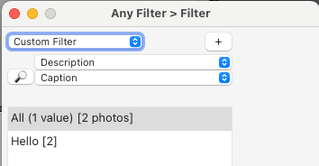
11. Exit LR, delete "<catalog> Helper.lrdata", and restart LR; observe that both photos now display "Hello" as the caption.