P: SDK: Can't call LrBinding.makePropertyTable() from scripts in Scripts folder
Calling LrBinding.makePropertyTable() in a script in the Lightroom Scripts folder always fails with the error:
"LrBinding.makePropertyTable: missing functionContext"
This prevents making simple scripts using LrDialogs. presentModalDialog(). It also makes it harder to file bug reports involving dialogs.
To reproduce on LR 14.3 / Mac OS and / Windows 11, place this script in the Scripts folder:
local LrBinding = import "LrBinding"
local LrDialogs = import "LrDialogs"
local LrFunctionContext = import "LrFunctionContext"
local LrTasks = import "LrTasks"
LrFunctionContext.callWithContext ("X", function (context)
local success, err = LrTasks.pcall (function ()
LrBinding.makePropertyTable (context)
end)
LrDialogs.message (tostring (success), err)
end)
LrFunctionContext.postAsyncTaskWithContext ("X", function (context)
local success, err = LrTasks.pcall (function ()
LrBinding.makePropertyTable (context)
end)
LrDialogs.message (tostring (success), err)
end)
When you run it, it will fail with the errors:
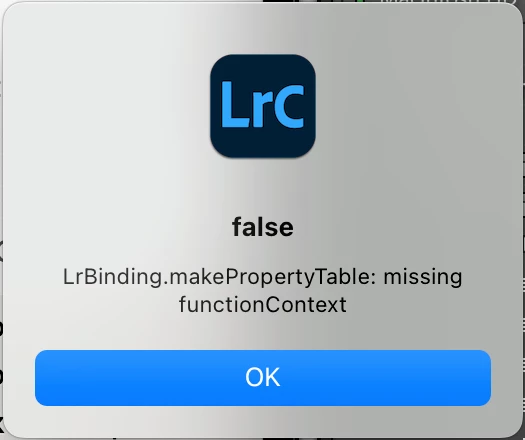
But it runs correctly when run from a plugin or from my Debugging Toolkit's Debug Script command.

