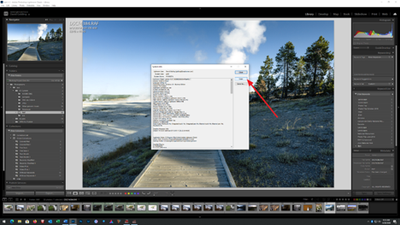- Home
- Lightroom Classic
- Discussions
- Re: 4K Monitor Setup | Sluggish Performance
- Re: 4K Monitor Setup | Sluggish Performance
4K Monitor Setup | Sluggish Performance
Copy link to clipboard
Copied
I recenlty connected a 27" 4K monitor to my macbook pro (mid-2015 series). Its near impossible to use Lightroom on the 4K monitor unless I scale the resolution on the monitor to 1080P. I am trying to understand the reasoning behind this.
I'm using a high speed HDMI cable as well - will Lightroom never work smoothly on a 4K monitor? I am planning on purchasing a mac - mini in the near future, and hence, had picked up this monitor as well. Will that all be in vain in the future? Would a DisplayPort work better?
The monitor has a 60Hz rating but even with the HDMI cable I am unable to change it to 60 Hz. Is this a general limiation of HDMI cables?
Any thoughts and information on the above would be grealty appreciated. I am trying to read and educate myself on the side as well.
Thanks !
Copy link to clipboard
Copied
I've been using it on a 5K retina for 5+ years. You have to remember that your preview size is now essentially 1:1 as Lightroom generates these to use if the screen is more than half the resolution of the files. These take longer to load. Other than that, I've not noticed any UI related issues with the higher resolution. Is there something specific, or is it about the image loading?
The Mini would certainly be faster, though it may be due an upgrade shortly with college restarting. Potentially this month or next.
Copy link to clipboard
Copied
Hey Sean,
Thanks for taking the time to reply. With regards to your questions (do bear with my noob-ness).
- There is no issue with lightroom when I run in on the macbook pro (which has a retina display). The issue occurs when I connect an external monitor (in this case the LG 27UL550), and set the resolution at 2k or 4k. When I try to expand the Lightroom Window to maximize it based on the screen size, that it selft takes a long time. Then with regards to toggling through images in the Develop tab, its painfully slow. I keep seeing the "rainbow" circle when I try anything on Lightroom (when on the 27" external monitor).
- What do you mean by "You have to remember that your preview size is now essentially 1:1 as Lightroom generates these to use if the screen is more than half the resolution of the files."? I don't follow. If you could direct me to any online literature on the same, I would be more than happy to read it.
- Yes, I am hoping for the second gen M1 processor mac Mini (I mostly would purchase one next year).
- So I have managed to get a friend to buy my current monitor - and I am back in the market looking for a 4K monitor. One question I had was - looks like I would be running the 4K monitor (27") in 2K resolution (because text is too small with a 4K resolution). Do you feel there would be a difference in quality if I go ahead and purchase a 27" 2K monitor instead?
I truly appreciate your time and effort Sean!
PS - My lightroom version = Lightroom 6, version 6.5
GPU = Intel Iris Graphics 6100 with VRAM = 1536 MB
Regards,
Manas
Copy link to clipboard
Copied
You're really far behind in terms of Lightroom GPU usage to increase speeds. You're not even up to date on Lr6, which went to 6.14. If you go to the M1/M1X, Lightroom 6 won't run on it. You'd need to be running the subscription version, currently version 10.4. These later versions do a lot more with the GPU, though yours is basic.
How much RAM do you have? How much free hard disk space?
Copy link to clipboard
Copied
Hey Sean,
Thank you for providing your detailed response! I really appreciate it, learning a lot.
- Yes, I have not upgraded my Lightroom for a while and I think I would refrain from upgrading it as my current macbook probably does not have the ideal specifications for running the latest version smoothly.
- RAM = 8GB and free hard disc space ~ 100 GB (I ensure to keep at least 100 GB free in general)
- Thank you for explaining the bit on the way previews are handled on lightroom.
Thanks all for the help! I have decided to not update to a 4K monitor - will do that once I have a mac mini or something more powerful than my current macbook pro !
Regards,
Manas
Copy link to clipboard
Copied
Also, the way previews are handled isn't documented because it's supposed to be under the hood. Lightroom uses a preview pyramid file with the 1:1, 1:2, 1:4 etc previews. Because the screen is more than 1:2, that preview is too small so it always needs a 1:1 generated which takes time to load. In Develop, it's loading the file every time, as it's working directly on the raw file. A certain set of operations were done on the GPU back then, but not much, and often it made little difference on low end GPUs.
Copy link to clipboard
Copied
What GPU do you have?
What version NUMBER of Lightroom or Lightroom Classic do you have? (We need the version NUMBER and not words like "current" or "up-to-date")
Copy link to clipboard
Copied
Hey Paige,
Thanks for taking the time out. Please find my responses below:
- GPU = Intel Iris Graphics 6100 with VRAM = 1536 MB
- Lightroom 6 - version 6.5
Thanks !
Manas
Copy link to clipboard
Copied
Very old graphics card, probably not supported for use in LR 6. 4K screens will require a compatible GPU, and you don't have that. Hence, slow performance at 4K.
Copy link to clipboard
Copied
This GPU is supposed to support 4k. But the low VRAM definitely doesn't help.
Copy link to clipboard
Copied
I suspect the OP made an error in describing the GPU as the Intel Iris Graphics 6100 is an integrated video controller probably without VRAM, probably just a chip on thr MB. Tyically found on notebooks.
Copy link to clipboard
Copied
@GoldingD wrote:
I suspect the OP made an error in describing the GPU as the Intel Iris Graphics 6100 is an integrated video controller probably without VRAM, probably just a chip on thr MB. Tyically found on notebooks.
Intel integrated graphics do not have dedicated VRAM, but technically there is an amount of VRAM that they take from the system RAM, and it is variable depending on the amount of RAM installed in the computer. On the 2015 MacBook Pro in this thread, an earlier reply said available VRAM is reported as 1536MB (1.5GB), which is the maximum amount of RAM that can be allocated to Intel Integrated Graphics as VRAM. So that is what the system has to work with as VRAM.
Copy link to clipboard
Copied
This GPU is supposed to support 4k. But the low VRAM definitely doesn't help.
By @Sean McCormack
The issue isn't whether or not the GPU can support 4K, it clearly can. The issue is: can it provide the speed boost doing calculations in the Develop Module that Lightroom 6 needs to work smoothly on a 4K screen, and clearly it does not have the power to do this.
At one point, there was a page on the adobe.com web site that showed what GPUs were supported by Lightroom 6. I'm pretty sure this GPU was not supported, but I can no longer find that page; the only pages I can find talk about the current Lightroom Classic GPU requirements.
Copy link to clipboard
Copied
Just to put that in context: moving pixels around on a 4k card does not need 4 times more pixel shuffling than HD, but 16 times more pixel shuffling. So if the time needed was before 1/16th of a second what nobody will notice, it will now take 16/16 of a second that is 1s what is noticeable. You can play with the timings, but speed will go down at a noticeable amount. If you do not have the graphics power, you should not put high res screens in the way of your work flow.
OP made an invest in a high resolution screen that will not work gracefully with his hardware. Newer hardware won't probably play well with his old software. Ergo: a cheaper lower resolution screen would have made the affair...
Copy link to clipboard
Copied
Please post your System Information as Lightroom Classic (LrC) reports it. In LrC click on Help, then System Info, then Copy. Paste that information into a reply. Please present all information from first line down to and including Plug-in Info. Info after Plug-in info can be cut as that is just so much dead space to us non-Techs.
Sample below as of 7/1/2021
Lightroom Classic version: 10.3 [ 202105281559-8dc50eb4 ]
License: Creative Cloud
Language setting: en
Operating system: Windows 10 - Business Edition
Version: 10.0.19043
Application architecture: x64
System architecture: x64
Logical processor count: 8
Processor speed: 4.0GHz
SqLite Version: 3.34.0
Built-in memory: 16317.1 MB
Real memory available to Lightroom: 16317.1 MB
Real memory used by Lightroom: 1302.8 MB (7.9%)
Virtual memory used by Lightroom: 1586.9 MB
GDI objects count: 746
USER objects count: 2288
Process handles count: 1909
Memory cache size: 252.3MB
Internal Camera Raw version: 13.3 [ 807 ]
Maximum thread count used by Camera Raw: 5
Camera Raw SIMD optimization: SSE2,AVX,AVX2
Camera Raw virtual memory: 299MB / 8158MB (3%)
Camera Raw real memory: 303MB / 16317MB (1%)
System DPI setting: 96 DPI (high DPI mode)
Desktop composition enabled: Yes
Displays: 1) 2560x1440
Input types: Multitouch: No, Integrated touch: No, Integrated pen: Yes, External touch: No, External pen: Yes, Keyboard: No
Graphics Processor Info:
DirectX: NVIDIA GeForce GTX 1070 Ti (27.21.14.6089)
Application folder: C:\Program Files\Adobe\Adobe Lightroom Classic
Library Path: F:\Files\Pictures\Vacations and Day Trips\Photo Trips\24 Photo Trip September 2019\24 Photo Trip September 2019-v10.lrcat
Settings Folder: C:\Users\goldi\AppData\Roaming\Adobe\Lightroom
Installed Plugins:
1) Aurora HDR
2) ColorChecker Camera Calibration
3) DxO PhotoLab 3
4) DxO PhotoLab 3 Importer
Copy link to clipboard
Copied
Will keep this in mind for any future posts - to provide all information.
Thanks ! As of now the issue has been recitfied for me (I have returned my 4K monitor and will purchase one when I buy a mac mini).
Thanks for your time !
Copy link to clipboard
Copied
And, what is your exact nake/model of computer?
Copy link to clipboard
Copied
Displayport or HDMI is not the problem. The problem is always to shuffle the data around. The ports and cables will support their resolution at the given refresh frequency. That is primary not a speed but a bandwith problem.
Copy link to clipboard
Copied
@Manas2292 wrote:
I recenlty connected a 27" 4K monitor to my macbook pro (mid-2015 series). Its near impossible to use Lightroom on the 4K monitor unless I scale the resolution on the monitor to 1080P. I am trying to understand the reasoning behind this.
If it is a performance issue, it could be related to this:
- The built-in display is 2880 𝗑 1800 pixels. That’s 5.2 megapixels, and the internal graphics are tuned for that.
- A 4K display like the LG 27UL550 is 3840 𝗑 2160 pixels. That’s 8.3 megapixels. You can see right away that increases the load on the graphics hardware by 60%, compared to using the internal display. It will not be surprising for performance to seem slower.
Another question: When you run the external 4K display, is the MacBook Pro lid open or closed? Because when it’s open, now the weak integrated graphics have to run the total number of pixels of both displays. So we get:
Internal display only: 5.2 megapixels
External 4K display only: 8.3 megapixels, 60% more pixels to update.
Both displays: 13.5 megapixels, 160% more pixels to update compared to the internal display only.
I agree with Abambo and others that it is not an HDMI/DisplayPort issue, it is about the weak Intel integrated graphics getting bogged down by being asked to update a lot more pixels at once, combined with Lightroom asking the CPU to recalculate more pixels at once (from raw to RGB plus adjustments) with every edit you make.
Another possible factor is that if you have the 13" MacBook Pro (likely, if it has only integrated graphics), then the CPU is just dual-core. That would also work against it, since many computers today that work well with 4K have a CPU with at least 4 cores, to help process all that additional data.
@Manas2292 wrote:
I'm using a high speed HDMI cable as well - will Lightroom never work smoothly on a 4K monitor? I am planning on purchasing a mac - mini in the near future
Lightroom 6 will never be updated again. But Lightroom Classic 7 through 10 progressed through a series of improvements to GPU acceleration which are supposed to have improved things greatly on 4K and up displays…if the graphics hardware is powerful enough. On current Macs it is, on a 2015 MacBook Pro (now 6 years old) it is not.
A new M1 Mac mini should perform much better on a 4K display for several reasons:
- The M1 Mac mini benefits from having an 8-core CPU and an 8-core GPU using the Unified Memory Architecture, which should perform better than Intel Integrated Graphics in general, and definitely much better than what is in a 2015 MacBook Pro. Just make sure to buy it with 16GB RAM.
- You can’t run Lightroom 6 on Apple Silicon, so you will be forced to update to Lightroom Classic 10 or later, which is a good thing because it will include all those recent improvements to GPU acceleration and is also optimized for Apple Silicon performance.
One workaround that some people use for older computers running 4K displays is to reduce the size of the Lightroom application window, so that the Develop module needs to update fewer pixels with each edit. Another tactic is to reduce the Standard Preview size (in Catalog Settings, File Handling tab).
Copy link to clipboard
Copied
Hey Conrad,
Thanks for your detailed response! I am very grateful to the community here - I have learnt a lot. Yes, I was running my macbook pro open when connected to the external monitor.
I have managed to return my existing 4K monitor and will wait it out for a year and buy a new one when I pick up a mac mini as well. I will also upgrade my lightroom then, as the existing one works fine on my macbook pro (lightroom 6, 6.5).
Again, thanks a lot for taking the time. Have a great day !
Find more inspiration, events, and resources on the new Adobe Community
Explore Now