- Home
- Lightroom Classic
- Discussions
- Re: 5DS(r) tone curve in LR and ACR : crushed shad...
- Re: 5DS(r) tone curve in LR and ACR : crushed shad...
Copy link to clipboard
Copied
Hi,
When Adobe released LR CC with what appeared at the time as a preliminary handling of the Canon 5DS(r) files, I noticed that the tone curve with all profiles (either Adobe standard or brand-specific profiles) seemed to produce much darker shadows than all other Canon cameras. This is something DPreview's noticed too :
"Furthermore, comparisons are slightly complicated by the aggressive tone curve ACR is applying to the 5DS R files that are crushing its blacks, and potentially decreasing the levels of visible noise by making them darker. We expect a later version of ACR to fix this, at which point we will re-process and revisit these results."
Canon EOS 5DS / 5DS R First Impressions Review: Digital Photography Review
With the release of LR 2015.1, I was expecting this behaviour to be corrected, but that isn't the case. Is it something that's inherent to the 5DS(r) files ? Does Adobe plan to correct this ?
Thanks
 1 Correct answer
1 Correct answer
For your convenience, I've made "Medium Contrast" versions of the profiles if you want a lower-contrast default starting point.
For the 5Ds: https://dl.dropboxusercontent.com/u/35081204/Canon%20EOS%205DS%20Medium%20Contrast.dcp
For the 5Ds R: https://dl.dropboxusercontent.com/u/35081204/Canon%20EOS%205DS%20R%20Medium%20Contrast.dcp
To install on the Mac, download and copy them here: /Users/USERNAME/Library/Application Support/Adobe/CameraRaw/CameraProfiles/
To install on Windows, download and cop
...Copy link to clipboard
Copied
Hello,
I think you may be misled by the tone curve visualization in the DNG Profile Editor. The visualization in DNG PE is done with the X axis on a linear scale. This makes it appears as if there is very little precision available on the left (shadow) end of the scale, and makes the "foot" of the curve appear unusually steep.
The tone curve controls in Camera Raw / Lightroom (including the point curve, parametric curve, and Contrast slider) all work in a non-linear (more perceptually uniform) space. This way there is roughly equal precision available to adjust both shadow and highlight areas (on either side of perceptual middle gray).
Cheers,
Eric
Copy link to clipboard
Copied
The problem isn't technical, it's a question of user interface. That's my best effort at matching the the camera raw default curve with only tools available within LR :
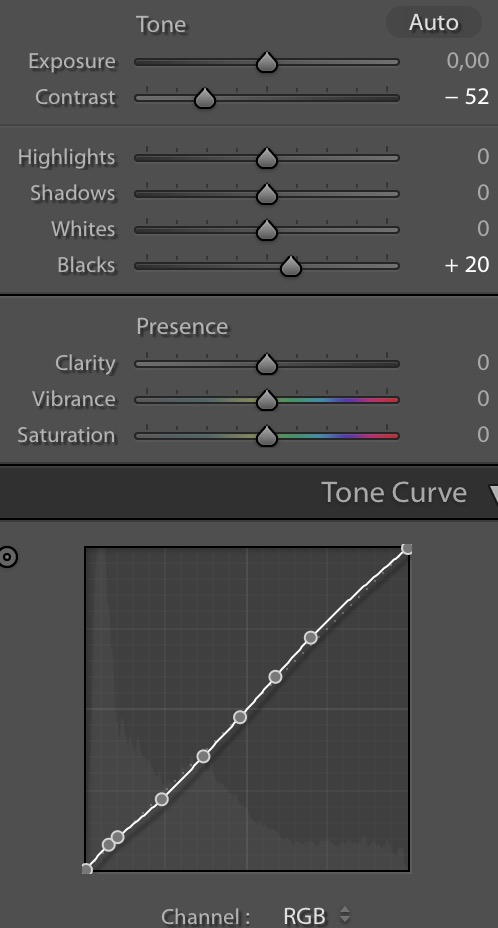
A -15 contrast adjustment is nowhere near the camera raw default curve, especially in the darkest areas, to be frank. Using the tone curve alone is impossible. I'd need another bunch of points in the lower tones (below the two siamese points) and even if that was realistically possible to precisely adjust them I'm not even sure I'd really get a good match with the camera default curve.
And now, my problem : how do I quickly, efficiently use that base tone curve for individual pictures adjustments ? You had the exact same problem with the 2010 process (i.e., a curve with a multitude of points already in place) and somewhat corrected it with the 2012 one.
At least for Adobe standard, creating a custom profile in the DNG Profile Editor with the camera raw default curve is in my opinion a much better, quicker and simpler solution.
Also, I still haven't received an answer regarding why Adobe decided to suddenly change the curves for the 5DS(r), compared to previous Canon cameras, and if this trend will be continued in the future. You say that it makes pictures "pop" more - did you actually receive a number of requests for more contrasted curves ? I believe nearly ALL cameras use the camera raw default curve as the curve for the Adobe standard profile, why the 5DS should be any different ?
I also remind you that some websites (apparently, DPreview for example, as quoted in the OP), use your profiles to make comparisons between cameras. Suddenly changing the tonal curves make their comparisons invalid to an extent.
Copy link to clipboard
Copied
Here's the thing Eric...
The colors for Adobe Standard differ between camera body. This is really unacceptable. Many of us use different camera bodies and even different brands in our workflow. To come up with a unified starting place, like Adobe Standard is a must. Sadly, Adobe "standard" is anything but. That's why people are using Xrite (too outdated if you ask me), DNG Profile Editor (also outdated), and more.
How is it that Capture One and Iridient are able to deliver better results out of the box? Their shortfall? Performance and no library - this is where Adobe wins.
Also, how come there is no "fine detail" Camera Calibration preset?
Copy link to clipboard
Copied
I realize this is a very old post, but I am just getting here. I would like to address your comment "To come up with a unified starting place, like Adobe Standard is a must. Sadly, Adobe "standard" is anything but." You are not taking into account that there are variations in the paarts used to creat the circuits that allow the camera to function. Even staying with exactly the same circuits and sensor you will have some variation between the data that is produced from camera to camera. When you start looking into different model cameras with different sensors and processors and firmware the variations are astronomical. This is why you use a product like Xrite and calibrate your camera with a known color (color cards). But even between color cards there are slight variations. You are expecting an absolute where no such standard is possible.
Copy link to clipboard
Copied
Hi Eric,
I also have issues with the 5DS R and the closest I can get to an acceptable conversion is Camera Faithfull with Vibrance set to +10. With all due respect, the Adobe Standard is unusable and the Camera Standard is close to that also. The Camera Standard is acceptable for the 5D Mark III, but only acceptable.
Don.
Copy link to clipboard
Copied
If you prefer the less-contrasty tone curve that we used with earlier Canon models such as the 5D, 5D II, and 5D III, then as pointed out above, the most precise way to achieve that is to use the DNG Profile Editor, open a 5Ds / 5Ds R image (previously converted to DNG), and change the Base Tone Curve setting in the Tone Curve tab from Base Profile to Camera Raw Default. Then Export the new profile (File menu -> Export Profile...) and you can use that instead. You can even make it your default profile, if you like.
As for Camera Standard and the others have higher-contrast tone curves than before ... well, those are designed to match the in-camera behavior (or Canon's own image processing routines in their desktop software, Digital Photo Professional). Thus, if you feel the DPP-based raw conversions for the 5Ds / 5Ds R have too much contrast, that's feedback I recommend you provide to Canon. In other words, we don't design the shape of the tone curves for Canon's Picture Styles -- Canon does.
Copy link to clipboard
Copied
For your convenience, I've made "Medium Contrast" versions of the profiles if you want a lower-contrast default starting point.
For the 5Ds: https://dl.dropboxusercontent.com/u/35081204/Canon%20EOS%205DS%20Medium%20Contrast.dcp
For the 5Ds R: https://dl.dropboxusercontent.com/u/35081204/Canon%20EOS%205DS%20R%20Medium%20Contrast.dcp
To install on the Mac, download and copy them here: /Users/USERNAME/Library/Application Support/Adobe/CameraRaw/CameraProfiles/
To install on Windows, download and copy them here: C:\Users\USERNAME\AppData\Roaming\Adobe\CameraRaw\CameraProfiles\
Then re-run Camera Raw / Lightroom and you'll see the name "Medium Contrast" appear as an option in the Profile popup menu (in the Camera Calibration panel), as an alternative to the other profiles.
Copy link to clipboard
Copied
The profile that you created is exaclty what I need. Works perfectly with my 5Ds R. Thank you very much!
Copy link to clipboard
Copied
I have tried you medium profile. It is very similar to what I get with passport color checker dual profiles och QP card profiles. They give a better result but that is only half the story.
Now I have had a good dinner and some excellent vine. I think I better continue tomorrow when my head is clear.
Copy link to clipboard
Copied
Hi ManMadChan2000, could you possibly upload these profiles again please? The updated profiles are no longer available on the dropbox link. Many thanks, James
Copy link to clipboard
Copied
Hi James, which version of Camera Raw / Lightroom do you have? We actually shipped the updated profile as "Adobe Standard v2" so it should be available to you now.
Eric
Copy link to clipboard
Copied
Hi MadManChan2000,
Thanks for replying. I use Lightroom 6 which I bought a few weeks ago for use with the 5ds, having previously used Lightroom 4 with a 5D classic. I only ever use the camera faithful preset as a starting point, but with that profile the camera suffers from crushed blacks compared to other cameras. I can up the blacks to 20 and reduce contrast but I lack the skill to create a smoother curve preset, so I was hoping your uploaded profiles contained an updated camera faithful preset with starting contrast similar to older cameras like my old 5D?
Copy link to clipboard
Copied
Thanks.
As far as I'm concerned though, I haven't noticed any difference at all between the 5DSr and the 5DIII in DPP in terms of tonal curve. And on DPreview, the jpeg comparison doesn't seem to show any difference as well.
I would still like to know why the 5DS(r) was singled out as the only camera to receive a different curve than "camera raw default" with the Adobe Standard profile. I could understand a coherent change from Adobe, where from the 5DS(r) on, all new cameras would receive a new, more contrasted curve, but The A7RII was released afterwards and I believe the curve used for its Adobe Standard is the camera raw default.
Copy link to clipboard
Copied
Deleted - resolved the issue
Copy link to clipboard
Copied
Wouldn't this be resolved by making a custom camera profile (single or dual illuminant) either using Adobe PE or Xrite's ColorChecker Profile Editor?
Copy link to clipboard
Copied
I'll be honest with you madmanchan, I am just EXTREMELY DISAPPOINTED with Adobe's defaults for my 5DSr. Here is a links to a RAW and JPG of an Eagle I took in direct sunlight yesterday. The wings are just crushed. This picture is awful and I blame the Adobe profile. I've been shooting eagles at this popular spot in Maryland for 5 or six years with my 5D Mk II and I know what a good exposure should look like. I nailed this exposure perfectly and the results are awful. I actually thought there was something wrong with my new 5DSr and was about to return it to Canon's service center.
For this exposure, the trick is to expose enough to the right to get the eagle head as close to 100% as you can. This will ensure nothing is blown out and the darker parts are clearly articulated. In this shot, I got the head to be around 95-96% just perfect. The eagle is in a hard bank right and the top wing is in direct afternoon sunlight and is just blacked out burnt. It does not even look natural. This is awful. You guys really really upset me with this one. I can't believe you actually thought this was a good idea. Unbelievable.
OK, so now for a real question.... .will colorchecker get me to where I need to be? Back to "accuracy"? I guess I have to spend money to turn a professional tool, LR, back into a professional tool. I can't believe you chose to put POP into a $3,500 professional camera for our own good. Unbelievable. Whatever happened to the pursuit of accuracy? LR is supposed to be for pros, not kids wanting to make a shout on Instagram.
Bruce in Philly
Eagle RAW: http://www.travelthroughpictures.com/bdd/photostuff/Eagle.CR2 (about 53 Meg!)
Eagle JPG from LR6 with all defaults: http://www.travelthroughpictures.com/bdd/photostuff/Eagle.jpg

Copy link to clipboard
Copied
I've installed the profile and it's a better starting point than the Adobe ones. Thank you.
Are Adobe working on new profiles? The shadows on the standard, faithful etc adobe ones all have very crushed shadows and it would be great to have ones on a par with the 5diii profiles, which were excellent.
Copy link to clipboard
Copied
Interesingly enough, I opened a raw file for the first time in Canon DPP4 and noticed that the contrast was initially set at -4 which i assume is DPP4 Default setting for 5Ds.
When i set contrast to zero 0 the contrast was increased and the blacks got crushed again - exactly like the Adobe Standard Camera Profile Default.
I think this may be the issue - The Canon Default sets contrast at -4 and the Adobe profile (which is based upon the Canon Profile) sets the contrast at zero 0 - Ie : Increased contrast, sharper curve and crushed blacks.
I'm guessing Canon / Adobe need to resolve this as the default curve is way too steep.
MadManChan2000 - would this make sense ? Any likelihood of Adobe updating the default ACR camera profile to equivalent of -4 contrast (Canon DPP4 default) ?
In the meantime, thanks for the "Medium Contrast" profile - it's a life saver !
Copy link to clipboard
Copied
NitromanX wrote:
Interesingly enough, I opened a raw file for the first time in Canon DPP4 and noticed that the contrast was initially set at -4 which i assume is DPP4 Default setting for 5Ds.
....
In the meantime, thanks for the "Medium Contrast" profile - it's a life saver !
Doesn't seem to happen for me as you can see from the DPP Panel here:
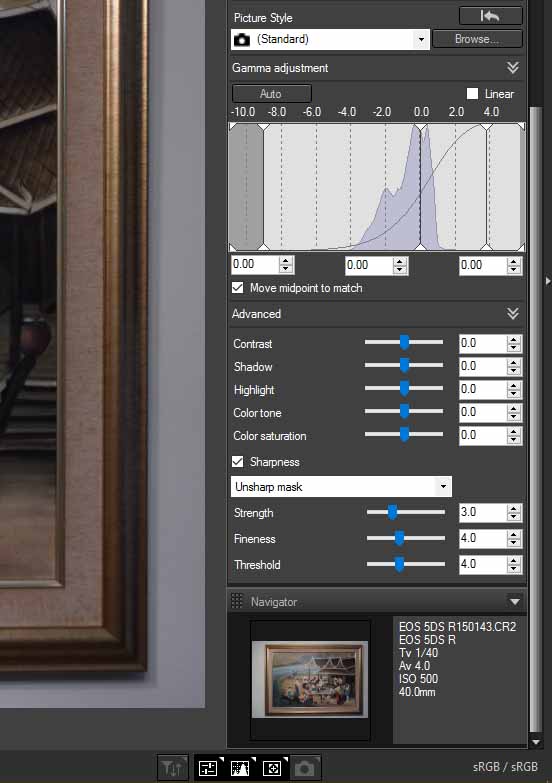
Copy link to clipboard
Copied
You may be right, but have you EVER opened DPP4 before ? I don't think i ever have until i tried opening the 5Ds raw file in it for comparison.
It's possible i opened another Canon raw file and adjusted contrast a looooong time ago and have forgotten, but i don't think so as i simply never use it.
Just trying to make some sense of this crazy Adobe Camera Raw default profile. ![]()
Copy link to clipboard
Copied
Yes I do use it occasionally for comparison and even though the Adobe Defaults are not quite suitable the Medium Contrast profile gives a quite good starting point and, apart from the Exposure, the Auto tone does quite a good job and then you just need to add some Vibrance.
For Landscapes a good starting point is the Medium Contrast curve then Highlights -100, Shadow +100 and adjust the Lights in the Tone Curve to your liking.
As with everything it is a workaround. ![]()
Copy link to clipboard
Copied
My point being that it may be that DPP4 set the contrast at -4 for the 5Ds as default (as i don't ever recall opening the app before).
If this is the case, it may be that Adobe based its ACR profile on a zero contrast setting and not -4 and that may be why the profile has more contrast.
This is the difference in pic. Adobe Standard is unusable out of the box but Adobe Medium Contrast is the perfect starting point. Check out the lower contrast curve and lighter shodows. ![]()
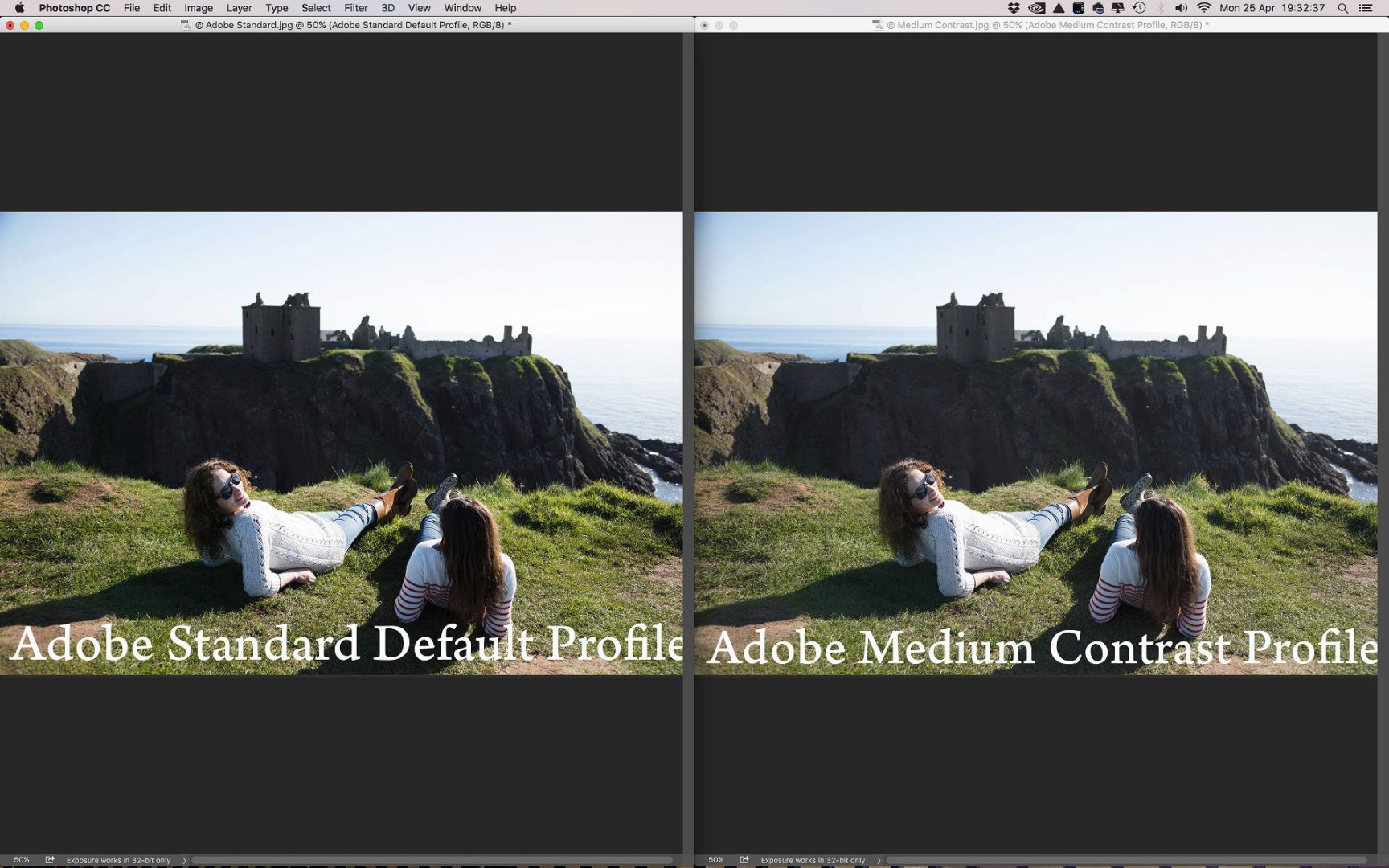
Copy link to clipboard
Copied
That is strange as DPP wouldn't start Contrast at -4, always 0.
You are right about the Medium Contrast curve being the right starting point.
Copy link to clipboard
Copied
I agree ! I may be wrong but i just don't ever recall using DPP4 before i tried opening a contrasty 5Ds file. The contrast was set at -4.
It may explain why Adobe effectively set the contrast higher when they created their ACR Default Profile (as they set contrast at zero.)
MadManChan2000 - would this be a possible explanation for the default contrasty profile ?
Just putting it out there ... ![]()
Copy link to clipboard
Copied
Hi Rod,
Yes, this may indeed be the underlying reason. The strange thing is that when I did my original testing & development on this, the default in DPP4 was 0 (not -4).
Eric
Find more inspiration, events, and resources on the new Adobe Community
Explore Now