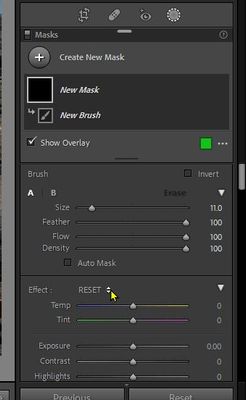- Home
- Lightroom Classic
- Discussions
- Re: Adjustment brush icon not visible
- Re: Adjustment brush icon not visible
Copy link to clipboard
Copied
Hi, in Lightroom I cannot see the Adjustment brush icon below the histogram panel. Pressing "K" does not work either. Any idea how to solve this problem? I am a newbee, single to no experience with Lr and trying to study with an online course I bought recently. The attached screen shot shows what I am seeing in Lr.
Any help highly appreciated.
 1 Correct answer
1 Correct answer
The Adjustment Brush is now contained within the new Masks panel, which was introduced in LrC 11.0. To get access, you should press the circular icon on right side of the four icons in your screenshot.
BTW, the 'K' key should open the new Masks panel with the inital Brush mask already created.
Copy link to clipboard
Copied
I can't see your screen capture, my web browser won't show it. You should include the screen capture in your reply by clicking on the "Insert photos" icon.
Please state clearly if you are talkign about Lightroom or Lightroom Classic, and also state the version NUMBER of your software.
Copy link to clipboard
Copied
Hi, I am using Lightroom Classic version 11.1
Copy link to clipboard
Copied
The Adjustment Brush is now contained within the new Masks panel, which was introduced in LrC 11.0. To get access, you should press the circular icon on right side of the four icons in your screenshot.
BTW, the 'K' key should open the new Masks panel with the inital Brush mask already created.
Copy link to clipboard
Copied
Now that I can see your screen capture, clearly @Ian Lyons has provided the correct answer.
You might want to view some tutorials on the new masking panel, as there are significant upgrades, and the tutorials you are using (if they are before LrC 11) will not explain the new features. But the adjustment brush itself should work the same, once you select it.
Copy link to clipboard
Copied
Thanks for your quick reply and suggestion on tutorials. Will have to study still a lot....
Copy link to clipboard
Copied
Thanks for your quick reply. Pressing the circular icon indeed opens Masks panel, but it is then still not very clear to me how I can operate the brush - would it be possible to send me some screen shots of next steps? Would be very helpful...
Thanks again!
Copy link to clipboard
Copied
Do a Google a search. Two to get you started
Copy link to clipboard
Copied
Pressing the circular icon indeed opens Masks panel, but it is then still not very clear to me how I can operate the brush
You click the circle icon, and then click on the word Brush (or press K). At that point, the tutorials you were viewing ought to apply.
Copy link to clipboard
Copied
I have tried all of the above, but when I click on the masking icon, it doesn't show the brushes! Every help I have found just keeps saying click on the masking icon and the menu everyone keeps showing isn't visible to me. I do not have the word "brush." This is all that comes up.
Copy link to clipboard
Copied
Additional information:
When I click on the create new mask, this pops up.
If I click on "brush" then this is the result:
I can't seem to get the actual list of brushes to come up.
Copy link to clipboard
Copied
You actually brush part of the image and all of the masking tools and brushes will be available.
Copy link to clipboard
Copied
You have the 'Masking' panel docked under the Histogram, so you will need to scroll down to see the Brush Adjustment sliders in the panels below the masks.
Do not make the mistake of scrolling too far and viewing the 'global' Basic adjustment panel.
Brush Presets are still available on the 'Effect:' line of the Brush adjustments panel.
Also some users have been confused by the small white disclosure triangles that can either expand or collapse the Brush panel components.
In a 'Collapsed' mode the Brush panel looks like this-
Copy link to clipboard
Copied
After years of using LR, I still get puzzled with "new" features. I never used the retouching functions except for small things, since LR is/used to be incredibly sluggish as opposed to PS, but now I was actually braced to do so with a new workstation.
I masked the first image, yay, works quite well, but from there on I only get the hand tool in every picture after that. I also could name the first mask in the first image, but not the second, and no mask since then, until I restart LR, switch filters back on, etc etc etc.
Sometimes it works well, then I can't zoom and have to exist masking mode, afterwards the (empty) mask is gone or I get the hand tool, then I can zoom and suddenly only the brush size will change until I exit masking mode. Seems very fidgety. I may have to (re)learn a couple of things about LR, but as a PS/AI etc user of almost 30 years I find this quite unintuitive. If it weren't for the ever growing file size and necessary storage, I wouldn't bother, really...
Copy link to clipboard
Copied
I may have to (re)learn a couple of things about LR, but as a PS/AI etc user of almost 30 years I find this quite unintuitive. ... I wouldn't bother, really...
By @Corniger
Or you could view some tutorials, there are plenty of them. Including some linked to in this thread.
Copy link to clipboard
Copied
I do have several paid courses and lots of resources, but all deprecated. Still, seems buggy 🙂
Copy link to clipboard
Copied
If you follow the links providea bove you'll find that they are related to the 'new' masking features and cost you nothing to view. A Google search will turn up many more.
Find more inspiration, events, and resources on the new Adobe Community
Explore Now