Copy link to clipboard
Copied
in the Develop module my adjustment brush is not working, all the other sliders work, what is wrong?
 1 Correct answer
1 Correct answer
I have got the problem fixed.
I moved the extender beside the adjustment brush tool, which set it back to Basic.
Everything is now working.
Thank you all for your help.
Copy link to clipboard
Copied
Flow or density set to zero?
Otherwise describe your problem in more detail
Copy link to clipboard
Copied
Density is set at 77 and Flow is at 100.
When I am in the Develop Module and working with the adjustment Brush the sliders don't have any effect when I try to use them.
The Crop Overlay Spot Removal, Red Eye Correction the Radiul Filter and the Graduated Filter all work find with adjusting. The Adjustment Brush is the only one that doesn't make any adjustments when I try using them.
Copy link to clipboard
Copied
So, for example, if you were to set the Exposure on the Adjustment Brush to something ridiculous like -4, so any brushing would be obvious, you get no change to the image at all?
Copy link to clipboard
Copied
That is correct, and that goes for all the sliders you use with the adjustment brush.
Copy link to clipboard
Copied
Try deleting your preferences file
http://helpx.adobe.com/lightroom/kb/preference-file-locations-lightroom-41.html
Copy link to clipboard
Copied
I will try this, then let you know how it goes.
Copy link to clipboard
Copied
I tried deleting the preference file and that did not change anything.
Copy link to clipboard
Copied
A couple of things:
--What happens when you turn on the adjustment brush overlay? (in the tools menu) Do you see the overlay in your chosen colour when you paint?
Perhaps you could post a screenshot of the bottom part of the brush panel:
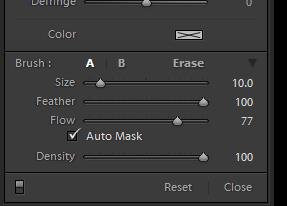
Hal
Copy link to clipboard
Copied
Is there a trick to posting the screen shot. I can't seem to get it in the body of the message. Thanks
Copy link to clipboard
Copied
Use the web interface for the forum and use the little tool that looks like a camera.
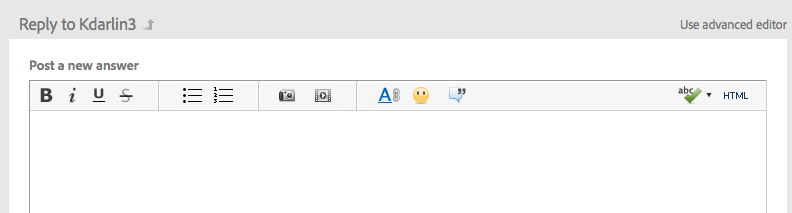
Copy link to clipboard
Copied
 This is my screen shot I hope something can be figured out from this. Thank you.
This is my screen shot I hope something can be figured out from this. Thank you.
Copy link to clipboard
Copied
This screen capture shows you are making extremely small changes to your image by brushing. Even if you set flow and density to 100, I am not sure you could see the difference in "Highlight" at 1 and "Saturation" at 4 and "Temp" at -2. With flow at 40 and density at 77, I am not surprised you think nothing is happening.
When I asked earlier if you tried brushing with an exposure of -4, did you actually try that? Or did you just assume that because you see nothing with these settings, that there would be no reason to try exposure of -4? (And if you're going to try Exposure -4, set the flow and density to 100)
Copy link to clipboard
Copied
As I move the sliders it's making no difference to the image. I just took a picture to show my settings. Moving the sliders are showing no difference on any of the sliders with the adjustment brush.
Exposure contrast etc.
Copy link to clipboard
Copied
Are you moving the sliders with the "pin" for your brushed area selected? When the "pin" is selected, it looks like a black circle surrounded by a very light gray circle and then a very thin black circle, like this:

What numbers do you move the sliders to?
Did you accidentally turn off the brush adjustments? The little doohickey highlighted in the red box, shown here, should be in the top position
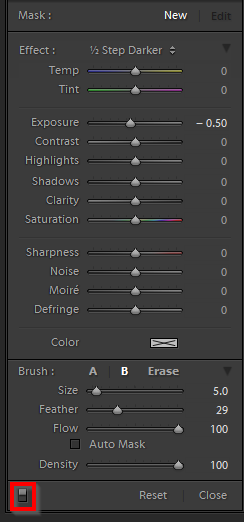
Lastly, I am asking you to perform a very specific experiment, and report the results, and it does not appear that you have done so, or at least, you have not stated clearly that you have done so.
Please, click on "New" in the brush tool, then set Exposure to -4 and Flow to 100 and Density to 100, and brush. Report what happens.
Copy link to clipboard
Copied
The pin is working like you asked what my problem is if I have a picture that is to bright and want to adjust the exposure etc. it won't change any of that. The only way I can change the exposure is thru the Histogram
Copy link to clipboard
Copied
I did what you ask and nothing happened.
Copy link to clipboard
Copied
So what numbers are you using on the exposure slider, flow and density where you see no effect?
Copy link to clipboard
Copied
-4.00 on exposure
Flow is at 100
Density at 100
Copy link to clipboard
Copied
Which version of Lr and what OS are you using. You do not have any color in your sliders in your screen shot.
As asked earlier, have you turned the brush OVERLAY on and are you getting the overlay to display. I assume you are using Brush A or B and not the Erase.
Copy link to clipboard
Copied
Whatever the brush B is that's what it is set on
I'm using lightroom5 with the updated version.
To adjust a simple exposure on a picture it will not change the exposure by using the slider.
I am new at this so don't understand what most of the stuff does. Just the basic stuff.
Copy link to clipboard
Copied
You STILL haven't said if you can see the adjustment brush OVERLAY by hitting O key while you are using the brush.
Also, what is the EXACT Lightroom version and OS version you are using..
Copy link to clipboard
Copied
Yes I can see the difference when I use it that way
Copy link to clipboard
Copied
Lightroom5.3
Copy link to clipboard
Copied
This is off topic from the problem but I wonder why you don't have any colors in your sliders considering you are using Lr5.3. Your screen shot should look like DJ_Paige's screen shot.
Is the Overlay showing as RED?
-
- 1
- 2
Find more inspiration, events, and resources on the new Adobe Community
Explore Now