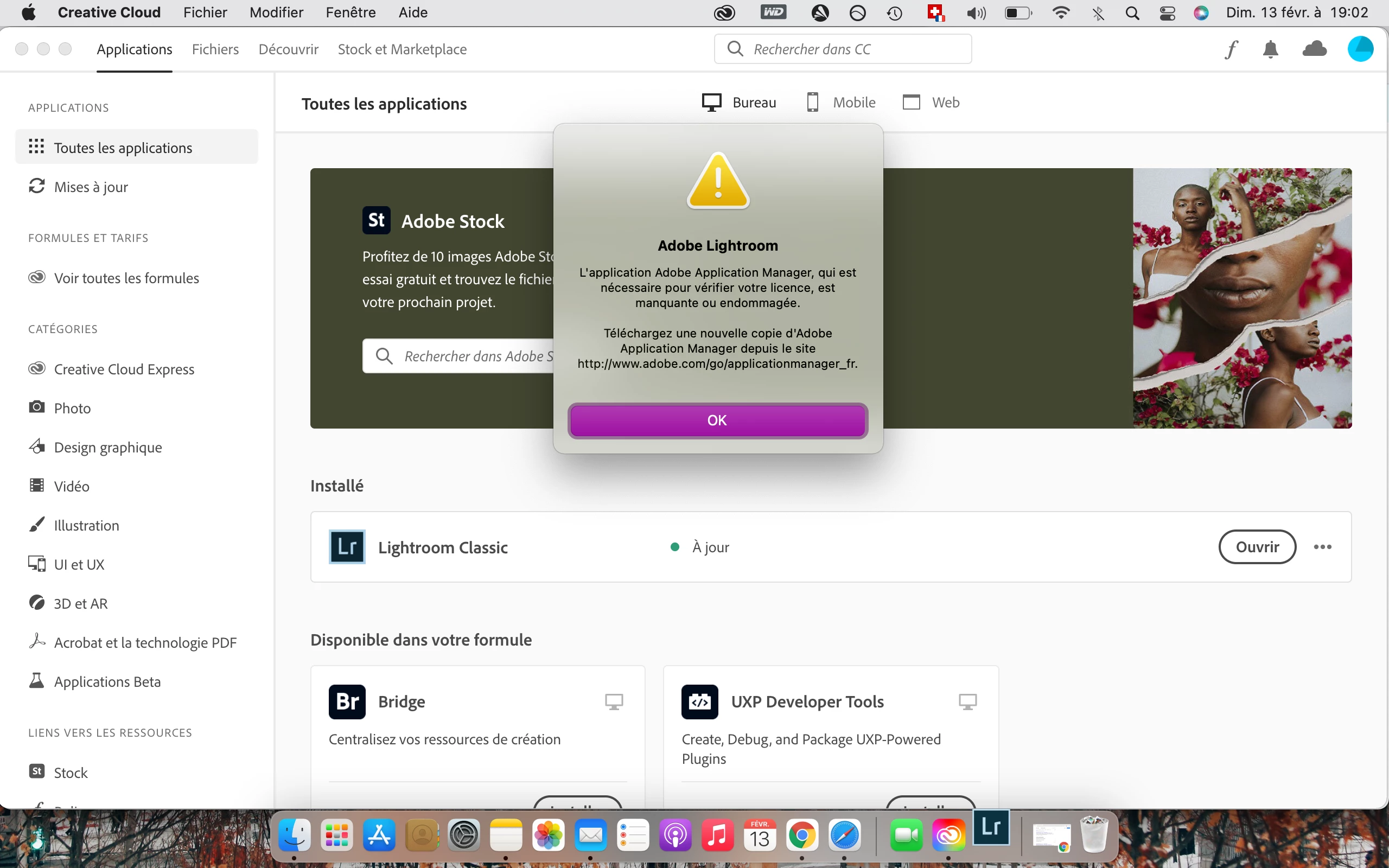Question
Adobe Application Manager
Bonjour,
J’ai un problème avec Lightroom sur mon ordinateur, macOs Monterey
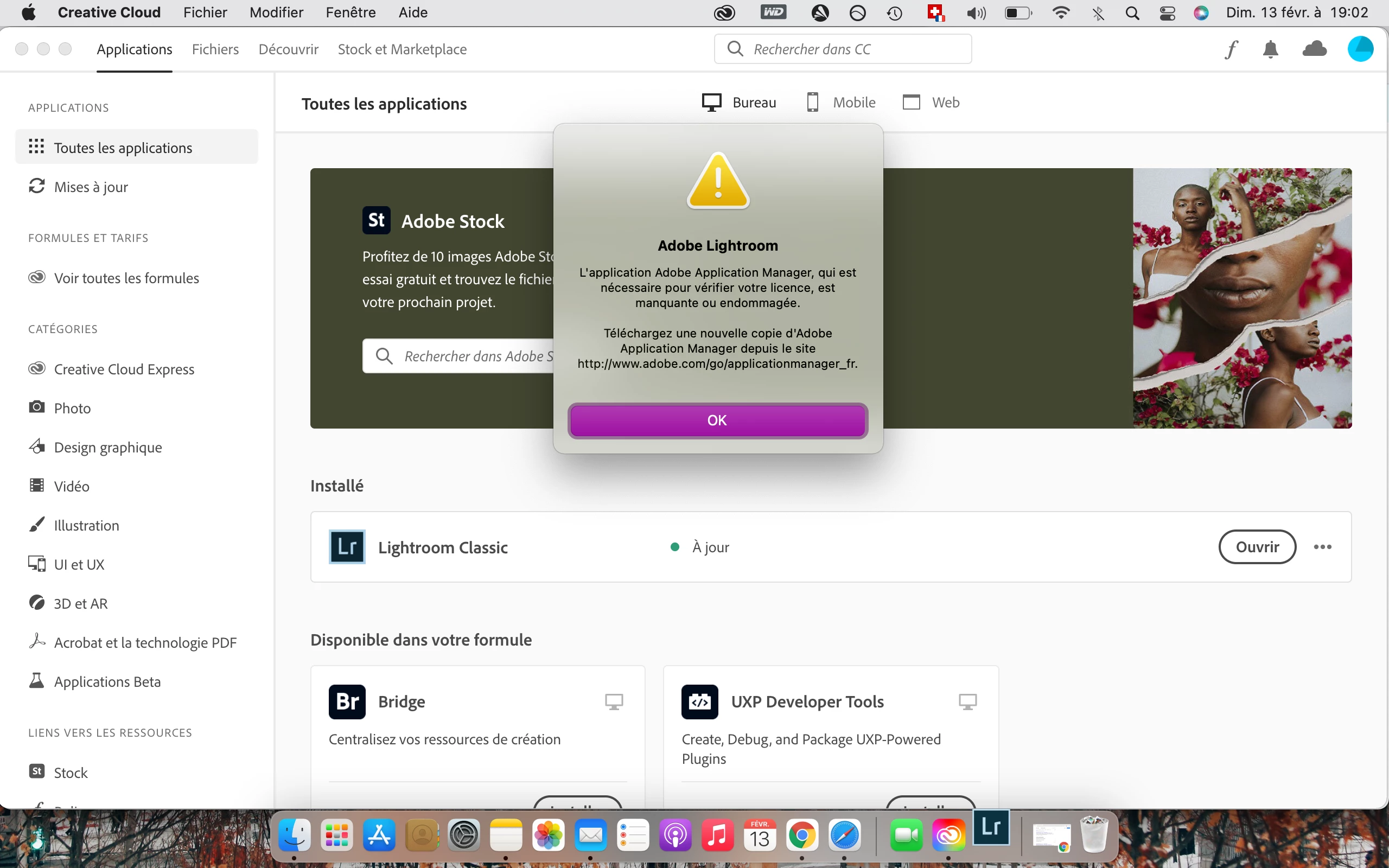
J’ai une licence permanente depuis 2017 mais depuis quelques semaines le message suivant s’affiche:
« L’application Adobe Application Manager, qui est nécessaire pour vérifier votre licence, est manquante ou endommagée" (voir capture d’écran ci-dessous)
L'application s’ouvre mais il m’est impossible d’éditer mes photos.
J'ai re-téléchargé le creative cloud mais cela n'a rien changé.
Merci d'avance pour votre aide.