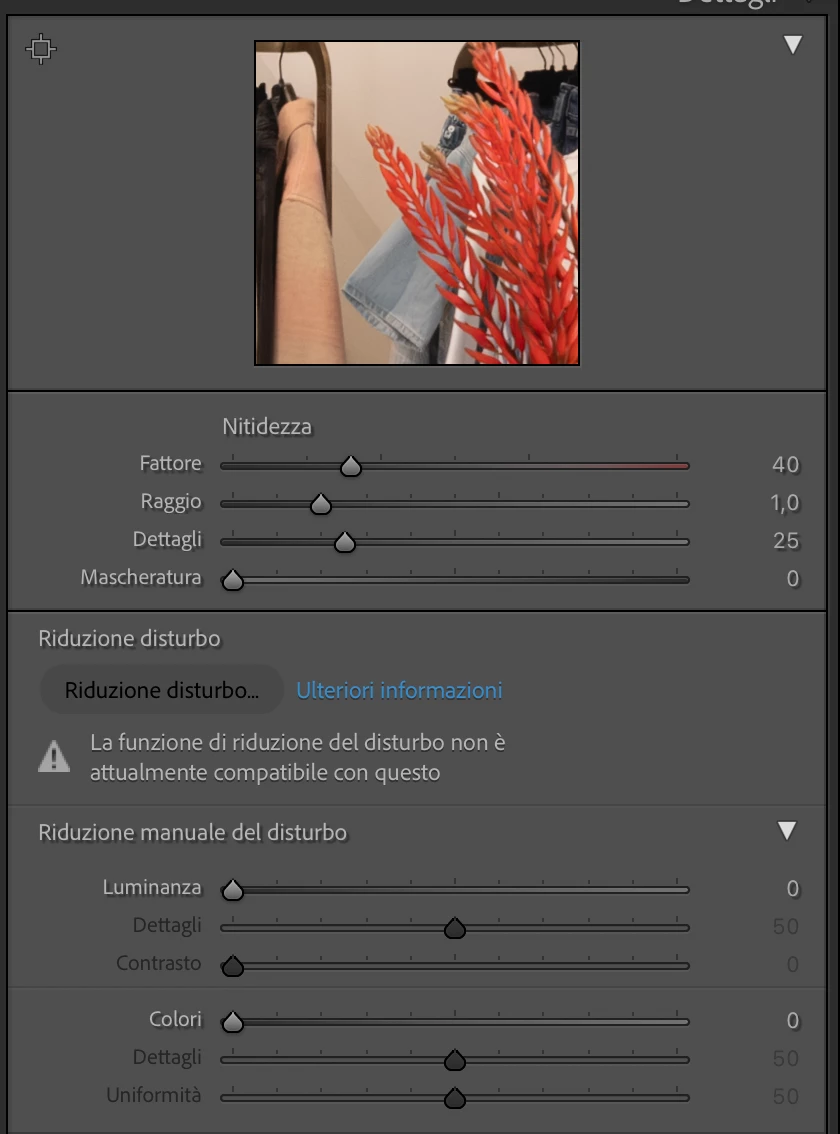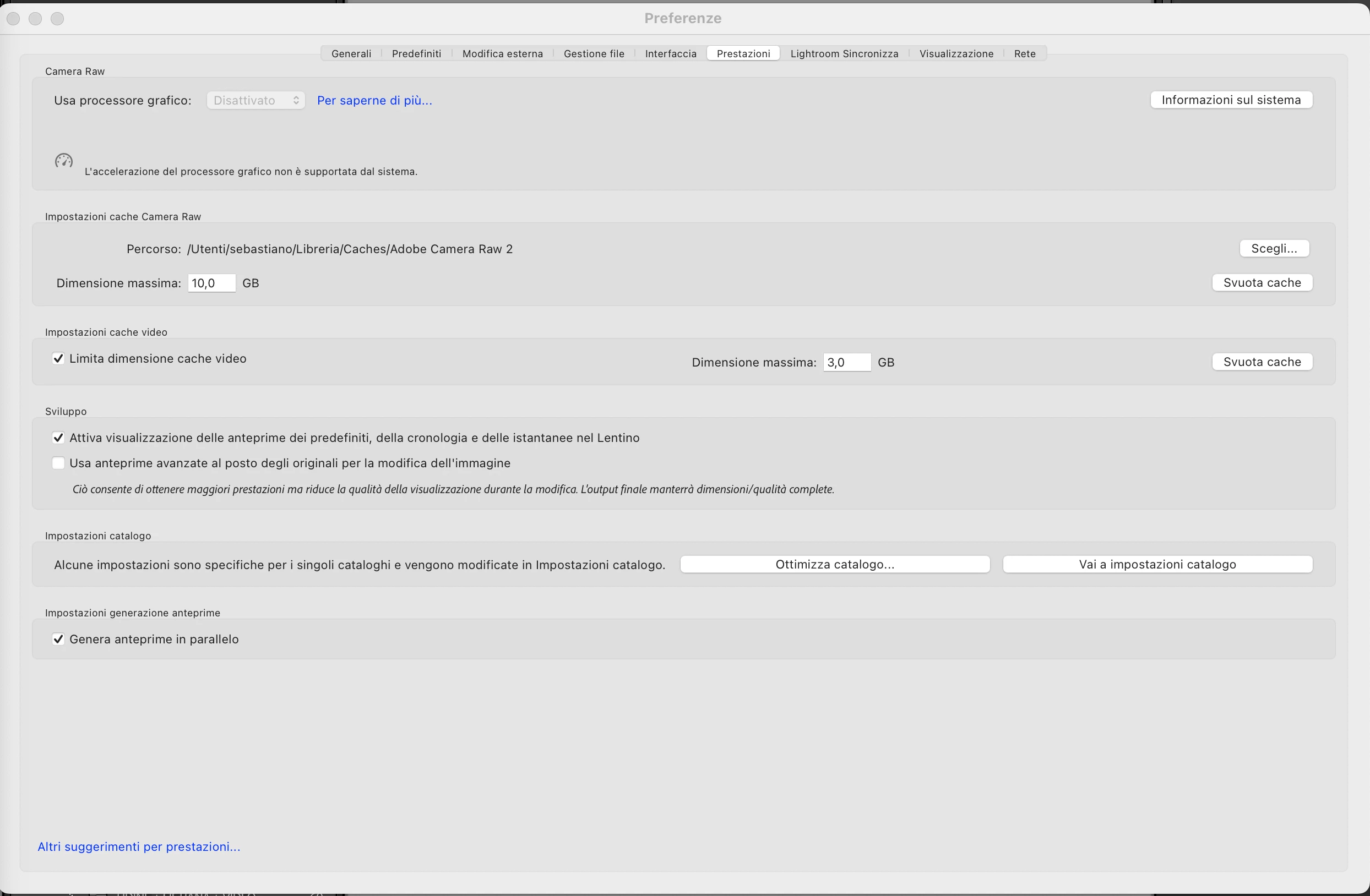AI Noise Reduction not working Lightroom Classic
Hello everyone,
I'm encountering a significant issue with Lightroom Classic that I hope someone here might be able to help me with. I shot a series of RAW photos and began editing them, utilizing AI noise reduction on some. However, I haven't finished editing all the photos yet, and when I returned to the project after about two weeks, I found that I could no longer use the noise reduction function. Even reverting the photos that had already the noise reduction back to their original versions didn't solve the problem (I thought the new photos might have had import issues, so I tried reverting an older one to see if I could at least apply it). I haven't made any changes to the settings, and I've also freed up a considerable amount of space on my computer. Despite this, the issue persists.
I'm attaching the error message that Lightroom displays for reference. If anyone has encountered a similar problem or has any suggestions on how to resolve it, I would greatly appreciate your help. This function is essential for my work, so finding a solution is urgent.
Thank you all in advance for your assistance