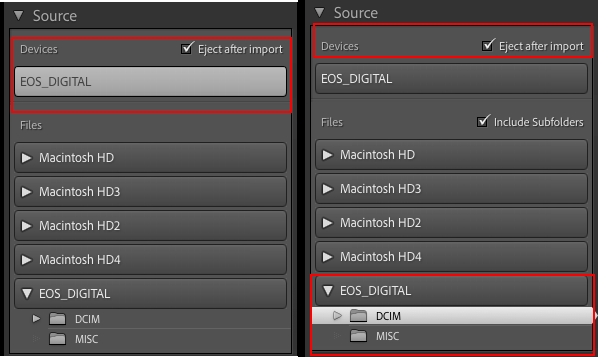Adobe Community
Adobe Community
- Home
- Lightroom Classic
- Discussions
- Re: Auto-eject of media card after import
- Re: Auto-eject of media card after import
Auto-eject of media card after import
Copy link to clipboard
Copied
I'm using LRC on an iMac with M1 Chip. After I import the selected files from my camera's media card, LRC automatically ejects my media card. Previously, I believe LRC had an option to toggle such an auto-eject on or off during the import process? Am I missing something, or has LRC dropped this very important function/option? If this option has been dropped, why?? It is very inconvenient to have the import workflow disrupted after importing every group of selected images. Any input would be most appreciated. Thanks.
Copy link to clipboard
Copied
Auto Eject After Import is still present in the LrC 11.4.1 import window (*), but only for SD and CF cards. If your card is a CFexpress, then macOS (not LrC) deems it to be a hard disk and therefore the auto eject feature is not apppriate (i.e. not shown).
(*) See attached screenshot captured on Mac Studio M1 Ultra.
Copy link to clipboard
Copied
THANK YOU for this explanation! I have been searching for why it wasn't available and thought that LR removed the feature. This makes perfect sense.
Copy link to clipboard
Copied
Thank you, Ian. You have solved my dilemma.