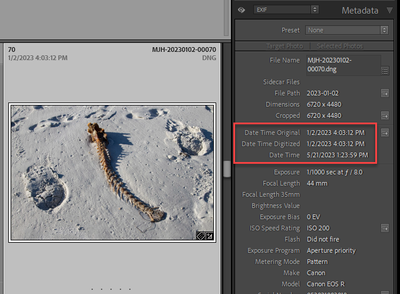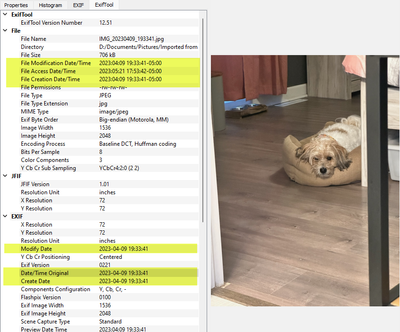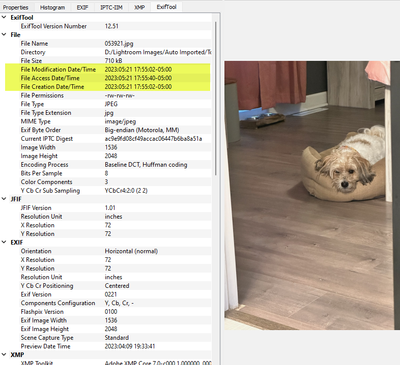- Home
- Lightroom Classic
- Discussions
- Re: Auto Import Changing Capture Date to Current D...
- Re: Auto Import Changing Capture Date to Current D...
Copy link to clipboard
Copied
When I auto-import an image into LRC, it's magically changing the capture date/time from the original date to the current date/time.
Here's an example... I've copied an image to my Lightroom's auto-import folder (LRC isn't open yet). I can see that the capture date is 3/18/23 @ 2:19pm. I can even see that the image name reflects that, IMG_20230318_141918...jpg.
Then, I open Lightroom and I can see for a split second that the timestamp is correct.
But then, a few seconds later the date magically changes to the current date/time.
And if I look at the file properties for the image that was imported, I can see it really did change the date.
I've checked my auto-import settings, and the only thing I'm doing is renaming the file (which is why it is named "053726.jpg" after importing) and apply a copyright string to the IPTC Copyright and Creator fields. I don't even see an option for changing the date, even if I wanted to.
This seems to happen only to images that have been copied over from my Pixel 6 Pro phone's "messages" folder (i.e. images that were texted to me and I've saved).
But regardless of the source, why is LRC correctly interpreting the capture date as 3/18/23 - and then suddenly deciding it needs to change it from that to the current date/time? And more importantly, how to I get it to STOP DOING THAT?!?!
 1 Correct answer
1 Correct answer
Just to close this out, I'm guessing based on what I experienced that that Lightroom initially uses an OS timestamp from the file being imported as its temporary placeholder for capture time. It then tries to read the EXIF:DateTimeOriginal (0x9003) value, and if finds it, that becomes the new capture time. When LR doesn't find the EXIF field, or in my case when LR finds it but the value is invalid, the new capture time becomes the current date/time.
It also seems like whatever capture date it com
...Copy link to clipboard
Copied
Let's see your EXIF data - I'm not seeing that behavior. Here is a snapshot of a Canon CR3 file that I imported a few months ago, but did nopt rename nor convert to DNG on import (imported from iPad). Now today, I converted to DNG and then renamed the whole series of photos. The Date and time was updated as expected to today's date, but the original date is unchanged. Is it possible you have your grid labels set to show the wrong date field? Showing your EXIF data will help us understand:
As you would expect (since I created a new DNG file) the system file creation date is today. But the original date is preserved in the metadata:
Copy link to clipboard
Copied
As a follow-up experiment, to be sure, I took some new (RAW) photos and imported them to LR. The only difference I saw here is that the file time stamp was also set to the creation date and was not changed to the current time, even when converting to DNG and renaming. I noticed you are shooting in JPG, so I set my camera to JPG mode and repeated, again with the same results - so I can't seem to duplicate what you are seeing.
Copy link to clipboard
Copied
I read somewhere on the web that LR uses the EXIF:Date/Time Original value to determine the "capture date". So I played around with the EXIF data but am seeing the same results. The image has EXIF "Date Taken", "Date Digitized" and "Date/Time Original" all set to 3/18/23. The file's Create, Modified, and Last Accessed are all 3/18/23. Yet when LR imports the file, it initially sets it to the correct value (from somewhere) but then a second or two later changes it to the current date/time. Very frustrating.
Copy link to clipboard
Copied
Yet when LR imports the file, it initially sets it to the correct value (from somewhere) but then a second or two later changes it to the current date/time. Very frustrating.
By @Ed.Macke
Hi Ed, it would still be inbteresting to see the EXIF panel after this change takes place in LR. Can you post a screenshot similar to mine above?
Copy link to clipboard
Copied
Also, these are not files that were "shot". These are images that were texted to me, and then saved to my Android's "Camera Roll". Files that were actually shot with my phone, whether JPG or DNG seem to be fine. It's only these saved text images that are problematic.
Copy link to clipboard
Copied
If you go into "Edit Capture Time" and select "Change to files creation date" does the date correct itself?
Copy link to clipboard
Copied
Well, there's the extra frustrating part! Before import, the file's creation date is correct. So I thought I could use that feature to do what I need. But LR screws me over there, too, because it also changes the file creation date to the current date and time!
If I do "Edit Capture Time" > "Change to file's creation date", it does seem to work... the Date Time Original value suddenly shows up in LR's EXIF panel, so that's good. Unfortunately, it changes it to the same (incorrect) 5/21/23 date.
Copy link to clipboard
Copied
I switched the picture I'm using... it's easier for debugging purposes because it's the first file that pops up with the problem. Different image, exact same problem.
So, here I'm using XnView to look at the EXIF data of the file that's about to be imported into LR. Every date is 4/9/23, including Date/Time Original and file Modification and Creation dates.
Then, I drop that image into my auto-import folder, LR imports it, and here's the file that LR created. The Date/Time Original is gone. The file's Modification, Creation, and Access Dates are all now 5/21/23.
Looking at the LR metadata... who knows what's going on? Looks like everything is gone.
Copy link to clipboard
Copied
AFAICT it's not a case of LrC changing the capture date and time to something else, because no such metadata seems to be in the images. Just the (largely incidental) file properties which reflect what has happened to the file itself along the way. For example, being entirely remade fresh when extracted from the text message. And then again being modified when copied into an auto-import folder. If there had been true capture date and time metadata present, this should have survived at least that part unscathed. I believe the images you have been sent may themselves have been exported / processed copies, or possibly downsized for texting purposes, but in any case thoroughly stripped of any enduring photo metadata.
IOW it may be that your means of importing the images to the Catalog (auto-import, rather than the more conventional kind of import) is causing a further update of those file properties from how they originally arrived. And for lack of anything else present to report, the Catalog has fallen back on that.
Copy link to clipboard
Copied
AFAICT it's not a case of LrC changing the capture date and time to something else, because no such metadata seems to be in the images.
The capture date and time it's using is the date/time that the image is actually imported, i.e. the current time.
But, what it's actually doing, and why... who knows?
There is clearly correct date stuff all over the place (file attributes, EXIF values). At some point, LR recognizes something from somewhere, as you can see in one of the screenshots where it briefly has the correct capture date from the image. Then, a second later, it goes off the rails and decides to ignore all of that date data, and change the capture date to the current date/time.
FWIW, I tried manually importing instead of auto-importing and got the same results.
If there had been true capture date and time metadata present...
What would constitute "true metadata" to LR? The file attributes and EXIF all have the true date and time of the image. What would LR be the "true metadata" is looking for, and why wouldn't it use what was there if it couldn't find it?
Copy link to clipboard
Copied
If you compare another image which retains camera info, you will see additional capture specific EXIF fields. The date fields which are shown in screenshots, that you refer to as "true", refer only to the situational attributes of this file instance. For example if you save an attachment today out of an email received yesterday, of a photo taken last week - its date created and modified fields report 'today'. But if a standard EXIF 'Date Taken' (terminology varies a little in different contexts) field survives within that, this will reflect and preserve the date (last week), which the camera encoded into the original camera Raw or JPG at that time.
Copy link to clipboard
Copied
The industry standard metadata field for storing capture date is EXIF:DateTimeOriginal, which is where LR normally reads its capture date. But if that field is missing, LR will often use the File Modified date maintained by the operating system (when any program, including LR, last modified that file). Further, due to a longstanding LR bug Adobe has shown no interesting in fixing, whenever the file's File Modified data changes, LR will update its own notion of capture date on the fly!
It sure looks like this is what's happening to you. To figure out what's really going on, upload a sample file that hasn't been imported into LR to Dropbox, Google Drive, or similar and post the sharing link here. (Don't attach the file here, because the forum software could modify its metadata.) I'll put the file under the microscope.
Copy link to clipboard
Copied
The industry standard metadata field for storing capture date is EXIF:DateTimeOriginal, which is where LR normally reads its capture date. But if that field is missing, LR will often use the File Modified date maintained by the operating system (when any program, including LR, last modified that file).... To figure out what's really going on, upload a sample file that hasn't been imported into LR to Dropbox, Google Drive, or similar and post the sharing link here.
Thanks, John.
File was uploaded here: https://drive.google.com/file/d/1S9OHJlE3lGaleB3gbbnmeHVEXuk4PVRo/view?usp=sharing
The file on my drive has a created date of 4/9/23, but the file on GDrive has a created date of 5/21/23 (i.e. now).
What's weird is that as far as I can tell, the EXIF:DateTimeOriginal and OS Modified Date are both present and set to 4/9/23. So why LR is going rogue on my capture date, who knows. Maybe you can find something!
-Ed
Copy link to clipboard
Copied
Wait!! Found it!!
The problem was the test info I was putting in the EXIF:DateTimeOriginal field was not the correct format.
I had entered "2023-03-18 14:19:18" (with dashes between the year/month/day). When I entered the correct (but bizarre) format of "2023:03:18 14:19:18" (with colons between the year/month/day), everything worked.
I'm guessing what happens is that when LR initially imports the image, it uses the OS modified datetime as a temporary placeholder, then it examines the EXIF data to get the "true" datetime. In my case, it found the EXIF field it was looking for, but since it was invalid it panicked and just used the current date. Just a guess based on what I've noticed...
Copy link to clipboard
Copied
Glad you found it. I just started poking at the file and observed that some programs recognized DateTimeOriginal, some not -- likely because some were doing a strict standards-conforming parse of the field and others not.
Copy link to clipboard
Copied
Just to close this out, I'm guessing based on what I experienced that that Lightroom initially uses an OS timestamp from the file being imported as its temporary placeholder for capture time. It then tries to read the EXIF:DateTimeOriginal (0x9003) value, and if finds it, that becomes the new capture time. When LR doesn't find the EXIF field, or in my case when LR finds it but the value is invalid, the new capture time becomes the current date/time.
It also seems like whatever capture date it computes is used to update the OS's date created and date modified on the resulting imported image file.
Find more inspiration, events, and resources on the new Adobe Community
Explore Now