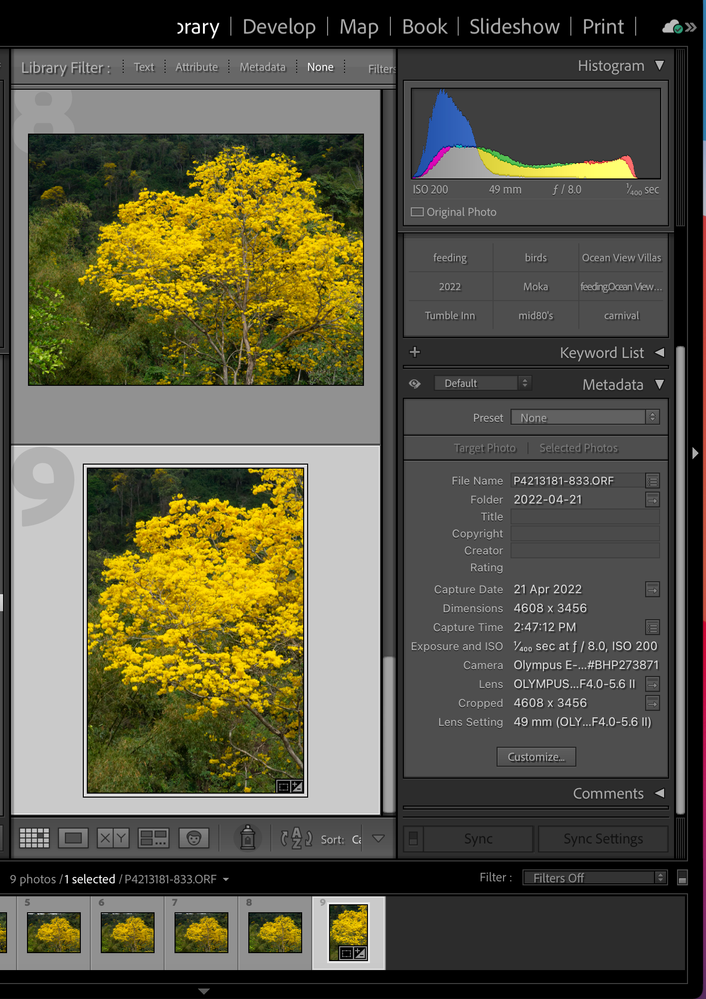- Home
- Lightroom Classic
- Discussions
- Re: Bibliothek unter 11.3.1 mit Fehler
- Re: Bibliothek unter 11.3.1 mit Fehler
Bibliothek unter 11.3.1 mit Fehler
Copy link to clipboard
Copied
Seit dem Update auf LR 11.3 und heute auch nach dem Update auf 11.3.1 kommt es zu Fehlern in der Bibliothek.
Schneide ich ein Bild im entwickeln Modul zu wird mir in der Bibliothek unter Freigestellt weiter die volle auflösung und nicht wie üblich, und bei bearbeiteten Bildern vor dem Update auf 11.3, die Auflösung nach der Freistellung angezeigt.
Zudem werden Entwicklungseinstellungen die man auf mehrere Bilder sychronisiert nicht in der Bibliothek anzeigt. Wechselt man ins Entwicklungsmodul sieht man das diese aber dennoch angwendet wurden und nur die Anzeige in der Bibliothek sich nicht ändert.
Copy link to clipboard
Copied
In a first step please try resetting the preferences of Lightroom Classic: https://helpx.adobe.com/lightroom-classic/help/setting-preferences-lightroom.html
It's recommended to backup your preferences before you reset the preferences to the default settings:
https://helpx.adobe.com/lightroom-classic/kb/preference-file-and-other-file-locations.html
Copy link to clipboard
Copied
I go back to LR 11.2 and it works perfect!
Sorry no time for reset and testing what happend. Thats Adobe job and i pay for this every mouth. I hope the next version will be ready for work in daily business!
Copy link to clipboard
Copied
"If I crop an image in the develop module, the full resolution is still displayed in the library under cropped and not as usual, and for images edited before the update to 11.3, the resolution after cropping is displayed."
This bug was supposed to have been fixed in 11.3.1. There are two possibilities:
1. You didn't actually get 11.3.1 installed -- the Creative Cloud app sometimes fools people into thinking an update occurred.
2. You did get 11.3.1 installed but you still had a corrupted "<catalog> Helper.lrdata" file in your catalog folder. LR 11.3 started using that file to speed up the display of metadata by caching it in the file, while 11.2 doesn't use the file at all. So 11.3.1 may have fixed the bug going forward but didn't correct corrupted entries in the file.
So if you upgrade back to 11.3.1 or to 11.4 and still see the bug, exit LR, delete the "<catalog> Helper.lrdata" from your catalog folder, and restart LR -- it will rebuild the file automatically.
Copy link to clipboard
Copied
Delete the <catalog> Helper.lrdata and restart LR did't fix the issue
Copy link to clipboard
Copied
"In addition, development settings that are synchronized to multiple images are not displayed in the library. If you switch to the development module, you can see that these have been applied and only the display in the library does not change."
There have been a fair number of similar reports in LR 11.2, 11.3, and 11.3.1. If you see this again in 11.3.1 or later, please post back. Unfortunately, there isn't a simple recipe for reproducing the problem, and without that, it's unlike Adobe will make much progress on the bug.
Copy link to clipboard
Copied
I can see the same issue on my macOS 11.6.5 Big Sur with LrC 11.3.1.
See the screen captures one done today and another edited pre-LrC 11.3. with the crop dimensions displayed correctly.
The issue also happens on my PC Laptop Windows 11 version 10.0.22000. Different Catalog.
Copy link to clipboard
Copied
Denis, I think your Helper.lrdata might have bad metadata cached in it. Exit LR, delete the "<catalog> Helper.lrdata" from your catalog folder, and restart LR -- it will rebuild the file automatically. Does the problem come back?
Copy link to clipboard
Copied
Hi John, I have already done that on my PC and also reset the preferences file. I prefer to do it there as my Mac has my main Catalog from Lr version 1 to 11.
I only recently started using the PC to do some testing with a small subset of raw images on a separate Catalog.
I was surprised to see that I have experienced the same issue as the iMac.
Further testing on the PC will be done and will post my findings.
I do not normally write metadata to xmp or use DNG files in my workflow. Why writing metadata to the Catalog is causing problems is confusing my thought process.
Copy link to clipboard
Copied
Ok, so carrying out the above appeared to sort out the prior edits when a crop is applied to an image the new dimensions are not displayed in the medata in the Library Module.
Some how the info is not recorded in the Catalog file!!!!??.
Copy link to clipboard
Copied
To test my understanding, after deleting Helper.lrdata, both your older crops and newly made crops display the correct size in Cropped field of the Metadata panel?
* * *
Here's my understanding of the problem: In LR 11.3, Adobe tried to make the display of metadata fields in the Metadata panel go faster by caching that information in the Helper.lrdata file.
That file was originally introduced some years ago to cache information about the counts of photos in photos (and maybe collections) so the Folders panel would display the counts instantly when LR first started. Then some time later, LR started using that file to cache information about recently used keywords, so auto-complete of keywords would be faster.
In all these uses, the file is just a cache of recently accessed information -- the "truth" remains in the catalog database proper (the .lrcat file).
But 11.3 evidently had a bug in how it cached the crop dimensions in the Helper.lrdata file. We're still trying to determine if 11.3.1 really fixed that bug.
Copy link to clipboard
Copied
Hi John, you stated, "To test my understanding, after deleting Helper.lrdata, both your older crops and newly made crops display the correct size in Cropped field of the Metadata panel?"
Yes, any crops made prior to deleting the "helper" file will display correctly.
However subsequent crops do not display correctly.
Note, I do not write metadata to the file in my workflow.
Copy link to clipboard
Copied
Hi yes this is the same by me too. Older crops will shows correctly, new crop picture not.
Copy link to clipboard
Copied
@DdeGannes, @Markus Lenzen, please add details of your issue (including the first ten lines of the menu command Help > System Info) to the original bug report:
and report what you've tried since installing 11.3.1. Adobe thinks that bug is fixed, so they need this feedback.
Copy link to clipboard
Copied
hm, i tried posting in the original topic, but it seems to be locked/closed for me: REPLY button only navigates me to Rikk's message that it was fixed.
Copy link to clipboard
Copied
"i tried posting in the original topic, but it seems to be locked/closed for me: REPLY button only navigates me to Rikk's message that it was fixed."
That's an intermittent forum bug that Adobe is aware of but hasn't tracked down:
Copy link to clipboard
Copied
I have posted in the "bug" section of the forum.
Copy link to clipboard
Copied
Can confirm the same. Not fully fixed in 11.3.1 (Win10 21H2).
Current behaviour is like this:
- previously cropped images now show correct size in the metadata panel.
- open any image (doesn't matter if it was previously cropped or not) and crop it => cropped size in the metadata panel doesn't change.
- delete .helper db, start and see the correct values, but with any new crop edit the issue comes back for that image until you delete the helper db.
pls, just pls, start testing the software before releasing, esp. new features and major changes.
this should have been caught right away, if a proper testing system (with regression testing and good test coverage) was in place...
Copy link to clipboard
Copied
Not fully fixed on MacOS 12.3.1 either.
Copy link to clipboard
Copied
To add, it still displayed correctly in EXIFand IPTC. The display is incorrect in Default.
Copy link to clipboard
Copied
I have confirmed this in my post in the bug section of the forum. It's broken in both macOS 11.6.5 and Win 11. The computers are functioning individually with separate files and Catalog.
The "helper" file is not helping!!!!
Copy link to clipboard
Copied
I have tested this issue on my MacBook Pro with LrC 11.3.1 and Monterey OS. Here is what I did.
I filtered all my cropped photos in a Smart Collection, 1410 in total from 2003 until tonight.
I did not touch the helper.lrdata file. She was created when upgrading to LrC 11 2. October 2021, and edited tonight (23.04.2022)
The photos I tested are captured with a number of different cameras from Nikon, Canon, Olympus and smart phones.
I spent 2 hours going trough a wast number of photos, that was cropped a long time ago and photos i cropped tonight.
I looked at different metadata presets for many of the photos I checked.
In my case, the data are fully consistent in alle metadata presets (Default, EXIF, EXIF & IPTC and Quick Describe). To me the number of pixels for Dimension and Cropped are logical results of the performed croppings.
I add a photo of one cropping and the coresponding metadata panel showing EXIF & IPTC and Default.
Arnold Hoddevik
Copy link to clipboard
Copied
@Arnold-Norway , I check on my system again and all my previous crops are displayed correctly, however new crops are not displayed correctly.
I just have one thought that I wish to checkout. Could you please indicate if you have "Automatically write metadata to xmp" selected in your Catalog settings?
This may sound "crazy" but I need to get it out of my mind.
Copy link to clipboard
Copied
Ok. It seems the be a difference in this. Here is what I did now.
I checked the Catalog Settings, Metadata, and the Automatically write metadata to XMP was on.
I removed the checkmark, opened Finder and deleted all the xmp files in the folder.
Then I seleted a new photo from yesterday night, and made a new cropping.
Now, the Metadata panel show the same values for both Dimension and Cropped in all the metadata presets containing photo dimension. Take a look at this photo, that shows the cropping and the Metadata panel.
It looks that you are right. The metadata photo dimension issue is not fully solved.
Arnold Hoddevik
Copy link to clipboard
Copied
Thanks for that confirmation, the bug is specific to users who do not have "Automatically write metadata to xmp" selected in the Catalog settings. I will add this info to the thread in the bug section of the forum.