- Home
- Lightroom Classic
- Discussions
- Re: book module does not save changes
- Re: book module does not save changes
Copy link to clipboard
Copied
Hi,
sorry for my bad English!
I made a book like usual, but yesterday the changes were not saved any more. I can make everything like normal, but when I get out of the book and then go in again, all changes are lost. I closed LR, started the computer new, copied the book and tried to work with the copy. Nothing helped. So I decided to try a totally new book. After saving I can see the name in the list, but there is nothing in it. Older books are affected too. Remaining changes are not possible.
Is there a solution?
Thanks Elmar
 1 Correct answer
1 Correct answer
I had the same problem today. I was using MacOS Mojave and LR CC Classic 8.0 (recent upgrade).
The way I got rid of the problem was to downgrade my LR Classic to LR 7.5, via the Creative Cloud menu.
I am interested to find out if Adobe meanwhile acknowledges the problem and will issue an uipdate for LR CC Classic 8.0 to fix this bug.
Copy link to clipboard
Copied
Hi Elmar,
Please upload a screen shot of what you are seeing in the book module with the side panels visible. What version of Lightroom and OS are you using?
Copy link to clipboard
Copied
OK: Latest iOS (Mojave 10.14.1), latest LR Classic CC (8.0)
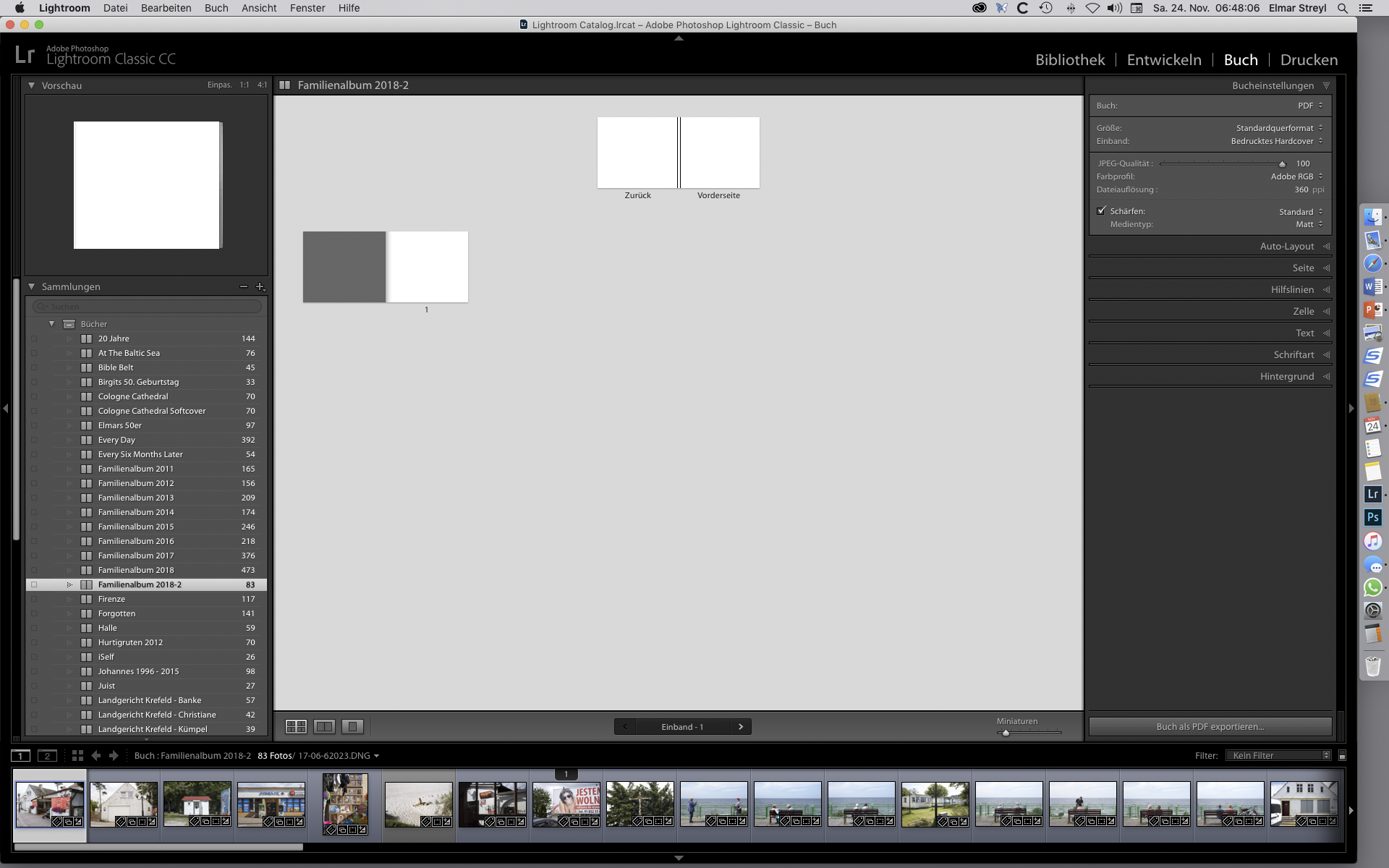
Copy link to clipboard
Copied
In LR click on help, click on System Information. Now does the second line referring to license state unknown?
Copy link to clipboard
Copied
I have the same issue, Windows 10 Home, LR Classic CC latest version 8 build #1193777. In my case, I am trying to make a small square book. The program started to go wrong after a while.... I started the book just fine.
This program worked fine until recently..... I just finished a book ( landscape 8x10) on the same computer, last older SW, without difficulties.
I notice that t he original person also was trying to make a square book..... Is it a square book problem?
Copy link to clipboard
Copied
I tried a rectangular format..... same problem. It is not specific to a square format book
Copy link to clipboard
Copied
Just tried to upload the Book, after I made the needed edits..... It appears that WYSIWYG on the upload.... even if the program will no longer remember changes, the shown layout CAN be uploaded intact.
Copy link to clipboard
Copied
i have same problem - changes i made earlier today worked - then downloaded the book to PDF for a test and now no changes are saved . This includes the book options i have chosen - it now defaults to PDF when i want photobook. i also chose layflat book which is only in the update applied this week - i have now wanted to change some of the payouts and none will save
Copy link to clipboard
Copied
i think it may be related to space on your hard drive - if you are low then nothing will save
Copy link to clipboard
Copied
There is 600 GB space on my harddrive.
Copy link to clipboard
Copied
It has nothing to do with free space of harddrive.
I have the same problem and plenty of space left.
I do the following: creating a book -> placing a couple of images -> leaving book module -> going back to book module = all pages are gone
Using: OSX 10.14.1 and LR CC Classic 8.0
Copy link to clipboard
Copied
I just had a chat with guy from adobe support. He helped me solving the problem.
Go to: Lightroom->Preferences->Performance
Increase the value in Camera RAW Cache to 5 or more GB and delete the cache by pressing the button in the same row at the right side. This may take a while. Afterwards close LR and reopen it. For me this solved the problem, changes do not disapear again.
I don't know if it will fix already built books, but new ones are able to be saved again.
Copy link to clipboard
Copied
I really wanted this to work but...
I am running Windows 10 (v10.0.17134), LR CC Classic 8.0.0
I have 140GB+ free on every drive; I cleared the RAW cache (which was at 15GB already) but it did not fix the problem. All changes in the Book Module are forgotten as soon as you leave the module and it always reopens at the page I was working on previously (ie not the one I was working on when I left the module).
Solved by going back to v7.5; however now I am getting a different bug ("an error occurred adding text and fonts to the book") that stops me producing pdf files of a book that was working yesterday. This bug has been around for at least 5 years and hasn't been fixed (not even in v8.0 which I tried). Doesn't give me hope for the latest bug fix.
Copy link to clipboard
Copied
wound mine back one version and saves now save - thanks Alanf9 - when they fix the V8 bug i will upgrade
Copy link to clipboard
Copied
I rolled back to V7.5 and the save problem went away. Seems as though V8 has a serious bug in the Book module.
Copy link to clipboard
Copied
How can I go back to 7.5?
I made two other observations:
1. The problem increased. First there was only one book affected, then the whole book module - but only saving changes, it was possible to create PDF or JPG.
2. Last week I needed several tries to upload a book. For some tries the uploading process showed the error message, that there is a problem with the upload to Blurb. One day later it was possible, I uploaded two older books. But since yesterday the error message is back again.
Copy link to clipboard
Copied
I have the same Problems here, Mojave 10.14.1 & LR CC Classic 8. In some other dissuasions, solutions like clearing / enlarging the cache didn't work for me. Only going back to 7.5 finally helped.
Copy link to clipboard
Copied
If you roll back to v7.5 is what you have created in v8 lost?
Copy link to clipboard
Copied
lynnc56635386 wrote
If you roll back to v7.5 is what you have created in v8 lost?
Maybe the book you were designing will not be restored, but otherwise the Catalog will open OK without having to restore a backup.
Classic v8.0 is a 'dot' update to v7, not a full program upgrade, so why Adobe did not call it v7.6 is questionable.
Copy link to clipboard
Copied
Nothing is lost if you use v7.5; the catalog is unchanged and it has all the data you are working on.
The only thing you lose is the ability to use the (few) new things in v8.0 such as the Develop Module process version 5, but v7.5 will just use the v4 process anyway which identical other than the improved high-ISO processing.
IhaI e been running v7.5 extensively on a catalog used in v8.0 (and going back and forth between versions a few times) and everything is fine.
Copy link to clipboard
Copied
Just got finished with Adobe Support.
Apparently, there is some preferences file that is corrupt, at least on my machine. Not the one from the Edit panel. Something else.
The fix, in MY case:
I downgraded to V7.5.
Upgraded to V8. The act of installing apparently re-writes the specific preferences file that was corrupt.
Everything works fine now.....
Copy link to clipboard
Copied
I have moved between v8 & v7.5 about 4 times now for various reasons and it hasn't fixed the problem for me; one time it did fix it for one book but another book it didn't so highly variable, but definitely unreliable.
We need a real fix.
Copy link to clipboard
Copied
I am extremely frustrated with this bug - have been working on a book for months and now can't finish it because it won't save any text changes if I try to edit any of the photos. How do I go from version 8 back to 7.5 exactly? If someone can help walk me through that I would be VERY grateful!
Copy link to clipboard
Copied
Open Adobe Creative Cloud app, in Apps section click on the drop-down arrow beside Lightroom Classic CC "Open" button, select "Manage" then "Other Versions" and select 7.5. It will uninstall current version and download v7.5.
Copy link to clipboard
Copied
worth noting this does not lose any photos but will wind back nay changes in your book to when you updated to 8
-
- 1
- 2
Get ready! An upgraded Adobe Community experience is coming in January.
Learn more