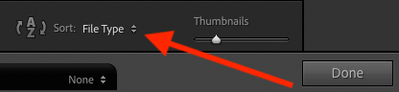- Home
- Lightroom Classic
- Discussions
- Re: Can LR find ONLY JPG files on SD and ignore RA...
- Re: Can LR find ONLY JPG files on SD and ignore RA...
Can LR find ONLY JPG files on SD and ignore RAW?
Copy link to clipboard
Copied
I need a super fast way to review files on a bare bones older MacBook Air site after a shoot - LR Import tries to see everything - yes you can select only JPG files when you have RAW+JPG on an SD card - but I expect the "reading" of all the RAW files takes a lot of time.... so I was hoping that LR could be preset to ignore the RAWs.
Another option I suppose would be to use OSX preview and skip LR - but I have concerns about available memory, and the rating system in LR will help the client make choices easier.
Copy link to clipboard
Copied
The easiest way, if you want the photos to end up in LR:
1. In LR's Import window, navigate to the card.
2. Click Uncheck All.
3. Do Sort: File Type in the lower-right corner:
4. Click on the first .jpg, shift-click on the last .jpg, then click the checkbox in the upper-right corner of one of the .jpgs, so that all the .jpgs are checked.
5. Click Import.
The Import window displays the thumbnails for raws about as fast as .jpgs, since for each type, it's reading the small embedded thumbnail JPEG, not reading and rendering the entire photo.
Copy link to clipboard
Copied
Thanks - this is what I ended up doing which was fine for on the spot rating - while I didn't go any further - it seems like I might have been stuck if I had saved that catalog on the laptop, and tried to move it over to desktop later since it was JPG only being imported for fast ratings purposes. Wouldn't the ratings have been JUST for JPG images - and I would want to (of course) edit the RAWs? Does it somehow know the JPG and RAW are the same image and rate them both? So I could go to that saved catalog and import the full RAW and ratings stick? I'll have to test it.
I looked quickly at FastViewer recommended below but it doesn't seem to export ratings to LR. I don't want to export only select images (actual images) as keepers - I want the metadata ratings intact for the entire import.
Copy link to clipboard
Copied
I need a super fast way to review files on a bare bones older MacBook Air site after a shoot
Another option is to use another commercial app such as Photo Mechanic for fast rating and culling before importing into Lightroom Classic.
https://mastering-lightroom.com/photo-mechanic-lightroom-workflow/
https://home.camerabits.com/tour-photo-mechanic/
Copy link to clipboard
Copied
Or FastRawViewer 2.0; super fast and provides a raw Histogram! For $24, hard to beat.
Copy link to clipboard
Copied
Even better.
Assume you then import the 'keepers' into Lightroom Classic complete with ratings from FRV?
Copy link to clipboard
Copied
@John Waller wrote:
Even better.
Assume you then import the 'keepers' into Lightroom Classic complete with ratings from FRV?
All outlined here:
https://updates.fastrawviewer.com/data/pdf/FastRawViewer2-Suggested-Raw-based-Workflow.pdf
Copy link to clipboard
Copied
Thanks @TheDigitalDog