Copy link to clipboard
Copied
Just received update over Creative Cloud to Lightroom CC (2015) and I can't see dehaze slider in the Effect tab in develop module? How can I fix that?
Lightroom version: CC 2015.0.1 [ 1018573 ]
License: Creative Cloud
Operating system: Windows 7 Ultimate Edition
Version: 6.1 [7601]
 1 Correct answer
1 Correct answer
You need to update first. Your LR version is still the old one.
Copy link to clipboard
Copied
I just downloaded the latest Lightroom 5.7.1 and there is no dehazer. As is the case of most Adobe tutorials, the dehaze tutorial doesn't say what version. Remove haze with the Dehaze feature | Adobe Photoshop Lightroom CC tutorials
There are so few tutorials, I'd like them all to indicate which version of Lightroom they apply to.
Copy link to clipboard
Copied
That feature is only available in Lightroom CC 2015.1 and newer (creative cloud version only). It is not and will not be in Lightroom 5, and it will not be in any standalone version until such time as a new major upgrade is released (i.e. Lightroom 7).
Copy link to clipboard
Copied
Just downloaded the latest update on Lightroom CC
Lightroom version: 5.5 [968504]
Operating system: Windows 8.1 Home Premium Edition
Version: 6.3 [9600]
The Help information says the Dehazing slider is included in the local edit area.....it is not there. What am I missing?
Copy link to clipboard
Copied
The current version of LR, as of this morning, is LR 6.4/2015.4. LR 5.x has never had Dehaze and only LR CC 2015.1 and newer has it, so far, until LR 7, assuming there will be a LR 7.
The latest update to CC won’t be LR 5.5, so maybe you have multiple shortcuts or I don’t know why you’re seeing the old version of LR, but you are.
Copy link to clipboard
Copied
I'm having the same problem. It says I have latest version installed but I can't find the dehazer, it's very frustrating!
Copy link to clipboard
Copied
Hi dhinden,
Ladybeber was running version 5.5, which was well before Dehaze came out...
What version are you running? (Check the Help menu > System Info)
And if it's CC 2015.1 or later, you're saying you don't see the Dehaze filter at the bottom of the Effects panel in the Develop module?
Copy link to clipboard
Copied
My problem was the Lightroom update created a new version and my computer
apparently was defaulting to the old version. Should the new version
disable and update....keeping all the photos and converting them to the new
version. Now to look at my edited photos....I have to go back to the old
Lightroom version.
LadyBeber
On Sunday, January 31, 2016, ProDesignTools <forums_noreply@adobe.com>
Copy link to clipboard
Copied
I just installed Lightroom CC 6.5 and do not have the Dehaver sliders under Effects. Help?
Copy link to clipboard
Copied
Dehaze is not part or LR 6, only LR CC. You’ll have to wait until LR 7, assuming there is a LR 7.
Copy link to clipboard
Copied
Thanks for the clarification!
Copy link to clipboard
Copied
rjsphd wrote:
I just installed Lightroom CC 6.5 and do not have the Dehaver sliders under Effects. Help?
You cannot have Lightroom CC 6.5 installed. If you subscribed to the creative cloud and are paying a monthly or annual subscription fee, then you have Lightroom CC. Lightroom CC has the dehaze Filter. If you purchased a license and enter the serial number and have Lightroom 6 installed as a standalone installation (no monthly or annual subscription payment) then you do not have the dehaze filter. It was added for subscribers to the creative cloud AFTER Lightroom 6 was released. You will have to wait until/if Lightroom 7 is released as a standalone version in order to get new features. Lightroom 6 will receive updates to support new cameras, but will not have new features.
Copy link to clipboard
Copied
had the dehaze feature in my 30 day trial, and now that i have forked money over the feature is no longer there
Copy link to clipboard
Copied
Did you buy the standalone version after your trial or CC?
Copy link to clipboard
Copied
did not realize their was a standalone,
I have a 1 year contract and paying per month. I have the cc. an update is available, perhaps that will fix that.
Copy link to clipboard
Copied
If you are paying monthly, that is the right plan, but you need to be sure you have installed Lightroom CC 2015.1 or later, and the photos must be set to Process Version 2012 (dehaze does not appear for earlier process versions).
Copy link to clipboard
Copied
I have the cc version
Copy link to clipboard
Copied
mattiasm90123908 wrote:
I have the cc version
But there were additional requirements that I stated in my post above (reply #135). You need to satisfy all of those requirements in order to see the dehaze slider.
Copy link to clipboard
Copied
Yes, I understand that you have the CC version. But what is the exact version number? Go to help/About Photoshop Lightroom CC, and report the exact version number, including decimals. And even though you are using Lightroom CC, if your operating system is a 32-bit OS, you will not be able to install Lightroom CC 2015.
Copy link to clipboard
Copied
is lightroom cc 2015 version 6.3,
Copy link to clipboard
Copied
Sorry, if it says version 6.3, it can't also say version CC 2015. So what is the exact version under Help->System Info? Show us a screen capture.
Copy link to clipboard
Copied
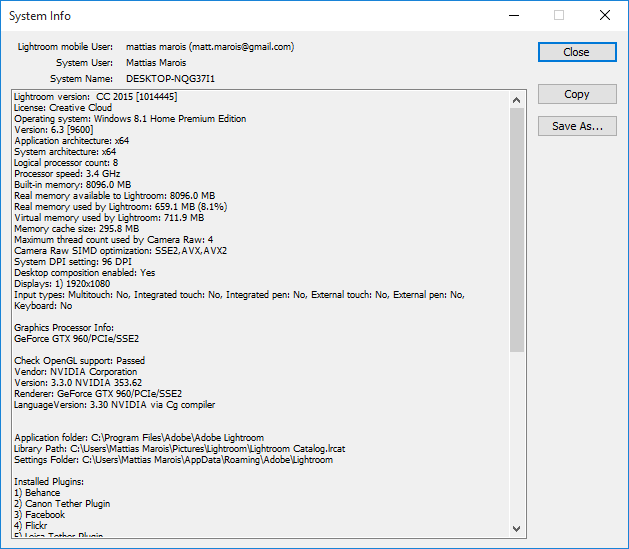
guess what, it says its LIGHTROOM cc 2015 AND VERSION 6.3, so I do not know why you say that can't be. it quite obviously can be.
Copy link to clipboard
Copied
The place where it says Version: 6.3 refers to Windows 8.1 and not to Lightroom.
You have Lightroom CC 2015, and you need at least Lightroom CC 2015.1 to get dehaze. You probably should upgrade to Lightroom CC 2015.5.1, use the links here: Keeping Lightroom Up-to-Date
Copy link to clipboard
Copied
oh, I see. thanks, do I need to export all my pictures before updating or will it save my pictures?
thanks
Copy link to clipboard
Copied
mattiasm90123908 wrote:
oh, I see. thanks, do I need to export all my pictures before updating or will it save my pictures?
thanks
No, you only need to download the files (given at the link) and install the files.
Copy link to clipboard
Copied
Updating fixed the issue thanks
Find more inspiration, events, and resources on the new Adobe Community
Explore Now

