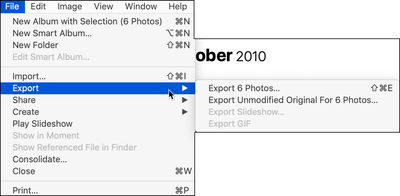- Home
- Lightroom Classic
- Discussions
- Re: Cannot import pics from Apple photo library LR...
- Re: Cannot import pics from Apple photo library LR...
Copy link to clipboard
Copied
I cannot seem to be able to locate my photos to import into LR. The library doesnt even show up in finder..
IMPORT
USERS
MY COMPUTER
PICTURES
but the photo library is not showing up??
 1 Correct answer
1 Correct answer
Hi Paulin,
Your luck is that I helped somone recently on this. Apple does something VERY wierd here, they've "captured" all of the images into a storage section of the Photos App itself. There's no way for LR or any other application to access them.
HOWEVER: if you export them, you're good.
Open up Photos, do a Command-a to select all and export them like this:
(Note: there are only 6 images here because I needed to find out what was happening so I just left them there.)
If you export t
...Copy link to clipboard
Copied
Hi Paulin,
Your luck is that I helped somone recently on this. Apple does something VERY wierd here, they've "captured" all of the images into a storage section of the Photos App itself. There's no way for LR or any other application to access them.
HOWEVER: if you export them, you're good.
Open up Photos, do a Command-a to select all and export them like this:
(Note: there are only 6 images here because I needed to find out what was happening so I just left them there.)
If you export the 6 images, they will still have any adjustments you've made on them.
If you export the Unmodified images, you will get the original images with no modifications.
NOW, if you have them organized by events, people, places, whatever, I suggest you export them in blocs and place them in folders that respect those blocks. That is, if you have a block of photos from your trip to New York, place those images in a folder called New York.
Do this with all of your images.
Now, for importing into Lightroom, here's a tip: LR does not know about or respect any folder that the images came from. By that I mean that if you import the images from a folder called New York, you will not see a folder called New York in Lightroom. But there's an easy way around this: as you export your images from Photos, Import them into LR in the same blocks. That is, as you select the folder called New York to import in, you can then create a folder in LR called New York to place them in. Continue this until you're done.
Tip#1: I've found it faster and easier to pre-create the folder that I want to create in the Library mode, not during Import. If I were to drag in the New York folder with the intent to add a folder during the Import process, it would bring up the Mac's New Folder window where I'd have to once again dig down to add the folder in the location I wanted. I've found that if I create the new folder BEFORE I start the Import, it's there waiting for me. That saves time.
However, importing in a folder that's already on your desktop can be a drag from the Import Dialog. The easier way to do this is to drag! So...
Tip #2: if you have a folder of images you want to bring into your catalog, if you are in Library mode and have the Grid (of images) showing, you can drag that folder over the Grid (you'll see a plug (+)) and LR will automatically switch over to Import mode and all you have to do is then deside the normal conditions you want, any presets, move or add, whatever, then select the location (already pre-set by Tip #1), and then click OK — you're done!
Let me know if this helps.
Copy link to clipboard
Copied
Hey Gary,
Thank you so much for your input! I am going to try it and see what happens!! Thansk again!
Copy link to clipboard
Copied
It Totally worked!! Thank you so much!!
Copy link to clipboard
Copied
I am very new to LR classic and I too cannot get any images into my library. I have been using LR on Creative Cloud and did not have any issues. I am trying Classic as my local club says it is better to use Classic, but I am not so sure now!! I will try as you descibe and fingers crosssed !!Thanks.
Copy link to clipboard
Copied
Welcome to LRC. Please do follow my instructions on getting your images out of Photos and see how it all works out.
If you still have questions after following the process, please feel free to ask.
Copy link to clipboard
Copied
Hi Gary - I attempted what you suggested and I exported to Adobe Lighteoom classic and even got a creative cloud pop saying it worked. sadly I cannot find anything in my LR classic library? anu ideas where they may have gone? or maybe I sent them into space !!! Thanks from a frustrated me [ who may give up with classic!] Bryan
Copy link to clipboard
Copied
Hi Bryan,
In the screenshot you are showing is the "Import" window of LRC. If you are pointing at a folder with nothing in it, you will see nothing. That, by itself, does not mean that there's nothing in your LRC.
What I would suggest you do at this point is to go to https://www.lightroomqueen.com and sign up for her email newsletters (there are not many) but what it does is to give you access to her free PDF with lots of basic information on how to use LRC. What you need to focus on is the process of importing files into LRC. I could repeat what she has to say but that would occupy lots of space in this forum where she will say it better than me in the first place. Please do check that out.
Copy link to clipboard
Copied
Thanks Gary - I am calling it a night and will look tomorrow.
I appreciate your quick reply and for taking the time to help me.
Cheers Bryan
Copy link to clipboard
Copied
What MACOS?
and did you go from previous OS to new OS recently?
Copy link to clipboard
Copied
Hi David!
Thank you!
I am on catalina 10.15.4.
Copy link to clipboard
Copied
So Catalina, remember that security in Catalina has been steeped up and Apps need rights.
So, if you have not already done so see the following
On the MAC, in the OS, outside of Lightroom. Bring up System Preferences. Select Security and Privacy, Select the Privacy tab.
As you apparently save catalogs and/or photos in the system folder Photos, scroll down to Photos, if bit already a app with rights, add Lightroom Classic.
Next scroll down to Files and Folders, for both Lightroom Classic and for Photoshop, click on all boxes.
For some reason, and this is not consistent, some people have had to scroll up to Full Desk Access and added Lightroom Classic. On my MACBook, this is not the case.
https://nektony.com/duplicate-finder-free/folders-permission
Copy link to clipboard
Copied
Actually you can access them directly in Finder by Expanding the Package folder they are stored and hidden in, from the users.
Once you Expand that package file (IIRC it is called “Photos Library.photoslibrary” https://osxdaily.com/2017/02/23/where-photos-files-located-mac/) you will find multiple folders with ther names as the dates you took the pitures. In those are you images.
I do not suggest the Export method as those Exports are NOT your original files.
I suggest you COPY all your image from the multiple folders you find in that package folder to s new folder that you create on your drive. Then LR can access that new folder.
Copy link to clipboard
Copied
Sorry Just Shoot Me,
Have you ever tried it?
When I did this original test I imported some copies of the images from some images in my computer and did the test of exporting from there. I just exported two images (of the 6 in there). One I didn't alter within Photos, the other I did. After exporting, they still have the same date as the original and do not show any modification changes in their metadata other than being opened today. Otherwise they match the original images exactly.
The problem with opening up the Container package within Photos is that you have a mess of images and if the user has done ANY sorting or of any kind, that's gone. On the other hand, if the user has no intention of doing any sorting nor any wish to know anything other than the date sort that is 2nd nature to LR-Classic, than sure, one can do it as you propose. But it will not make any difference to exporting without any alternations within Photos.
Copy link to clipboard
Copied
I'm not talking about any Dates.
I'm talking about the Original Image files. When you Export from Photos the files created by the export process are COPIES of the original files not the original files. Which may or may not have any edits but they are still Copies.
The Capture Date/Time (The date and time the Camera recorded the image file) should never change. The File "On Disk" date will change but has no baring on this discussion.
All I'm trying to point out is the Original Files that were imported, or whatever Apple calls it, into the Photos program are available to the user by Expanding that Package folder and getting them out of there by either Copying or Moving them from that package folder and subfolders to some other folder on the Users hard drive.
Yes it make a Big difference to me. Exported files are NOT the Original files.
It might not matter to you or even the OP but it is something that needed to be pointed out.
Did you even bother to read the link I posted about how to access your original files in the Apple Photos program?
Copy link to clipboard
Copied
Sorry "Just Shoot Me" but a copy of a digital image (or a digital anything) is a copy. It is neither better or worse than the original. It doesn't make a difference how the copy was generated or created, it's a copy.
Exporting the original file is a copy of the original file and is no different than that file. Let me quote you, "...are available to the user by Expanding that Package folder and getting them out of there by either Copying or Moving them from that package folder..."
Let me add that if you want to only work with original files and not copies, do you only work with the original image on the camera's card? If you've moved the image from the card into your computer, you're working with a copy.
On a side note, images found in Photos are probably jpgs. Doing a "Save As..." with jpgs does have potentially deleterious damage from jpg degradation. But copying is NOT a Save as... In addition, Exporting the file with all of the enhancements, very likely will have some degradation because it's going to be a copy of a jpg and will have some degree of jpg degradation. Whether that would be noticeable to the user is unknown but I would recommend to anyone to use the straight Export originals because of that issue.
And yes I did read the linked article and I found nothing that convinces me in any way that exporting is nothing more than copying the file and sending the copied file to another location.
Nonetheless, a copied file is no different than the original file. It is the wonders of digital life. If you can demonstrate to me that the Exported file is in any way different from one that is copied from Photos expanded package, I'll be glad to change my tune but until that time, Exporting is just fine.
Copy link to clipboard
Copied
You clearly do not understand what I am talking about and how an Exported image file is different from the original, Created by the camera, file.
So be it. Have it your way.
Best of luck to the OP.
Copy link to clipboard
Copied
HI Just Shoot Me,
Please, if you can show me any information why they are different/worse/better PLEASE show it to me. I'm more than happy to be corrected but I've looked and cannot find any evidence to this claim.
Sorry I'm slow on this but a copy is a copy is a copy (or a rose by anyother name).
Copy link to clipboard
Copied
It does not matter if they look the same, better or worse. The Exported file is NOT the original File.
I was pointing out that your method does not allow LR to Import the ORIGINAL Files.
The original Files are still stuck in the Photos program package folder that NO program can get to except Photos .
But it seems you do not understand that. OK.
Copy link to clipboard
Copied
JSM,
The user can NEVER work on the same image that was taken ever unless they process and work with the images on the camera card and leave the processed image on the same card. THAT is the original image. Period.
EVERYTHING else is a copy.
Copy link to clipboard
Copied
Your above comment is completely IDIOTIC.
Copy link to clipboard
Copied
What?
Copy link to clipboard
Copied
Hi David,
Apparently JSM deleted his own comment where he was screaming at me and asked me to report him. He's not worth the effort. I guess he realized that that was not the bright thing to do.
Find more inspiration, events, and resources on the new Adobe Community
Explore Now