- Home
- Lightroom Classic
- Discussions
- Re: Cannot open Lightroom Classic on MacBook Pro
- Re: Cannot open Lightroom Classic on MacBook Pro
Copy link to clipboard
Copied
I have paid my creative cloud membership and photoshop opens perfectly on my computer. Lightroom Classic however is not opening, it sends a lot of crash reports. Where is the problem?
 1 Correct answer
1 Correct answer
Try trashing the LR saved prefs and re-booting. Start by quitting Lightroom. Launch Finder and on the menu bar click “Go” whilst holding down the Optn(Alt) key and choose Library. Open the Preferences folder and trash the two plist files and any other .plist files relating to LR6 (see image below). It is also worth cleaning up any plist files relating to prior versions such as LR5 etc.
Then re-boot your Mac and re-launch Lightroom.
N.B. Apple hides the user Library until the Alt key is depressed.
A
...Copy link to clipboard
Copied
How can we tell if you don't give any more details, like the version of MacOS X you are using, the version of Lightroom Classic, whether Lightroom Classic did run before or never did, any error dialogs you get? Saving a crash report and posting a link to it might also help the technical people on this forum to suggest a cause.
Copy link to clipboard
Copied
Hi Johan,
Lightroom Classic 2015.4 version, lightroom worked before well. A month ago I reordered and since on the MacBook Pro (mac OS High Sierra 10.13.3 version). Here are some crash reports:


Copy link to clipboard
Copied
Try trashing the LR saved prefs and re-booting. Start by quitting Lightroom. Launch Finder and on the menu bar click “Go” whilst holding down the Optn(Alt) key and choose Library. Open the Preferences folder and trash the two plist files and any other .plist files relating to LR6 (see image below). It is also worth cleaning up any plist files relating to prior versions such as LR5 etc.
Then re-boot your Mac and re-launch Lightroom.
N.B. Apple hides the user Library until the Alt key is depressed.
Are you sure you are running LR Classic? Do you have a subscription or perpetual license?
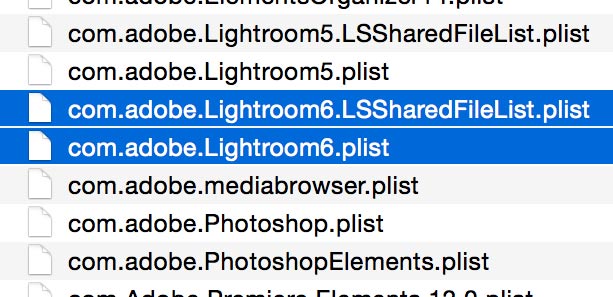
Copy link to clipboard
Copied
That worked for me, thank you. LR6
Copy link to clipboard
Copied
Hi all,
I am desparately looking for help. I have lost my photo folders and hashtags created over many years in Lightroom Classic and I would appreciate if someone could help me retrieve it.
Context:
I have recently returned from a Safari trip and have been working on editing hundreds of new photos that I synced from my camera. Then, a few days ago when I tried accessing Lightroom to continue editing the pics it just would not open. I would just see the rainbow-colored spinning wheel.
I was reading online what to do and came across this article, which said I should delete the two plist files. I ended up trashing the plist file com.adobe.LightroomClassicCC7.plist, and while I was able to open LRC after I trashed that file, all of the folders on the left-hand-side, and all the hashtags on the right-hand-side are now gone. I got scared and immediately put the file from the trash back to where it was, but the effect remained.
I have no idea what to do. Could anyone please advise me how I can regain years of work? Did I just lose everything? What is the best way to go about this?
My Adobe Photoshop Lightroom Classic version is 12.2.1, on iMac running masOS Ventura 13.2.1.
Please help 😞
Best,
Jacob
Copy link to clipboard
Copied
This has been here a while, so you might like to know:
This solution worked for me on Macbook M3 Pro running MacOS Sonara 14.6.1.
Many thanks.
Copy link to clipboard
Copied
Thanks a lot for this reply. Lightroom is workimg again, hurray!!!
Copy link to clipboard
Copied
I too have the Problem that Lightroom Classic won't launch. The Startup screen comes on, then goes away, then nothing. I have trashed the preferences files and reboot. But this didn't change anything. Any more possibilities for solutions?
Copy link to clipboard
Copied
PS. I'm running Mojave
Copy link to clipboard
Copied
I also have exactly the same problem.
I'm using Macbook pro 2016.
Copy link to clipboard
Copied
I'm having the same problem too. I have a 1017 Macbook pro with Catalina 10.15.5. The lightroom box flashes on the screen briefly but never opens. I tried trashing the playlists. That doesn't work.
Copy link to clipboard
Copied
Same here. Monterey 12.6.2 (21G320) MacBook Air (13", early 2015). Nothing works with LR Classic 12.1, not even deinstall and revert to LR Classic 11 (which previously worked). Box flashes up for a few seconds, then close of program. No error message, report file - nothing.
Copy link to clipboard
Copied
I had this issue. What worked for me was to trash the preferences as specified in this thread. But I had to create a new catalogue. Then I imported the photos from a backup of the old catalogue. The issue seems to have been the catalog I was using. Even though I back it up everytime I quit, have it check for integrity, etc.
Copy link to clipboard
Copied
This did not work for me. Sadly, I'm in the middle of a huge photo shoot with many deadlines. Any other advice? When I try to open LR, I get a quick view of the opening page and then it disappears.
Copy link to clipboard
Copied
I've got the same issue and these plist files are nowhere to find in the preference folder. I upgraded from a Macbook Air to Macbook Pro (MacOS Monterey). When I open Lightroom CC it says "Adobe Lightroom Classic CC quit unexpectedly." Any updates to solve this problem?
Copy link to clipboard
Copied
To delete the preference file - use Method 1 in linked Adobe Help document
https://helpx.adobe.com/lightroom-classic/help/setting-preferences-lightroom.html
Copy link to clipboard
Copied
It still gives the message "Adobe Lightroom Classic CC quit unexpectedly" even with pressing and holding Shift + Option keys. Anything else I could try?
Copy link to clipboard
Copied
The only way I could figure out how to fix it was to uninstall and then
reinstall. It has not quit since then. Good luck.
*Dorothy Greco*
*Twitter: @dorothygreco <>*
*FB: Words&Images by DorothyGrecoPhotography
<>*
*IG: dorothylgreco <>*
*[image: Marriage in the Middle]
<>*
Find more inspiration, events, and resources on the new Adobe Community
Explore Now
