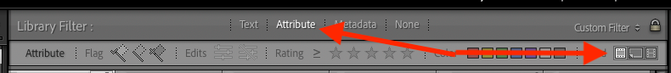- Home
- Lightroom Classic
- Discussions
- Re: Collection virtual copies showing in Folders
- Re: Collection virtual copies showing in Folders
Collection virtual copies showing in Folders
Copy link to clipboard
Copied
I am attempting to organize my photographs. I am importing them into the folders. If there is one I want to edit, I copy it to a collectin i.e. people. Next I navigate to the collection and create a virtual copy within the collection. However, if I return to the folder where I copied the original, the newly created virtual copy is in the folder as well.
My goal is to have the folders only contain the originals (clean) and the collections is where I do my work. Is there a way of preventing virtual copies from showing up in my folders?
Copy link to clipboard
Copied
My goal is to have the folders only contain the originals (clean) and the collections is where I do my work. Is there a way of preventing virtual copies from showing up in my folders?
Generally, that's not how Lightroom Classic works, and while there may be a kludgy work-around that I am not aware of, you would be wise to come up with a goal more in line with the way Lightroom Classic works.
So let me start by asking why you are using a virtual copy for this purpose, instead of just using the original?
Copy link to clipboard
Copied
I encourage you to engage with dj_page and others to figure out a workflow that is more congenial to LR. But in response to your question:
"My goal is to have the folders only contain the originals (clean) and the collections is where I do my work. Is there a way of preventing virtual copies from showing up in my folders?"
Just as every photo belongs to some folder, every virtual copy also belongs to a folder (the folder containing the master). So no, you can't do this.
However, you can hide the virtual copies:
1. Make sure the menu items Library > Lock Filters and Library > Remember Each Source's Filters Separately are both checked.
2. In each folder you work in, in the Library Filter bar click Attribute and click on just the Original Photos button:
3. Now, when you select a folder, you'll only see originals, not virtual copies, but when you select a collection, you'll see photos and virtual copies.
Of course, if you change the filter settings in a folder for some other reason, you'll have to remember to set them back when you're done.
Copy link to clipboard
Copied
I also thought of the same solution as @johnrellis , which in effect allows you to hide the virtual copies that you don't want to see.
Nevertheless, the goal you have set forth seems to be causing problems and extra work and not at all necessary in Lightroom Classic, where you can much more easily just work with the originals. The edits you apply to the original photos still allow you to see the unedited version any time you want, without going through the trouble of making virtual copies and hiding them in some views. In other words, your goal causes extra work, and as far as I can see, provides no benefit. Extra work for no benefit is not a combination that I recommend.
The whole point of virtual copies is that you can have two (or more) different edits of one original photo. That usage doesn't seem to come into play based upon what you have described, so why use them?
Copy link to clipboard
Copied
"If there is one I want to edit, I copy it to a collection...."
For this purpose, I work in an 'opposite' manner. I only add the Virtual Copy to a Collection, as that is the easiest way to limit the 'viewed/edited' image (instead of using filters for the folder).
Virtual Copies always appear in the Folder view, next to the original, unless you Stack the group. (And you can select the one image you want to see on the top of the stack.)
Find more inspiration, events, and resources on the new Adobe Community
Explore Now