- Home
- Lightroom Classic
- Discussions
- Re: Collections and Publish Services panels myster...
- Re: Collections and Publish Services panels myster...
Copy link to clipboard
Copied
I just migrated from a Lenovo W510 laptop to a new Dell XPS 15 Touch laptop. I installed LR Classic CC and everything appears to work just fine, EXCEPT the Collections and Publish Services panels are missing.
I did right-click in the panel area and the drop down box shows all four panel names checked. i.e. Catalogs, Folders, Collections and Publish Services. If I un-check either Collections and Publish Services and re-check them, nothing happens. That is, the panels remain hidden.
Here is the very weird part: If I right-click on the Folders panel header and un-check Folders in the drop down box, the Folders panel disappears (as expected) ... but! the Collections and Publish Services re-appear! That is, the only panels that appear are Navigator, Catalogs, Collections and Publish Services ... Folders panel does not.
If I then right-click on the Collections panel header and check Folders in the drop down box, the Collections and Publish Services panels disappears again and the Folders panel reappears.
Of course, I have re-booted the new laptop and re-started LR, but to no avail. I'm baffled. Does anyone have any suggestions? Thanks.
 1 Correct answer
1 Correct answer
Hal "Sherlock" Anderson:
You solved the mystery! When I read your comment, my reaction was "Long standing bug? Huh? There is no way that Adobe wouldn't solve something this fundamental." Then I scrolled through my 627 folders and noted that about 15 or more were expanded, showing their sub-folders. I closed all the sub-folders and Collections re-appeared!!
To further support your theory, I noticed that only some of my collections re-appeared and the Publish Services did not re-appear. So you are
...Copy link to clipboard
Copied
Please show a screen shot.
Copy link to clipboard
Copied
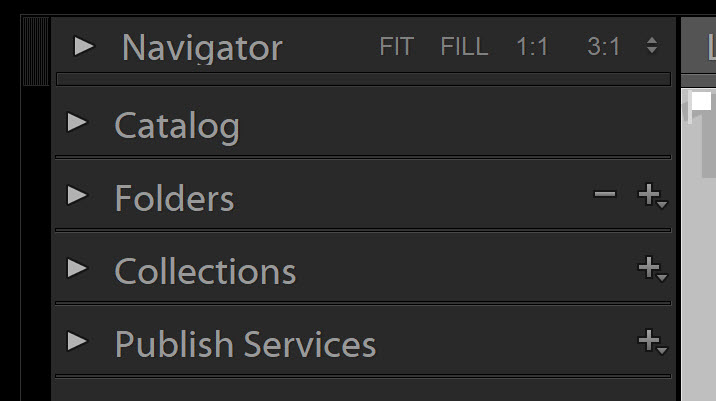
My reaction to your request was "But there is nothing to show; the Collections and Publish Services" are missing. But I decided okay. I minimized the Folders (to hide the nearly 600 folders that I have) and lo and behold ... Collections and Publish Services appeared!!
Unfortunately, if I expand Folders, Collections and Publish Services disappear.
Copy link to clipboard
Copied
To clarify: If I expand Folders and scrolled to the very last folder, Collections and Publish Service are not there. There is nothing.
Copy link to clipboard
Copied
Solo mode: I don't know. I've never tried it before. I enabled it, but didn't notice any different behavior.
When "Solo Mode" is checked, only one panel can be expanded open to view.
When you click on a second panel header the first will automatically close.
Example: Here the [Catalog] panel is expanded-
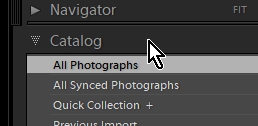
Next, Click on the [Collections] panel and the [Catalog] panel automatically closes.
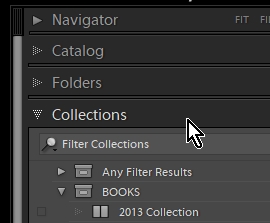
scrolled to the very last folder, Collections and Publish Service are not there
Can you post a screen-clip of this area?
Copy link to clipboard
Copied
Thanks for your help. It turns out that Hal "Sherlock" Anderson solved the mystery. All the best. -John
Copy link to clipboard
Copied
We need a screen shot of the whole area. Not just that little tidbit you showed in your other screen shot.
Also have you done anything in the Windows system setting to enlarge the fonts and the like on that high res monitor.
Copy link to clipboard
Copied
Thanks for your help. It turns out that Hal "Sherlock" Anderson solved the mystery. All the best. -John
Copy link to clipboard
Copied
@JSM
I don't know the number. IIRC, it used to be around 1500 or so, but it's smaller than that here. The same problem can pop up in the keyword list. Also, it's a problem that's restricted to Windows.
Hal
Copy link to clipboard
Copied
A number of panels in LR on Windows are restricted to 32K pixels on a side. For the keyword panel, that typically means about 1500 - 1600 keywords (depending on font size, etc.). This is a shameful bug in LR that Adobe has acknowledged but refuses to fix. Please add your opinion to this bug report in the official Adobe feedback forum and click Me Too at the top: Lightroom: Chokes on large keyword lists (Windows only) | Photoshop Family Customer Community .
Here are gory details copied from here: Re: Expanded Collection Sets limit (LR 5)?
The maximize size of a window at the lowest software layer in Windows is limited to a maximum height of 2^15-1 pixels (32K pixels). Most software that needs to present long, scrolling lists to the user repaints the window with the current view into the list. For example, the LR Library grid view does that as you scroll thumbnails (logically, the grid view can be much, much larger than 32K pixels high). Higher-level user-interface libraries typically handle all of this repainting for the application developer; but it appears that for some user-interface controls in Windows LR, the Adobe developers neglected to do that (perhaps because Windows LR doesn't use any of the common higher-level libraries).
The 32K limit has been in place since at least Windows 3. It's not at all uncommon for window systems to have such limits at the lowest levels, relying on higher levels of the software to provide infinite scrolling views. So I think it's very unlikely Microsoft will ever change it, at least not until we have 32K displays 😆
Copy link to clipboard
Copied
Yes, it's shameful. It's not an "optional" bug to fix.
Copy link to clipboard
Copied
This sounds like a long-standing bug where Lightroom is only able to display a limited number of lines in the panels. Everything beyond that number just doesn't show. Until Adobe fixes the problem, you'll just have to close the Folders panel when you need to interact with the panels below it. Or you could close some of the higher-level folders (if they're in a hierarchy) to shorten the number of lines that display.
Copy link to clipboard
Copied
Hal do you know what the number limit is.
I ask because I just expanded every folder and counted every line and I have 496 lines and I don't have this problem.
Copy link to clipboard
Copied
I don't know exactly that that magic limit is, but it's between 496 and 627. ¯\_(ツ)_/¯
Copy link to clipboard
Copied
Hal "Sherlock" Anderson:
You solved the mystery! When I read your comment, my reaction was "Long standing bug? Huh? There is no way that Adobe wouldn't solve something this fundamental." Then I scrolled through my 627 folders and noted that about 15 or more were expanded, showing their sub-folders. I closed all the sub-folders and Collections re-appeared!!
To further support your theory, I noticed that only some of my collections re-appeared and the Publish Services did not re-appear. So you are right on the money. There is a limit. How crazy is that? This is a real disappointment. For a program that is touted to take whatever you throw at it, such a limit is unfortunate. I plan to complain to Adobe, but if this is a long standing bug, as you described, shame on them.
Thank you for solving the mystery. I really appreciate your help!
John
Copy link to clipboard
Copied
What happens when you click [Show All] ?
Does [Solo Mode] work as it should?
Have you tried a Preferences reset?
Copy link to clipboard
Copied
Show all is greyed out because all four choices are already selected.
Solo mode: I don't know. I've never tried it before. I enabled it, but didn't notice any different behavior.
Preference reset: Yes
Thanks, John
Copy link to clipboard
Copied
When the folders panel shows, can you scroll down to get to the Collections and Publish Services panels? I'm thinking that having the Folders showing moves the two missing panels down the screen to where you need to scroll to get to them.
Hal
Copy link to clipboard
Copied
Hal, If I scroll down past all the folders there is nothing. Just blank, black space where the Collections and Publish Services should be. -John
Find more inspiration, events, and resources on the new Adobe Community
Explore Now