- Home
- Lightroom Classic
- Discussions
- Re: Tethered Capture for Nikon D800
- Re: Tethered Capture for Nikon D800
Copy link to clipboard
Copied
Still not working with LR4.1 released today. Are there plans to support tethered capture for the Nikon D800?
Message title was edited by: Brett N
 1 Correct answer
1 Correct answer
Tethered shooting with the Nikon D800 is now supported with Lightroom 4.2.
Please see http://forums.adobe.com/message/4431233
Copy link to clipboard
Copied
Preston, how are you using Camera Control 2 + ViewNX 2 for tethered capture? My (latest version) of C C 2 doesn't recognized the D800. Any help would really be appreciated.
Copy link to clipboard
Copied
To use with the D800, the Nikon Camera Control version 2.11 updater is
needed. The link is:
http://support.nikonusa.com/app/answers/detail/a_id/61#Anchor-3
For some reason, the version 2.11 update does not show in Message Center 2
or the Help->Check for Software Updates. The latest version of ViewNX 2 is
also needed, available on the same page.
Copy link to clipboard
Copied
Thanks!
Copy link to clipboard
Copied
Now also dumped LR4 due to no tethering support for D800 - Nikon Camera Control Pro 2 seems to be the only one that works BUT it has a lot more (tethering control) features and transfer/download times are incredible in comparison. I just wish they'd include this software with the camera like Canon do.
The Nikon software gets the 43MB NEF files off the D800 and onto my laptop faster than Lightroom did for the 11MB files generated by my D700 which always felt sluggish. At first I though "oh that's nice it's giving me a little preview image so I can see what I've shot while it's waiting on downloading the massive RAW file" - the way the interface looks it seemed it wasn't actually downloading the RAW file and I actually thought it was hanging. It took me quite a while to figure that the "little preview file" was actually the full image already downloaded!! This was a real revelation compared to LR4 - I've stood in shoots and waited A-G-E-S to see images I've shot which drains the energy from a shoot
n.b. my laptop only has USB2 so it's nothing to do with the USB3 interace on the D800.
I really liked LR4 but Adobe is going to lose a whole load of customers who are being forced into alternatives only to find themselves pleasantly surprised.
Copy link to clipboard
Copied
I would expect the next update of Lightroom may well have what you want, that is the way it works, usually!!![]()
Copy link to clipboard
Copied
Geoff the kiwi wrote:
I would expect the next update of Lightroom may well have what you want, that is the way it works, usually!!
I wouldn't bet on that! Unless Adobe can replicate a problem in their labs on their computers, they can't work out a solution. I wouldn't stop trying to find out what is different about a computer with a problem from the majority of computers without a problem. I sorted out my LR problems myself, as I have detailed earlier in these threads.
Bob Frost
Copy link to clipboard
Copied
Bob, this is about tethering a D800, nothing else.![]()
bob frost wrote:
Geoff the kiwi wrote:
I would expect the next update of Lightroom may well have what you want, that is the way it works, usually!!
I wouldn't bet on that! Unless Adobe can replicate a problem in their labs on their computers, they can't work out a solution. I wouldn't stop trying to find out what is different about a computer with a problem from the majority of computers without a problem. I sorted out my LR problems myself, as I have detailed earlier in these threads.
Bob Frost
Copy link to clipboard
Copied
Tethering doesn't come as quickly and "routinely" as support for raw. That camera is relatively new, and it may take some time before tethered support can be added.
Copy link to clipboard
Copied
Jim, we are talking many months since the D800 release, this thread is 3 months old now. I would expect the next release would be about right.
JimHess wrote:
Tethering doesn't come as quickly and "routinely" as support for raw. That camera is relatively new, and it may take some time before tethered support can be added.
Copy link to clipboard
Copied
Yes ... considering Apple added tethering support in Aperture for the Nikon D800/D4 and the Canon 5dmkIII and 1Dx in May ... and Capture One added support in July ... pretty much without the assistance of any SDK's from either manufacturer ...
Copy link to clipboard
Copied
Here is the workflow I'm settled on for now...
Tethered Capture
After trying a number of tethering options for the Nikon D800, the best for my purposes is Nikon Camera Control 2 with Nikon ViewNX 2. Over USB 3.0, the files transfer and display full screen on average in five seconds. The interface is solid and I have not experieced the full buffer problem like I used to get with Lightroom and my D700, where after about ten rapid fire shots, the camera would stop firing until the image transfers caught up.
On Windows, a great runner up for $33 is TetherPro, but it suffers a little from the .
Cataloging
After a shoot, I import the files to Lightroom 4 for tagging and sorting.
RAW Handling
There is something slightly off with the way ACR processes Nikon D800 NEF files, so I run my picks through DxO Labs Optice Pro Elite 7. The difference is really huge. From DxO, I export back to LR4, which seems to stutter a bit handling the 250 MB TIFF files.
Cropping, Spotting, Burning, Dodging, etc.
Lightroom 4 really seems to struggle with the size of D800 files on my workstation, going into a sort of spasm if I turn on an adjustment brush. So I moved most of the routine to in Photoshop CS6.
Printing
I still like Lightroom for printing.
Web Site Generation
This featue seems robust and I use it all the time.
Copy link to clipboard
Copied
Preston, I'm using a similar workflow sans the DxO software. I have always tethered with Camera Control and ViewNX, but until you let me know via this thread, I was under the impreesion that even Nikon hadn't supported my new D800 yet. I am very happy with this flow. I use LR only for cataloging and culling. Then PS for all editing. This works smooth for me on a pretty lightweight system but it should be understood that a lab does all of my printing and I only shoot for my gallery sales - no events or weddings. 5 new keepers a week and I'm rockin'!
Now that I have the latest Camera Control, the tethering is a breeze so I'm in no hurry for LR to offer it in an update. Thanks!
Copy link to clipboard
Copied
I shoot primarily fashion and beauty, so 2,500 images plus video isn't
unusual for a typical day. The workflow I have isn't entirely ideal, but
that NCC 2 transfer speed is very welcome. And I forgot to mention that
for location scouting, landscapes and times when I'm not in the studio and
need a sort of Polaroid, I've been using an Eye-Fi card tethered to an
iPad.
Copy link to clipboard
Copied
Having just tried tethering my D800 to LR4 for the first time (then google leading me here) I'm rather disappointed.
I'm thinking the cheaper tethering solution would actually be to just buy Aperture if it's already supported as it's around half the price of Camera Control with far more additional functionality.
Adobe really need to get themselves sorted...
Paul
Copy link to clipboard
Copied
Has anyone tried "ControlMyNikon" software? It just released a new Beta that supports the D800. If it works like they say, it would be pretty cool against Camera Control 2 and it is only $30!
http://www.controlmynikon.com/index.html
Michael
Copy link to clipboard
Copied
tortuga roja wrote:
Has anyone tried "ControlMyNikon" software? It just released a new Beta that supports the D800. If it works like they say, it would be pretty cool against Camera Control 2 and it is only $30!
http://www.controlmynikon.com/index.html
Michael
BTW PC only at this point.
Copy link to clipboard
Copied
I'm delighted to find the LR 4.2 CR shoots tethered Nikon D800E
I'm wanting to name my files eg. 120903-1243.nef but I cant find a way of doing this. I've modified the stup but then it gives me 120903-capture-1234.nef.
Can ayone advise what I'm doing wrong.
Monty Rakusen
www.rakusen.co.uk
Copy link to clipboard
Copied
In your File Rename Dialog, create a template that uses this code:
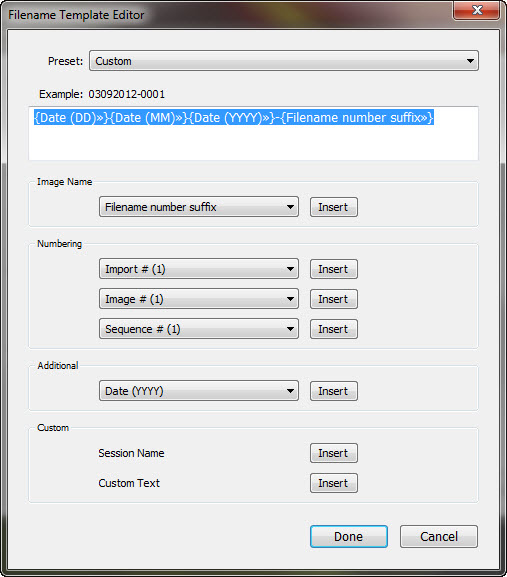
Then in your Tether Dialog select the template you created above.
Copy link to clipboard
Copied
You are right in that a file naming template is in order ... though your example using today's date would offer 03092012-1234.nef .... placing the day as the first portion of the file name.
In order for Mony to achieve he desired naming structure ... placing the year first ... he needs to enter the two digit reference followed by the remainder of your example ...
So more accurately it would be: {Date (YY)}{Date (MM){Date (DD)}-{Filename number suffix} which would offer up the desired 120903-1234.nef ...
Copy link to clipboard
Copied
OOPS! 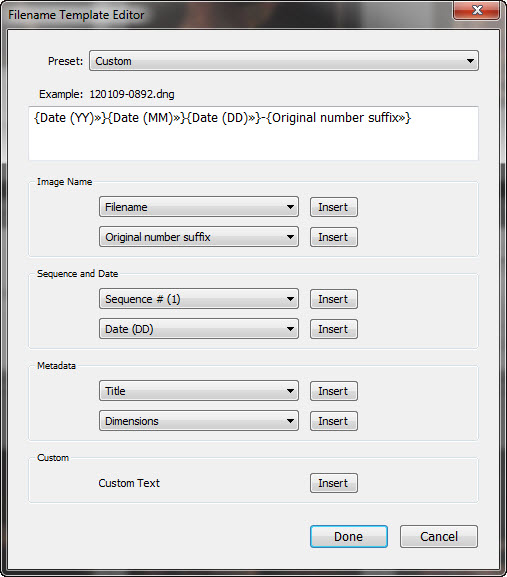
I am too ingrained in my date structure.
Copy link to clipboard
Copied
You all probably have figured out your solutions by now, but on a Mac, Aperture 3.2.2 works just fine for Tethered capture.
Camera Control 2 now alsow works pretty well (on macs) but I've never really liked the workflow. Aperture 2 was totally broken for Tethered work, but it's fixed now and is fast and stable.
I capture with Aperture, do my first edit & sometimes renumbering in PhotoMechanic (lightning fast for edits of raw files) then import to Lightroom
But I am interested in trying DXO for the D800 as LR is really slow as molasses with the 800. Very dissapointing.
Although there is now a LR 4.2 beta out that people claim is speedier. Haven't tried it yet.
Copy link to clipboard
Copied
Hello Guys
I am using CameraRC to tether my D800
Admittedly, the web site sucks and it is not very credible looking but the product is good. The software creator is also committed to creating a great product. I had the pleasure to speak to him about his application for an hour.
The support is excellent and it is VERY inexpensive - $20. It includes histogram, live view, yada yada yada.
I am a Toronto Product Photographer and I also do boudoir photography. I highly recommend this program.
Send me a note if you want more details, I will respond.
Copy link to clipboard
Copied
Again Windows only!!
jules_1973 wrote:
Hello Guys
I am using CameraRC to tether my D800
Admittedly, the web site sucks and it is not very credible looking but the product is good. The software creator is also committed to creating a great product. I had the pleasure to speak to him about his application for an hour.
The support is excellent and it is VERY inexpensive - $20. It includes histogram, live view, yada yada yada.
I am a Toronto Product Photographer and I also do boudoir photography. I highly recommend this program.
Send me a note if you want more details, I will respond.
Copy link to clipboard
Copied
Windows PC and Mac running Windows compatible.
CameraRC requires Windows XP SP3, Windows Vista, or Windows 7. It can also be run on a MAC with an aforementioned version of Windows using Boot Camp or a Virtual Machine.
Message was edited by: Geoff the kiwi Link removed. Posting links to outside sources is considered promotional and out of line with forum etiquette, any further posting of links could lead to your being banned from the forums.
Copy link to clipboard
Copied
Windows only is Windows only.

