Copying and pasting settings without Q
I've been editing a ton of dance show photos. I edit one photo, copy and paste the settings into others, and adjust the settings. I've always done this for quite some time.
Today I noticed Lightroom Classic not behaving as usual. When I open up the copy settings window, I have no option to actually copy the Remove Tool (Q) (previousy called healing brush).
I guess they changed some tools' naming and forgot to update the copy settings to reflect that. Worse thing is, the Remove Tool is not anywhere in the settings, but they are actually copied!
So when I want to copy only the edits, the color, exposure, etc., I need to delete all Remove Tool instances, and copy settings. And add the Remove spots again if I need them. This is a nuissance.
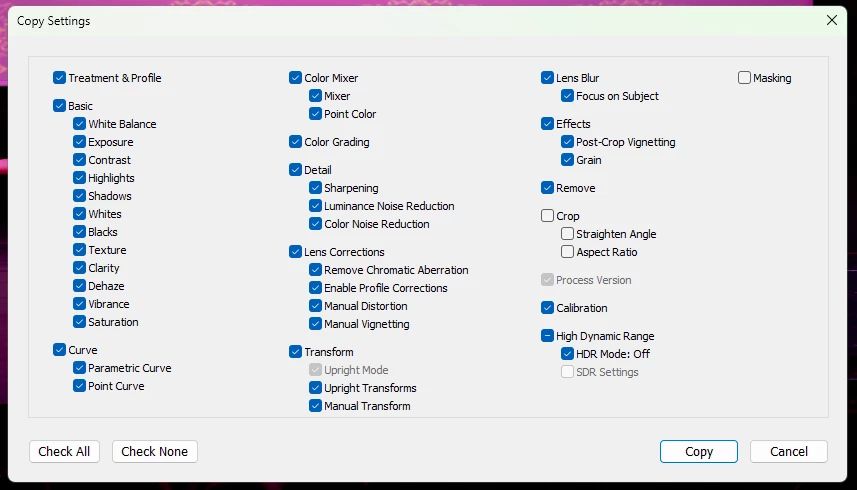
Can someone verify this? Is this a bug or actual intented way of working? How can one copy the settings without the Remove Tool?
This is happening in a Windows 11, Intel i5 12400F with a Nvidia GTX 1050 Ti
Thanks!
EDIT: I had to post this only to find it LATER.... It actually has the "Remove" listed, I was actually looking for the "Healing Brush" instead.... *sigh* I just wanted to delete this thread now...
