Question
Custom export preset is not saving settings - Lightroom Classig v. 12.1 - Windows 10 22H2
Hi,
we have a issue with saving custom exports. We want to create various custom export presets.
We can save different custom export presets.
But all export presets have the same settings after saving it.
It seems for us that it takes the settings from the first saved setting.
Did anyone have a similar issue?
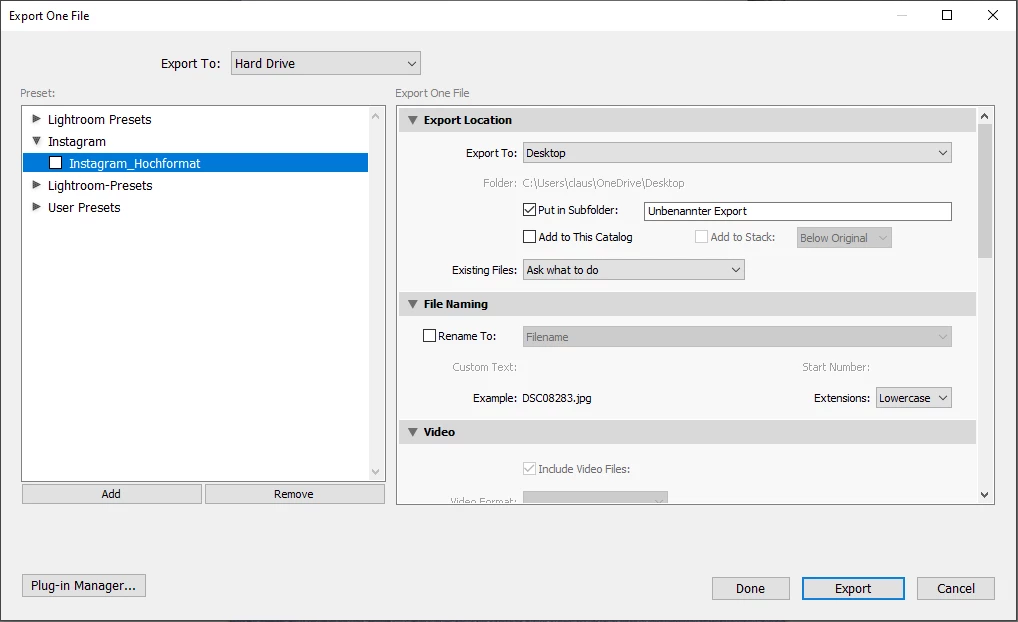
[moved from bugs to discussions - Mod.]
