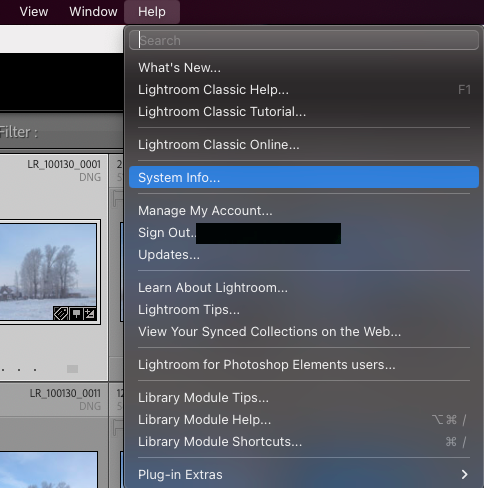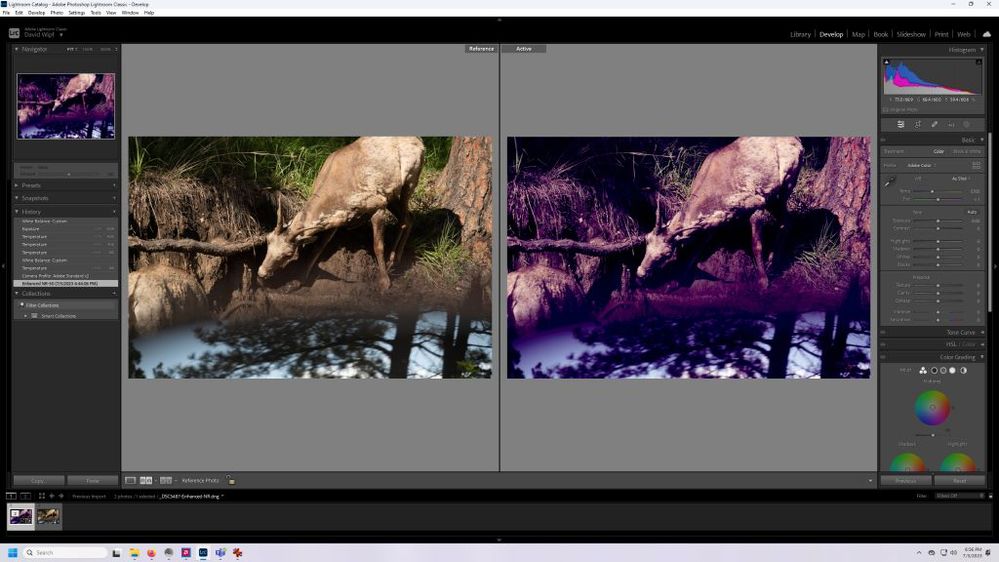Denoise AI purple/blue tint
Copy link to clipboard
Copied
Copy link to clipboard
Copied
I am also having this issue. The first handful of times I used the Denoise feature thigns worked fine. Then all of a sudden it stopped working and turned my images purple.
Lightroom Classic version: 12.3 [ 202304101834-a085245c ]
License: Creative Cloud
Language setting: en
Operating system: Windows 10 - Home Premium Edition
Version: 10.0.19045
Application architecture: x64
System architecture: x64
Logical processor count: 16
Processor speed: 3.6GHz
SqLite Version: 3.36.0
CPU Utilisation: 0.0%
Built-in memory: 32686.8 MB
Dedicated GPU memory used by Lightroom: 3687.6MB / 12243.2MB (30%)
Real memory available to Lightroom: 32686.8 MB
Real memory used by Lightroom: 5484.1 MB (16.7%)
Virtual memory used by Lightroom: 9986.5 MB
GDI objects count: 867
USER objects count: 2950
Process handles count: 4256
Memory cache size: 2.0MB
Internal Camera Raw version: 15.3 [ 1451 ]
Maximum thread count used by Camera Raw: 5
Camera Raw SIMD optimization: SSE2,AVX,AVX2
Camera Raw virtual memory: 1383MB / 16343MB (8%)
Camera Raw real memory: 1472MB / 32686MB (4%)
System DPI setting: 96 DPI
Desktop composition enabled: Yes
Standard Preview Size: 1440 pixels
Displays: 1) 2560x1440
Input types: Multitouch: No, Integrated touch: No, Integrated pen: No, External touch: No, External pen: No, Keyboard: No
Graphics Processor Info:
DirectX: AMD Radeon RX 6700 XT (31.0.12027.9001)
Init State: GPU for Image Processing supported by default with custom export support
User Preference: Auto
Application folder: C:\Program Files\Adobe\Adobe Lightroom Classic
Library Path: E:\Lightroom\Heather Moran-v12.lrcat
Settings Folder: C:\Users\knmor\AppData\Roaming\Adobe\Lightroom
Installed Plugins:
1) AdobeStock
Config.lua flags: None
Adapter #1: Vendor : 1002
Device : 73df
Subsystem : 52221849
Revision : c1
Video Memory : 12243
Adapter #2: Vendor : 1414
Device : 8c
Subsystem : 0
Revision : 0
Video Memory : 0
AudioDeviceIOBlockSize: 1024
AudioDeviceName: $$$/dvaaudiodevice/SystemDefaultAndEffectiveDeviceName=System Default - 1 - PA278QV (AMD High Definition Audio Device)#{comment}DVAAU-4201250: Open the audio hardware preferences page.
AudioDeviceNumberOfChannels: 2
AudioDeviceSampleRate: 48000
Build: LR5x19
Direct2DEnabled: false
GL_ACCUM_ALPHA_BITS: 8
GL_ACCUM_BLUE_BITS: 8
GL_ACCUM_GREEN_BITS: 8
GL_ACCUM_RED_BITS: 8
GL_ALPHA_BITS: 8
GL_BLUE_BITS: 8
GL_DEPTH_BITS: 32
GL_GREEN_BITS: 8
GL_MAX_3D_TEXTURE_SIZE: 8192
GL_MAX_TEXTURE_SIZE: 16384
GL_MAX_TEXTURE_UNITS: 8
GL_MAX_VIEWPORT_DIMS: 16384,16384
GL_RED_BITS: 8
GL_RENDERER: AMD Radeon RX 6700 XT
GL_SHADING_LANGUAGE_VERSION: 4.60
GL_STENCIL_BITS: 8
GL_VENDOR: ATI Technologies Inc.
GL_VERSION: 4.6.0 Compatibility Profile Context 22.20.27.09.230330
GPUDeviceEnabled: false
OGLEnabled: true
GL_EXTENSIONS: GL_EXT_abgr GL_EXT_blend_color GL_EXT_blend_minmax GL_EXT_blend_subtract GL_EXT_texture_object GL_EXT_vertex_array GL_EXT_compiled_vertex_array GL_EXT_texture3D GL_EXT_bgra GL_EXT_draw_range_elements GL_EXT_point_parameters GL_EXT_texture_edge_clamp GL_ARB_multitexture GL_ARB_multisample GL_ARB_texture_cube_map GL_ARB_texture_env_add GL_ARB_transpose_matrix GL_EXT_blend_func_separate GL_EXT_fog_coord GL_EXT_multi_draw_arrays GL_EXT_secondary_color GL_EXT_texture_env_add GL_EXT_texture_filter_anisotropic GL_EXT_texture_lod GL_EXT_texture_lod_bias GL_NV_blend_square WGL_EXT_swap_control GL_ARB_point_parameters GL_ARB_texture_border_clamp GL_ARB_texture_compression GL_EXT_texture_compression_s3tc GL_EXT_texture_env_combine GL_EXT_texture_env_dot3 GL_ARB_shadow GL_ARB_shadow_ambient GL_ARB_texture_env_combine GL_ARB_texture_env_dot3 GL_ARB_depth_texture GL_ARB_fragment_program GL_ARB_vertex_program GL_ARB_window_pos GL_ATI_draw_buffers GL_ATI_texture_env_combine3 GL_EXT_shadow_funcs GL_EXT_stencil_wrap GL_EXT_texture_rectangle GL_NV_primitive_restart GL_S3_s3tc GL_ARB_fragment_program_shadow GL_ARB_fragment_shader GL_ARB_occlusion_query GL_ARB_point_sprite GL_ARB_shader_objects GL_ARB_shading_language_100 GL_ARB_texture_non_power_of_two GL_ARB_vertex_buffer_object GL_ARB_vertex_shader GL_EXT_blend_equation_separate GL_EXT_depth_bounds_test GL_ARB_color_buffer_float GL_ARB_draw_buffers GL_ARB_half_float_pixel GL_ARB_pixel_buffer_object GL_ARB_texture_float GL_ARB_texture_rectangle GL_EXT_framebuffer_object GL_EXT_pixel_buffer_object GL_OES_draw_texture GL_EXT_framebuffer_blit GL_EXT_framebuffer_multisample GL_EXT_packed_depth_stencil GL_EXT_texture_format_BGRA8888 GL_ATI_separate_stencil GL_ATI_shader_texture_lod GL_EXT_draw_buffers2 GL_EXT_framebuffer_sRGB GL_EXT_geometry_shader4 GL_EXT_gpu_program_parameters GL_EXT_gpu_shader4 GL_EXT_texture_array GL_EXT_texture_buffer_object GL_EXT_texture_compression_latc GL_EXT_texture_compression_rgtc GL_EXT_texture_integer GL_EXT_transform_feedback GL_OES_EGL_image GL_EXT_provoking_vertex GL_EXT_texture_sRGB GL_EXT_texture_shared_exponent GL_ARB_depth_buffer_float GL_ARB_draw_instanced GL_ARB_framebuffer_object GL_ARB_framebuffer_sRGB GL_ARB_geometry_shader4 GL_ARB_half_float_vertex GL_ARB_instanced_arrays GL_ARB_map_buffer_range GL_ARB_texture_buffer_object GL_ARB_texture_compression_rgtc GL_ARB_texture_rg GL_ARB_transform_feedback GL_ARB_vertex_array_object GL_EXT_direct_state_access GL_EXT_texture_snorm GL_ARB_compatibility GL_ARB_copy_buffer GL_ARB_depth_clamp GL_ARB_draw_buffers_blend GL_ARB_draw_elements_base_vertex GL_ARB_fragment_coord_conventions GL_ARB_sample_shading GL_ARB_shader_texture_lod GL_ARB_sync GL_ARB_texture_cube_map_array GL_ARB_texture_gather GL_ARB_texture_multisample GL_ARB_texture_multisample_no_array GL_ARB_uniform_buffer_object GL_ATI_meminfo GL_EXT_texture_storage GL_NV_copy_image GL_AMD_blend_minmax_factor GL_AMD_depth_clamp_separate GL_AMD_sample_positions GL_ARB_ES2_compatibility GL_ARB_base_instance GL_ARB_blend_func_extended GL_ARB_debug_output GL_ARB_draw_indirect GL_ARB_explicit_attrib_location GL_ARB_get_program_binary GL_ARB_gpu_shader5 GL_ARB_gpu_shader_fp64 GL_ARB_occlusion_query2 GL_ARB_robustness GL_ARB_sampler_objects GL_ARB_separate_shader_objects GL_ARB_shader_bit_encoding GL_ARB_shader_precision GL_ARB_shader_stencil_export GL_ARB_shader_subroutine GL_ARB_tessellation_shader GL_ARB_texture_compression_bptc GL_ARB_texture_rgb10_a2ui GL_ARB_texture_swizzle GL_ARB_timer_query GL_ARB_transform_feedback2 GL_ARB_transform_feedback3 GL_ARB_vertex_attrib_64bit GL_ARB_viewport_array GL_EXT_shader_image_load_store GL_EXT_texture_sRGB_decode GL_AMD_bus_addressable_memory GL_AMD_pinned_memory GL_ARB_conservative_depth GL_ARB_internalformat_query GL_ARB_shader_atomic_counters GL_ARB_shader_image_load_store GL_ARB_shading_language_420pack GL_ARB_texture_storage GL_ARB_transform_feedback_instanced GL_EXT_color_buffer_half_float GL_EXT_debug_label GL_AMD_shader_trinary_minmax GL_ARB_ES3_compatibility GL_ARB_arrays_of_arrays GL_ARB_clear_buffer_object GL_ARB_compute_shader GL_ARB_copy_image GL_ARB_explicit_uniform_location GL_ARB_fragment_layer_viewport GL_ARB_framebuffer_no_attachments GL_ARB_internalformat_query2 GL_ARB_invalidate_subdata GL_ARB_multi_draw_indirect GL_ARB_program_interface_query GL_ARB_shader_image_size GL_ARB_shader_storage_buffer_object GL_ARB_stencil_texturing GL_ARB_texture_buffer_range GL_ARB_texture_storage_multisample GL_ARB_texture_view GL_ARB_vertex_attrib_binding GL_EXT_copy_buffer GL_KHR_debug GL_AMD_gpu_shader_half_float GL_AMD_gpu_shader_int64 GL_ARB_bindless_texture GL_ARB_buffer_storage GL_ARB_clear_texture GL_ARB_enhanced_layouts GL_ARB_indirect_parameters GL_ARB_multi_bind GL_ARB_query_buffer_object GL_ARB_shader_draw_parameters GL_ARB_shader_group_vote GL_ARB_sparse_texture GL_ARB_texture_stencil8 GL_EXT_copy_image GL_EXT_draw_buffers_indexed GL_EXT_geometry_point_size GL_EXT_gpu_shader5 GL_EXT_sRGB_write_control GL_EXT_shader_integer_mix GL_EXT_shader_io_blocks GL_EXT_tessellation_point_size GL_EXT_tessellation_shader GL_EXT_texture_border_clamp GL_EXT_texture_buffer GL_EXT_timer_query GL_KHR_blend_equation_advanced GL_KHR_blend_equation_advanced_coherent GL_NV_shader_atomic_int64 GL_ARB_clip_control GL_ARB_conditional_render_inverted GL_ARB_cull_distance GL_ARB_derivative_control GL_ARB_direct_state_access GL_ARB_get_texture_sub_image GL_ARB_pipeline_statistics_query GL_ARB_shader_texture_image_samples GL_ARB_sparse_buffer GL_ARB_texture_barrier GL_ARB_transform_feedback_overflow_query GL_EXT_polygon_offset_clamp GL_EXT_render_snorm GL_KHR_robust_buffer_access_behavior GL_KHR_robustness GL_OVR_multiview GL_ARB_gpu_shader_int64 GL_ARB_parallel_shader_compile GL_ARB_post_depth_coverage GL_ARB_shader_ballot GL_ARB_shader_clock GL_ARB_shader_viewport_layer_array GL_ARB_texture_filter_minmax GL_EXT_texture_sRGB_R8 GL_EXT_texture_sRGB_RG8 GL_KHR_no_error GL_OVR_multiview2 GL_OVR_multiview_multisampled_render_to_texture GL_ARB_gl_spirv GL_EXT_clip_cull_distance GL_EXT_memory_object GL_EXT_memory_object_win32 GL_EXT_semaphore GL_EXT_semaphore_win32 GL_AMD_gpu_shader_int16 GL_ARB_polygon_offset_clamp GL_ARB_texture_filter_anisotropic GL_EXT_texture_compression_bptc GL_KHR_parallel_shader_compile GL_EXT_nonuniform_qualifier
Copy link to clipboard
Copied
> AMD Radeon RX 6700 XT (31.0.12027.9001)
As has already been established earlier in the thread, the issue is caused by the GPU driver. Update same to the latest version and you should be fine.
The latest version can be found at https://www.amd.com/en/support/graphics/amd-radeon-6000-series/amd-radeon-6600-series/amd-radeon-rx-...
Copy link to clipboard
Copied
Thank you- I was unsure where to find the right link for mine. Appreciate it.
Copy link to clipboard
Copied
Hi, I recently installed Lightroom Classic , previously I always used Lightroom 6.
In the first tests when I apply noise reduction, with factor 40, the dng created has a purplish dominant on the whole image. This also in Photoshop camera raw. I can't understand why... where I'm wrong. Thanks in advance.
Copy link to clipboard
Copied
The purplish cast you mention has been traced to out of date or faulty GPU drivers. Best you update the drivers. You should also post a copy of your 'System Info'. This can be obtained from the LrC Help System Info menu item as shown in attached screenshot.
Copy link to clipboard
Copied
Thanks for the suggestion I solved the problem by updating the drivers.
Copy link to clipboard
Copied
Thanks for the update and great that your issue is resolved. However, for the benefit of others reading this thread it would be very helpful if you post details on the GPU you're using (i.e. make and model)
Copy link to clipboard
Copied
"the dng created has a purplish dominant on the whole image. ... I solved the problem by updating the drivers."
Moderators, @Rikk Flohr: Photography, please merge with the existing thread on this issue:
Copy link to clipboard
Copied
Thanks for the suggestion I solved the problem by updating the GPU drivers AMD RX 6600M.
Copy link to clipboard
Copied
Hi, I just moved to a new PC and immediately ran into a problem with the Enhance function. When I apply the enhance denoise, I get a purple shift as seen on the attached photo. (right is the "enhanced" photo.This is for NEF files from a nikon Z6. All photos I've tried have the same purple shift with the denoise function.
I've just installed lightroom and applied all the updates so I should have the latest drivers/versions.In my initial investigation, I set the display preferences to sRGB and also turned off GPU acceleration. No luck
I used the enhance function on my old PC and it worked well. What is going on and how can I fix it?
System info is below
Lightroom Classic version: 12.4 [ 202306052221-b70c0975 ]
License: Creative Cloud
Language setting: en
Operating system: Windows 10 - Business Edition
Version: 10.0.22621
Application architecture: x64
System architecture: x64
Logical processor count: 20
Processor speed: 3.6GHz
SqLite Version: 3.36.0
CPU Utilisation: 0.0%
Built-in memory: 32456.7 MB
Dedicated GPU memory used by Lightroom: 3466.9MB / 8147.7MB (42%)
Real memory available to Lightroom: 32456.7 MB
Real memory used by Lightroom: 2924.3 MB (9.0%)
Virtual memory used by Lightroom: 6894.2 MB
GDI objects count: 889
USER objects count: 2546
Process handles count: 4428
Memory cache size: 0.0MB
Internal Camera Raw version: 15.4 [ 1508 ]
Maximum thread count used by Camera Raw: 5
Camera Raw SIMD optimization: SSE2,AVX,AVX2
Camera Raw virtual memory: 692MB / 16228MB (4%)
Camera Raw real memory: 760MB / 32456MB (2%)
System DPI setting: 96 DPI
Desktop composition enabled: Yes
Standard Preview Size: 2560 pixels
Displays: 1) 2560x1440
Input types: Multitouch: No, Integrated touch: No, Integrated pen: No, External touch: No, External pen: No, Keyboard: No
Graphics Processor Info:
DirectX: AMD Radeon Pro W6600 (31.0.12026.6001)
Init State: GPU for Export supported by default
User Preference: Auto
Application folder: Z:\Program Files\Adobe Lightroom Classic
Library Path: C:\Users\wipf\Pictures\Lightroom\Lightroom Catalog.lrcat
Settings Folder: C:\Users\wipf\AppData\Roaming\Adobe\Lightroom
Installed Plugins:
1) AdobeStock
2) Flickr
3) Nikon Tether Plugin
Config.lua flags: None
Adapter #1: Vendor : 1002
Device : 73e3
Subsystem : 2e0c1028
Revision : 0
Video Memory : 8147
Adapter #2: Vendor : 8086
Device : 4680
Subsystem : a9f1028
Revision : c
Video Memory : 80
Adapter #3: Vendor : 1414
Device : 8c
Subsystem : 0
Revision : 0
Video Memory : 0
AudioDeviceIOBlockSize: 1024
AudioDeviceName: $$$/dvaaudiodevice/SystemDefaultAndEffectiveDeviceName=System Default - 2 - DELL U2722D (AMD High Definition Audio Device)#{comment}DVAAU-4201250: Open the audio hardware preferences page.
AudioDeviceNumberOfChannels: 2
AudioDeviceSampleRate: 48000
Build: LR5x19
Direct2DEnabled: false
GL_ACCUM_ALPHA_BITS: 8
GL_ACCUM_BLUE_BITS: 8
GL_ACCUM_GREEN_BITS: 8
GL_ACCUM_RED_BITS: 8
GL_ALPHA_BITS: 8
GL_BLUE_BITS: 8
GL_DEPTH_BITS: 32
GL_GREEN_BITS: 8
GL_MAX_3D_TEXTURE_SIZE: 8192
GL_MAX_TEXTURE_SIZE: 16384
GL_MAX_TEXTURE_UNITS: 8
GL_MAX_VIEWPORT_DIMS: 16384,16384
GL_RED_BITS: 8
GL_RENDERER: AMD Radeon Pro W6600
GL_SHADING_LANGUAGE_VERSION: 4.60
GL_STENCIL_BITS: 8
GL_VENDOR: ATI Technologies Inc.
GL_VERSION: 4.6.0 Compatibility Profile Context .221104
GPUDeviceEnabled: false
OGLEnabled: true
GL_EXTENSIONS: GL_EXT_abgr GL_EXT_blend_color GL_EXT_blend_minmax GL_EXT_blend_subtract GL_EXT_texture_object GL_EXT_vertex_array GL_EXT_compiled_vertex_array GL_EXT_texture3D GL_EXT_bgra GL_EXT_draw_range_elements GL_EXT_point_parameters GL_EXT_texture_edge_clamp GL_ARB_multitexture GL_ARB_multisample GL_ARB_texture_cube_map GL_ARB_texture_env_add GL_ARB_transpose_matrix GL_EXT_blend_func_separate GL_EXT_fog_coord GL_EXT_multi_draw_arrays GL_EXT_secondary_color GL_EXT_texture_env_add GL_EXT_texture_filter_anisotropic GL_EXT_texture_lod GL_EXT_texture_lod_bias GL_NV_blend_square WGL_EXT_swap_control GL_ARB_point_parameters GL_ARB_texture_border_clamp GL_ARB_texture_compression GL_EXT_texture_compression_s3tc GL_EXT_texture_env_combine GL_EXT_texture_env_dot3 GL_ARB_shadow GL_ARB_shadow_ambient GL_ARB_texture_env_combine GL_ARB_texture_env_dot3 GL_ARB_depth_texture GL_ARB_fragment_program GL_ARB_vertex_program GL_ARB_window_pos GL_ATI_draw_buffers GL_ATI_texture_env_combine3 GL_EXT_shadow_funcs GL_EXT_stencil_wrap GL_EXT_texture_rectangle GL_NV_primitive_restart GL_S3_s3tc GL_ARB_fragment_program_shadow GL_ARB_fragment_shader GL_ARB_occlusion_query GL_ARB_point_sprite GL_ARB_shader_objects GL_ARB_shading_language_100 GL_ARB_texture_non_power_of_two GL_ARB_vertex_buffer_object GL_ARB_vertex_shader GL_EXT_blend_equation_separate GL_EXT_depth_bounds_test GL_ARB_color_buffer_float GL_ARB_draw_buffers GL_ARB_half_float_pixel GL_ARB_pixel_buffer_object GL_ARB_texture_float GL_ARB_texture_rectangle GL_EXT_framebuffer_object GL_EXT_pixel_buffer_object GL_OES_draw_texture GL_EXT_framebuffer_blit GL_EXT_framebuffer_multisample GL_EXT_packed_depth_stencil GL_EXT_texture_format_BGRA8888 GL_ATI_separate_stencil GL_ATI_shader_texture_lod GL_EXT_draw_buffers2 GL_EXT_framebuffer_sRGB GL_EXT_geometry_shader4 GL_EXT_gpu_program_parameters GL_EXT_gpu_shader4 GL_EXT_texture_array GL_EXT_texture_buffer_object GL_EXT_texture_compression_latc GL_EXT_texture_compression_rgtc GL_EXT_texture_integer GL_EXT_transform_feedback GL_OES_EGL_image GL_EXT_provoking_vertex GL_EXT_texture_sRGB GL_EXT_texture_shared_exponent GL_ARB_depth_buffer_float GL_ARB_draw_instanced GL_ARB_framebuffer_object GL_ARB_framebuffer_sRGB GL_ARB_geometry_shader4 GL_ARB_half_float_vertex GL_ARB_instanced_arrays GL_ARB_map_buffer_range GL_ARB_texture_buffer_object GL_ARB_texture_compression_rgtc GL_ARB_texture_rg GL_ARB_transform_feedback GL_ARB_vertex_array_object GL_EXT_direct_state_access GL_EXT_texture_snorm GL_ARB_compatibility GL_ARB_copy_buffer GL_ARB_depth_clamp GL_ARB_draw_buffers_blend GL_ARB_draw_elements_base_vertex GL_ARB_fragment_coord_conventions GL_ARB_sample_shading GL_ARB_shader_texture_lod GL_ARB_sync GL_ARB_texture_cube_map_array GL_ARB_texture_gather GL_ARB_texture_multisample GL_ARB_texture_multisample_no_array GL_ARB_uniform_buffer_object GL_ATI_meminfo GL_EXT_texture_storage GL_NV_copy_image GL_AMD_blend_minmax_factor GL_AMD_depth_clamp_separate GL_AMD_sample_positions GL_ARB_ES2_compatibility GL_ARB_base_instance GL_ARB_blend_func_extended GL_ARB_debug_output GL_ARB_draw_indirect GL_ARB_explicit_attrib_location GL_ARB_get_program_binary GL_ARB_gpu_shader5 GL_ARB_gpu_shader_fp64 GL_ARB_occlusion_query2 GL_ARB_robustness GL_ARB_sampler_objects GL_ARB_separate_shader_objects GL_ARB_shader_bit_encoding GL_ARB_shader_precision GL_ARB_shader_stencil_export GL_ARB_shader_subroutine GL_ARB_tessellation_shader GL_ARB_texture_compression_bptc GL_ARB_texture_rgb10_a2ui GL_ARB_texture_swizzle GL_ARB_timer_query GL_ARB_transform_feedback2 GL_ARB_transform_feedback3 GL_ARB_vertex_attrib_64bit GL_ARB_viewport_array GL_EXT_shader_image_load_store GL_EXT_texture_sRGB_decode GL_AMD_bus_addressable_memory GL_AMD_pinned_memory GL_ARB_conservative_depth GL_ARB_internalformat_query GL_ARB_shader_atomic_counters GL_ARB_shader_image_load_store GL_ARB_shading_language_420pack GL_ARB_texture_storage GL_ARB_transform_feedback_instanced GL_EXT_color_buffer_half_float GL_EXT_debug_label GL_AMD_shader_trinary_minmax GL_ARB_ES3_compatibility GL_ARB_arrays_of_arrays GL_ARB_clear_buffer_object GL_ARB_compute_shader GL_ARB_copy_image GL_ARB_explicit_uniform_location GL_ARB_fragment_layer_viewport GL_ARB_framebuffer_no_attachments GL_ARB_internalformat_query2 GL_ARB_invalidate_subdata GL_ARB_multi_draw_indirect GL_ARB_program_interface_query GL_ARB_shader_image_size GL_ARB_shader_storage_buffer_object GL_ARB_stencil_texturing GL_ARB_texture_buffer_range GL_ARB_texture_storage_multisample GL_ARB_texture_view GL_ARB_vertex_attrib_binding GL_EXT_copy_buffer GL_KHR_debug GL_AMD_gpu_shader_half_float GL_AMD_gpu_shader_int64 GL_ARB_bindless_texture GL_ARB_buffer_storage GL_ARB_clear_texture GL_ARB_enhanced_layouts GL_ARB_indirect_parameters GL_ARB_multi_bind GL_ARB_query_buffer_object GL_ARB_shader_draw_parameters GL_ARB_shader_group_vote GL_ARB_sparse_texture GL_ARB_texture_stencil8 GL_EXT_copy_image GL_EXT_draw_buffers_indexed GL_EXT_geometry_point_size GL_EXT_gpu_shader5 GL_EXT_sRGB_write_control GL_EXT_shader_integer_mix GL_EXT_shader_io_blocks GL_EXT_tessellation_point_size GL_EXT_tessellation_shader GL_EXT_texture_border_clamp GL_EXT_texture_buffer GL_EXT_timer_query GL_KHR_blend_equation_advanced GL_KHR_blend_equation_advanced_coherent GL_NV_shader_atomic_int64 GL_ARB_clip_control GL_ARB_conditional_render_inverted GL_ARB_cull_distance GL_ARB_derivative_control GL_ARB_direct_state_access GL_ARB_get_texture_sub_image GL_ARB_pipeline_statistics_query GL_ARB_shader_texture_image_samples GL_ARB_sparse_buffer GL_ARB_texture_barrier GL_ARB_transform_feedback_overflow_query GL_EXT_polygon_offset_clamp GL_EXT_render_snorm GL_KHR_robust_buffer_access_behavior GL_KHR_robustness GL_OVR_multiview GL_ARB_gpu_shader_int64 GL_ARB_parallel_shader_compile GL_ARB_post_depth_coverage GL_ARB_shader_ballot GL_ARB_shader_clock GL_ARB_shader_viewport_layer_array GL_ARB_texture_filter_minmax GL_EXT_texture_sRGB_R8 GL_EXT_texture_sRGB_RG8 GL_KHR_no_error GL_OVR_multiview2 GL_OVR_multiview_multisampled_render_to_texture GL_ARB_gl_spirv GL_EXT_clip_cull_distance GL_EXT_memory_object GL_EXT_memory_object_win32 GL_EXT_semaphore GL_EXT_semaphore_win32 GL_AMD_gpu_shader_int16 GL_ARB_polygon_offset_clamp GL_ARB_texture_filter_anisotropic GL_EXT_texture_compression_bptc GL_KHR_parallel_shader_compile GL_EXT_nonuniform_qualifier
Copy link to clipboard
Copied
"DirectX: AMD Radeon Pro W6600 (31.0.12026.6001)"
That driver is almost a year old. Install the latest Pro Edition driver from here:
(AMD claims the Pro drivers are specifically tested with creative apps.)
Copy link to clipboard
Copied
Thanks for the solution, I updated the driver and all seems well. Much appreciated!
Copy link to clipboard
Copied
Moderators, @Rikk Flohr: Photography, please merge with this authoritative thread:
Copy link to clipboard
Copied
Hi,
Using Denoise results in a purple hue being applied to my image.
I tried updating my GPU driver (AMD Radeon RX 6600M/ AMD Radeon(tm) Graphics) but the system advises I already have the latest drivers.
Below is the System Info from Lightroom
---------------------------------------------------------------------
Copy link to clipboard
Copied
Hey, @neilorourker. Thanks for sharing the details that you have already.
As an unrelated piece of advice, your catalog is kept in a folder associated with OneDrive sync. It could cause instability & in some cases, edits get lost too. If possible, try & keep the catalog away from Sync-related services.
Sometimes, the latest drivers for Radeon GPUs don't perform as expected. Roll back to a previously recommended stable driver build using AMD Auto-detect software as a test.
Follow the steps here to assign 6600X as the default GPU for Lightroom Classic: https://community.adobe.com/t5/photoshop-ecosystem-discussions/set-up-gpu-for-high-performance-in-ph...
A known bug was present before with the Fuji X-H1 camera that has been fixed with LrC 12.4: https://community.adobe.com/t5/camera-raw-bugs/p-ai-noise-reduction-for-fuji-x-h1-files-produces-pur...
Let me know how it goes. Thanks!
Sameer K
Copy link to clipboard
Copied
That worked!
Thanks for the tip about working from one drive too!
Neil
Copy link to clipboard
Copied
Moderators, @Rikk Flohr: Photography, please merge with this authoritative thread:
Copy link to clipboard
Copied
Copy link to clipboard
Copied
in the future, to find the best place to post your message, use the list here, https://community.adobe.com/
p.s. i don't think the adobe website, and forums in particular, are easy to navigate, so don't spend a lot of time searching that forum list. do your best and we'll move the post if it helps you get responses.
<"moved from using the community">
Copy link to clipboard
Copied
Most problems with LR's AI commands are caused by older, buggy graphics drivers. Try updating your graphics driver by going directly to the manufacturer's web site:
https://helpx.adobe.com/lightroom-classic/kb/troubleshoot-gpu.html#solution-4
If that doesn't help, please copy/paste here the entire contents of the LR menu command Help > System Info -- that will let us see exactly which versions of hardware and software LR thinks you're running.
Copy link to clipboard
Copied
Moderators, @Rikk Flohr: Photography, please merge with this authoritative thread:
Copy link to clipboard
Copied
After camera raw update, LRC denoise is turning my images a purple/blue tint.
Copy link to clipboard
Copied
Can you upload the raw before (and maybe the after enhanced DNG) to something like Dropbox or similar so we can download and examine?
Copy link to clipboard
Copied
"DirectX: AMD Radeon RX 6700 XT (31.0.12027.9001)"
You don't have the latest graphics drivers installed. You can get the latest from here:
I recommend trying the PRO Edition first, which AMD claims is tested against 100 professional applications for "content creators". If that doesn't help, then try the Adrenalin Edition, which will have the latest updates (and latest bugs) focused on gamers.
Copy link to clipboard
Copied
Also, at least some of the others reporting a purple/blue ting from Denoise have corrected the problem by installing the latest graphics drivers:
Get ready! An upgraded Adobe Community experience is coming in January.
Learn more