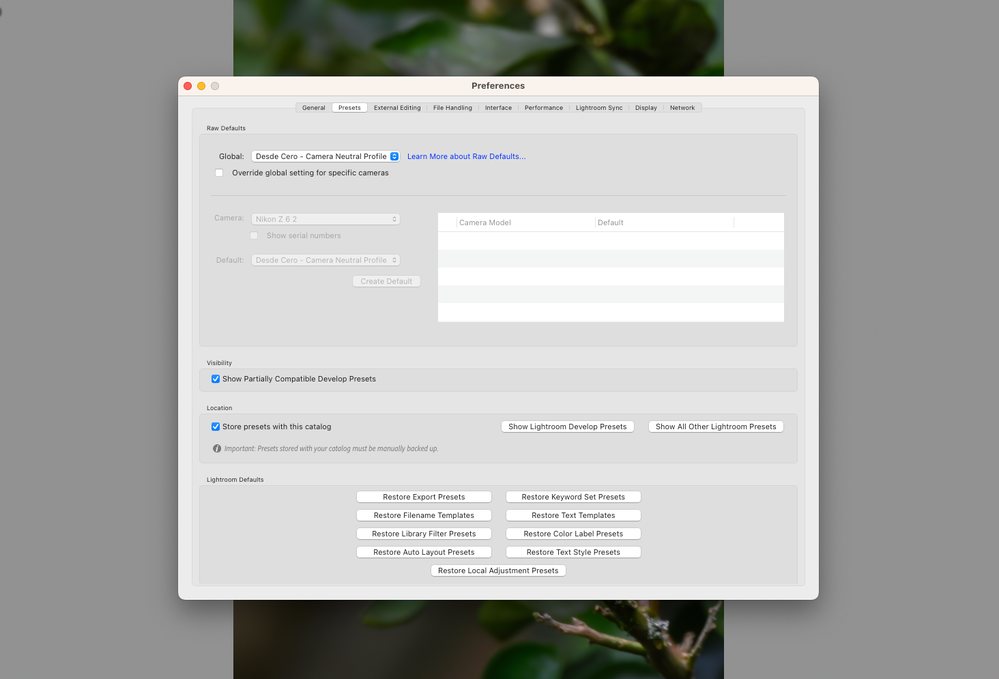Adobe Community
Adobe Community
- Home
- Lightroom Classic
- Discussions
- Different tools in the Adjustment Panels ( Develop...
- Different tools in the Adjustment Panels ( Develop...
Copy link to clipboard
Copied
Hi all.
I am using Topaz AI tool for noise and sharp edition and it converts my RAW files to a DNG file. No issues with it.
But this week I started noticing that the edition tools or controls I have in the Adjustment Panels / Developing Module of LR Classic are different for a DNG file than for a RAW image. See attached pictures.
FOr example, There is no White, Shadow, Texture tool when I am editing a DNG file (and there is a Recovery and FIll Light controls that are new for me and they don't appear when editing a Raw image).
I am used to edit my photos using the controls/options you see for the RAW image: exposurce, shadows, whites, blacks, but now witih DNG Files I am getting crazy...does someone knows why the edition tools are different
I am using the latest LR classic version (12.1) on a mac
 1 Correct answer
1 Correct answer
The DNG is currently set to use a very old LrC Process Version, whereas the NEF is correctly using the current Process Version. You can (should) update the PV for the DNG by clicking on the Lightning icon at the bottom-right corner of the Histogram panel.
However, you need to find out why that has happened. What process are you using with Topaz to generate the DNG? Have you applied a preset of some description to the DNG after it came back to LrC? And why does the filename have a "-2" at the
...Copy link to clipboard
Copied
The DNG is currently set to use a very old LrC Process Version, whereas the NEF is correctly using the current Process Version. You can (should) update the PV for the DNG by clicking on the Lightning icon at the bottom-right corner of the Histogram panel.
However, you need to find out why that has happened. What process are you using with Topaz to generate the DNG? Have you applied a preset of some description to the DNG after it came back to LrC? And why does the filename have a "-2" at the end, as that tends to suggest the process that creates the DNG has been run twice? Perhaps you can explain your exact workflow so that we can try help you figure out what's happening to cause the old PV to be used.
Copy link to clipboard
Copied
Thanks a lot Jim
solved! I updated the process version and now I see the right tools.
Very good questions. I will have to figure out why that is happening, I don't have any preset.. . the -2 name was because I proessed twice the files because of the edition control issue.
Copy link to clipboard
Copied
When you sent the image from LrC to Topaz, did you go the route:
File > Plug-in Extras > Process in Topaz Photo AI
or did you go the route:
Photo > Edit in > Topaz Photo AI
Topaz is a bit odd that way, and reccomends the first for RAW source the later for raster.
Or did the Topaz edit/convert occur outside of LrC?
Copy link to clipboard
Copied
I go the route: File > Plug-in Extras > Process in Topaz Photo AI
I read from Topaz that this option is more efficient than the other way (which creates a tiff file)
Copy link to clipboard
Copied
Can you post a screenshot of the LrC Preferences>Presets tab, it would be useful to see what you have specified in the Raw Defaults section.
Copy link to clipboard
Copied
Copy link to clipboard
Copied
Thanks, but there's nothing obviously wrong there. When you use the Plug-in Extras route for editing in Photo AI, the returned DNG effectively goes through the import process, meaning that whatever Raw Defaults are specified in Preferences get applied to the DNG. Thus in your case that Camera Neutral profile should be applied to the DNG, which it has in the last screenshot. But that doesn't explain what happened with the first DNG, which does not have the Camera Neutral profile and has an old PV applied. Could we have a screenshot of the History panel for that first image, maybe there's a clue there.
Copy link to clipboard
Copied
Thanks Jim
I have checked the history panel and nothing rare it has only one entry, the import action.
This wasn´t happening some weeks ago, I think this is more a Topaz AI issue than a LR issue... I think this started with the lates update of Topaz AI... wondering if LR checks the DNG file and decides the Process Version based on any or some DNG file metadata or attribute?
Copy link to clipboard
Copied
I'm afraid I don't know then. I think my Photo AI is up-to-date, and it certainly doesn't happen for me when I use it.
Is it still happening? If so, I suggest you upload one of the raw files to something like Dropbox and we can try reproducing the error. Maybe include that Camera Neutral Profile as well....