- Home
- Lightroom Classic
- Discussions
- Re: Disable Lightroom Mobile syncing
- Re: Disable Lightroom Mobile syncing
Copy link to clipboard
Copied
Hi there,
I have found that since creating collections they are trying to sync and dramatically slowing down my processing. I have no desire at all to use Lightroom mobile and it's frustrating to say the least that this is happening automatically- even more so that it does not appear easy to turn off!!!
I have the albums set not to sync yet they are still trying to. All I can seem to do is pause the syncing. However then everytime I remove a photo from the quick collection I get a message saying:
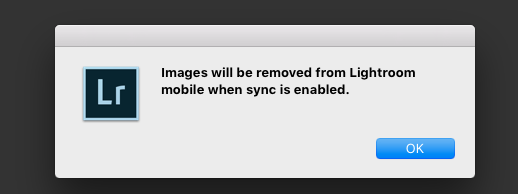
Then it proceeds to do this tutorial procedure where a cursor moves over the Lightroom symbol and tells me how to start syncing again. This is EXCEEDINGLY annoying!
Please- does anyone know how to definitely turn off Lightroom Mobile!? I've looked in the preferences and am struggling to find anyway to do this.
Many thanks in advance.
 1 Correct answer
1 Correct answer
In Lr preferences go to Lightroom Mobile Tab and select Delete All Data
Follow the steps online where you will be asked to type in the word "delete"
(this is not quite the same as just deleting the images)
Then look at the drop down list from the upper left corner where you saw Sync with Lightroom Mobile. It should now state "Start" and not Paused. If it still states Paused, click it once and it should change to Start.
Now you have disabled sync.
When you create new collections do not select the butt
...Copy link to clipboard
Copied
In the upper left corner of the main window near the name template, there should be a drop-down list that has "sync with LR Mobile" as an option. From there you should be able to turn it off - pause symbol.
Copy link to clipboard
Copied
That allows me to 'pause' the syncing but not disable it. I have it paused but it still comes up with this same message as well as the procedure tutorial of how to un-pause it!
Copy link to clipboard
Copied
This is the tutorial procedure I get everytime I delete a photo from the collection.
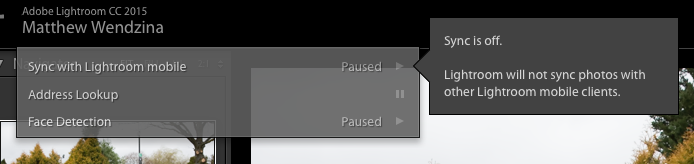
Copy link to clipboard
Copied
Make sure the collection itself doesn't have sync turned on. There will be an icon to the left of the collection name if the sync is on. Click on the icon to turn it off.
You can also log into Lightroom Mobile with a browser and remove currently synced collections there. Once all of your images are removed from Lightroom mobile you shouldn't get that message again.
Go to Adobe.com and sign into your CC account. The click the Lr icon in the left panel. That will take you to your synced collections.
Copy link to clipboard
Copied
Thanks. I've deleted all my photos from Mobile LR, tried to remove all synching and even set up a new, non-synched collection to try to get around what I can only imagine to be a mistake by Adobe. Still doesn't work...
Copy link to clipboard
Copied
In Lr preferences go to Lightroom Mobile Tab and select Delete All Data
Follow the steps online where you will be asked to type in the word "delete"
(this is not quite the same as just deleting the images)
Then look at the drop down list from the upper left corner where you saw Sync with Lightroom Mobile. It should now state "Start" and not Paused. If it still states Paused, click it once and it should change to Start.
Now you have disabled sync.
When you create new collections do not select the button Sync with Lightroom Mobile - In fact it should not be visible.
You should also not be able to see the checkboxes next to the collection names which would indicate synced collections.
Copy link to clipboard
Copied
mattheww57828833 wrote
I have found that since creating collections they are trying to sync and dramatically slowing down my processing. I have no desire at all to use Lightroom mobile and it's frustrating to say the least that this is happening automatically- even more so that it does not appear easy to turn off!!!
I would be very surprised if that's true. Syncing has minimal effect on LR performance. Something else will be slowing down processing.
That said, Preferences, Mobile, Delete all Data.
Copy link to clipboard
Copied
Surprise!!! I had the same problem. Maxed my CPU and RAM. Turned off sync. Happiness ![]()
Copy link to clipboard
Copied
Coincidence.
Copy link to clipboard
Copied
How I can turn off ipad lightroom cc sync? I still didn't get it. It is not normal that this is so complicated and people had to open a quest about it. So fxxxing annoying.

