Question
Disk permissions errors on Mac, LR 12.2.1
New Macbook Pro, Adobe LRC, I'm getting disk permission errors every time I open LR, but I've given LR full disk access as per the instructions.
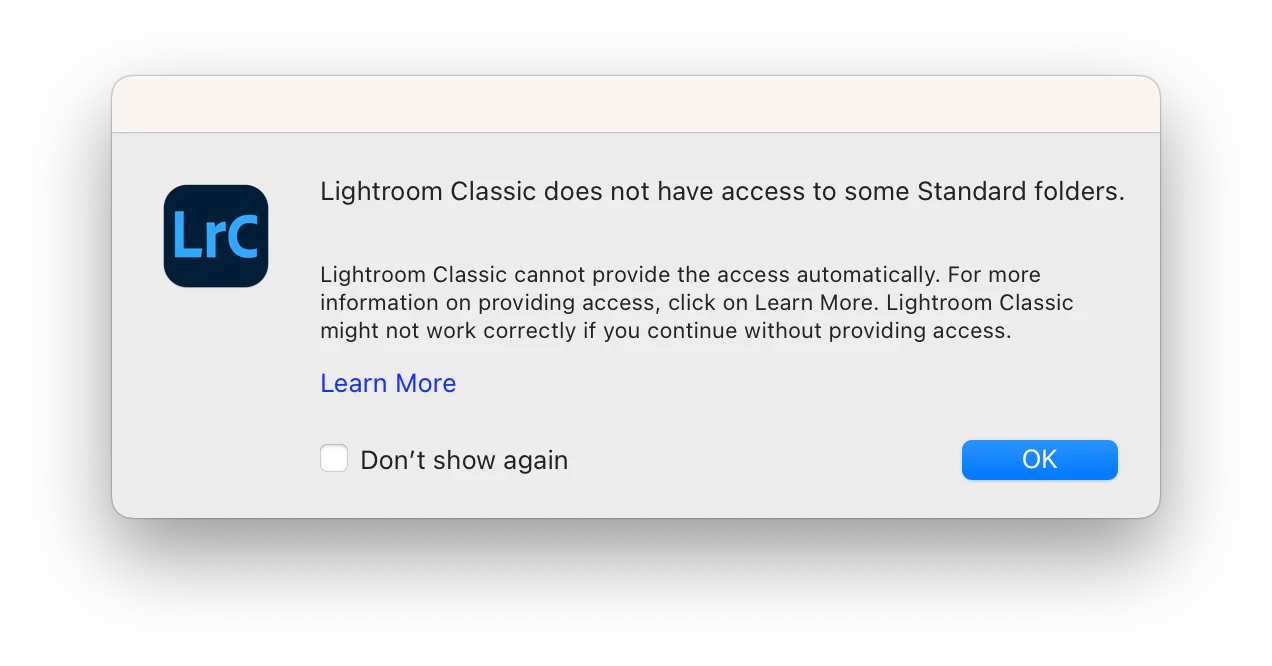
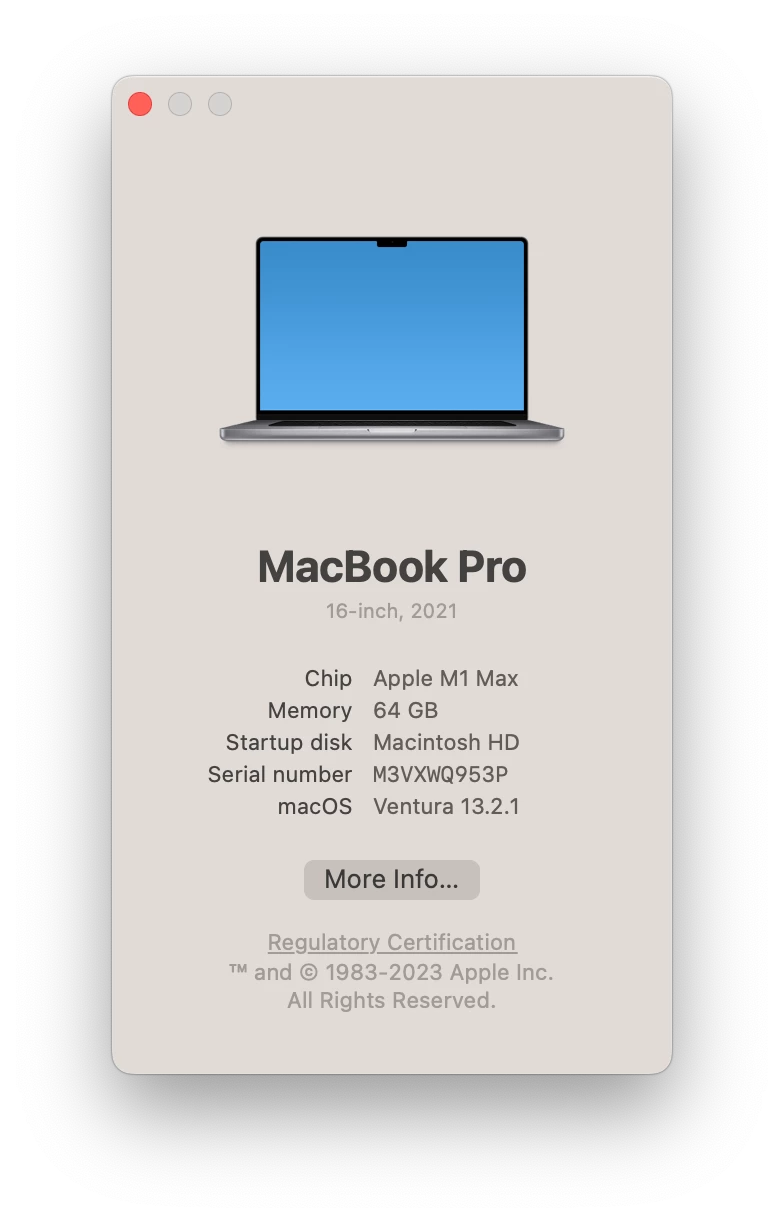
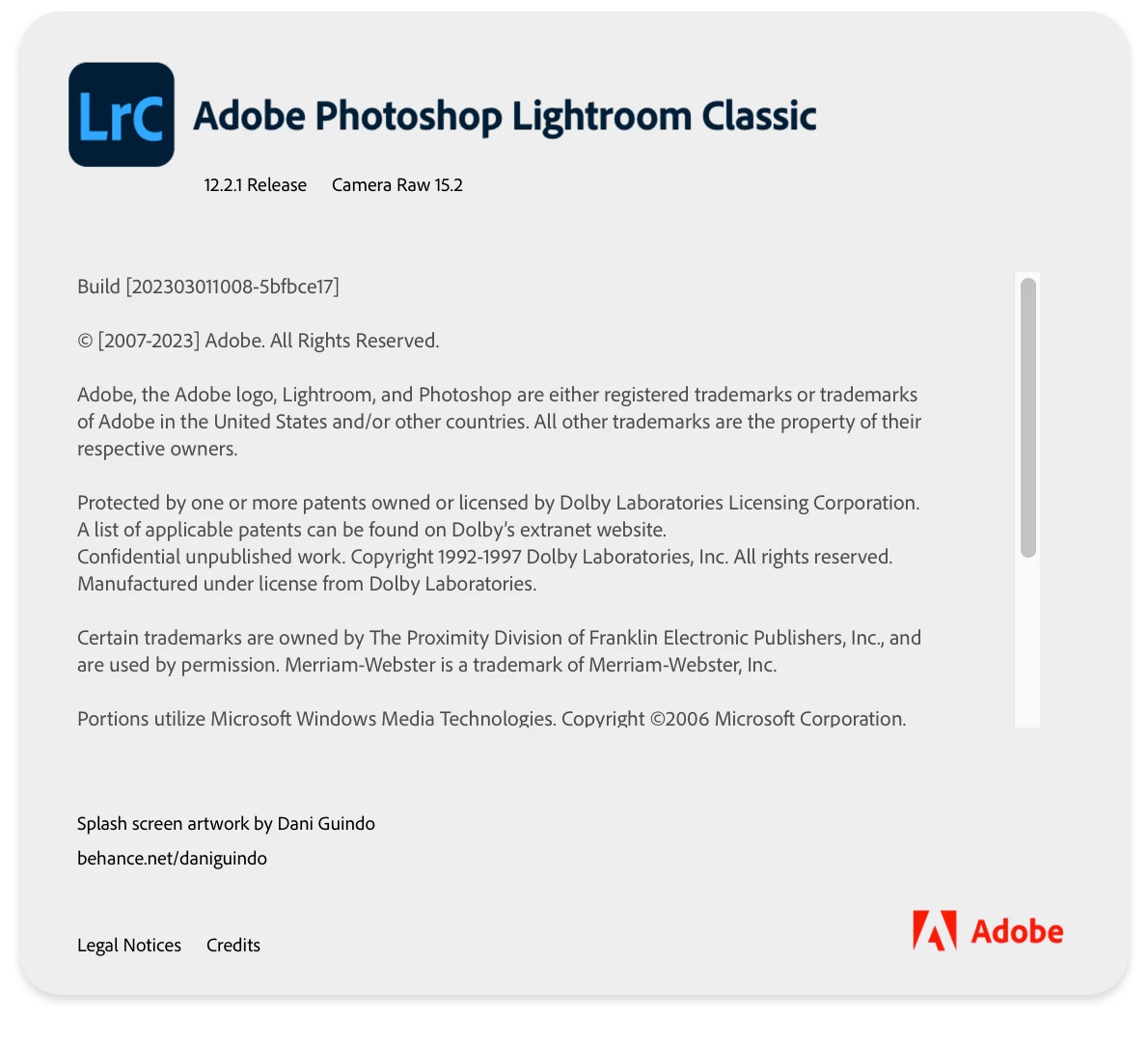
New Macbook Pro, Adobe LRC, I'm getting disk permission errors every time I open LR, but I've given LR full disk access as per the instructions.
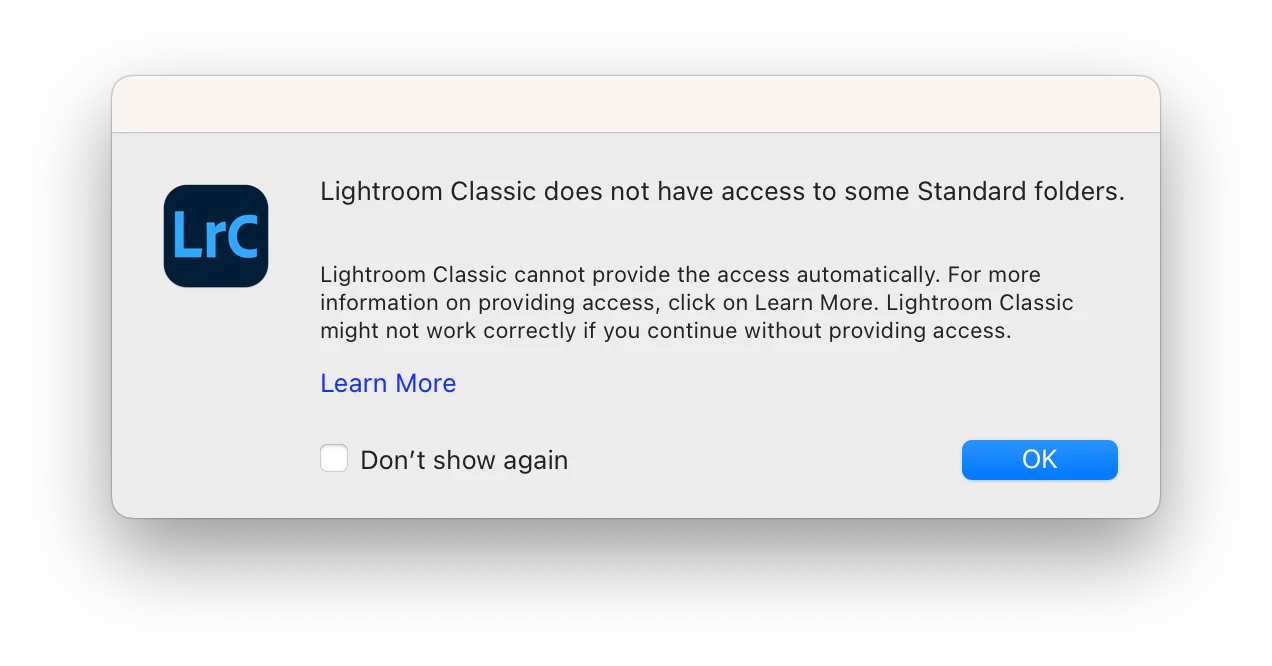
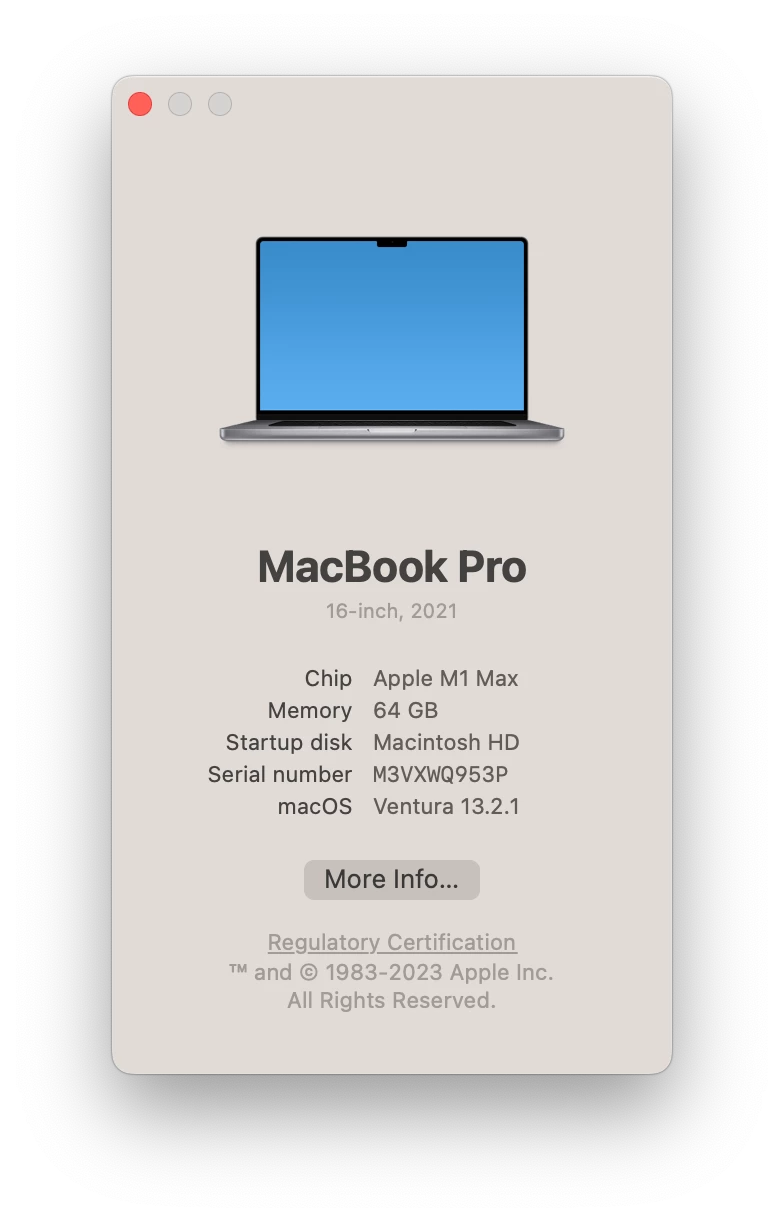
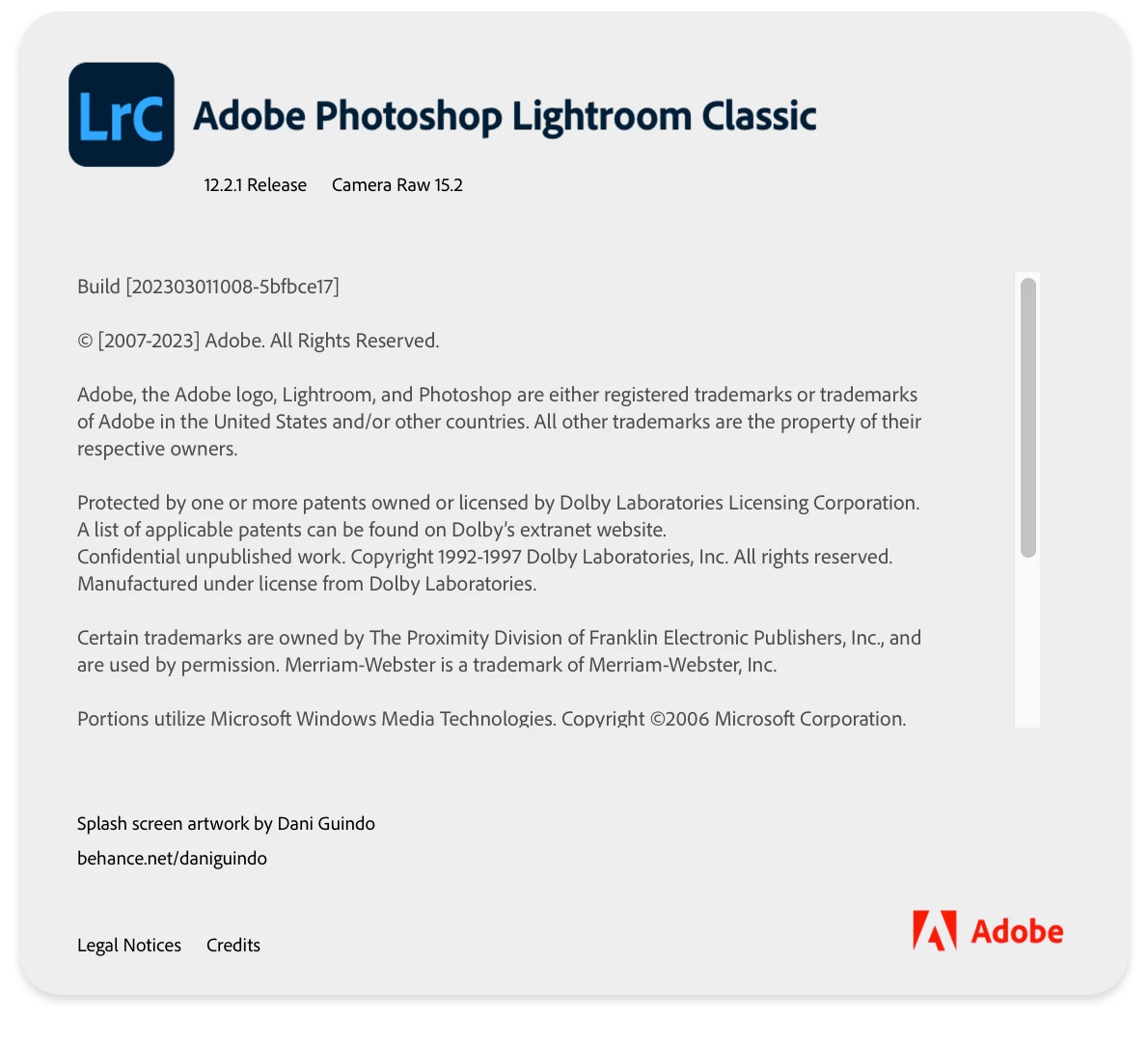
Already have an account? Login
Enter your E-mail address. We'll send you an e-mail with instructions to reset your password.