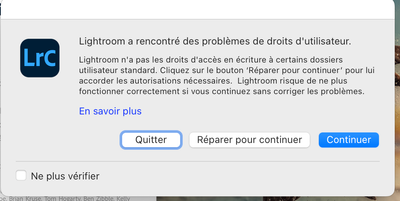Adobe Community
Adobe Community
droits utillisateurs
Copy link to clipboard
Copied
bonjour,
lightroom classic V 11.5 sous monterey 12.6,
malgré tous mes efforts (tous les dossiers en lecture écriture et ma session est ouverts en admin) le message relatif aux droits d'utilisateurs s'affiche toujours, néanmoins LRC semble fonctionner correctement. Comment supprimer ce message d'erreur ? Merci
Copy link to clipboard
Copied
Copy link to clipboard
Copied
Copy link to clipboard
Copied
Click 'Ne plus vérifier' if Lightroom works without any problems.
Copy link to clipboard
Copied
Envoyé de mon iPad
Copy link to clipboard
Copied
@Roger26555149ixoj wrote:
Thank you. I would prefer to solve the problem but apparently it is a bug.
Envoyé de mon iPad
Fine with me. What does the 'En savoir plus' link in that error message link to?
Copy link to clipboard
Copied
Copy link to clipboard
Copied
And when you "Cliquez sur le bouton 'Réparer pour continuer'' what happens?
Copy link to clipboard
Copied
Another link on the issue is as follows, note that this one also mentions Files and Folders as well as Full Access:
https://helpx.adobe.com/fr/lightroom-classic/help/allow-permissions.html
Copy link to clipboard
Copied
@GoldingD wrote:
Another link on the issue is as follows, note that this one also mentions Files and Folders as well as Full Access:
https://helpx.adobe.com/fr/lightroom-classic/help/allow-permissions.html
'Files and folders' is a lower level permission than 'full disk access'. If you have full disk access enabled, then that automatically includes files and folders.