Dual Monitor Font Scaling Problem after upgrade to LR 13.3 windows 11
Hi, after installing version 13.3 I am having a problem with the font sizes on the secondary monitor. I am using a surface pro 8 and have the font size in the preferences -interface scale set to large 200%. I often use lightroom on an LG 50 inch TV to review photos with my family. I recently upgraded to 13.3, and suddenly on my TV the interface and fonts were huge, barely could see 1 picture in the grid, I tried to adjust the interface size but couldn't even get to the bottom of the interface menu to hit OK. Went back to displaying on surface, reset the font to medium, and most of the fonts were fixed except for right clicking menus and the top menu bar with file etc. Program is useable but less than ideal with this setting. Also any menus with checkboxes (likely the copy settings menu in the develop module) are cropped where only the botton 3/4 of the words display). when I go back to my surface, I have to reset the font preferences back to large. I had this problem this problem a long time ago using windows 10 and an older lightroom release - and found this fix on the lightroom queen site that fixed it, but tried to use this trick in windows 11 and it wouldn't fix it (note the high dpi scaling override is slightly different and harder to find in windows 11)
https://www.lightroomqueen.com/community/threads/display-issues-with-external-monitors.34038/
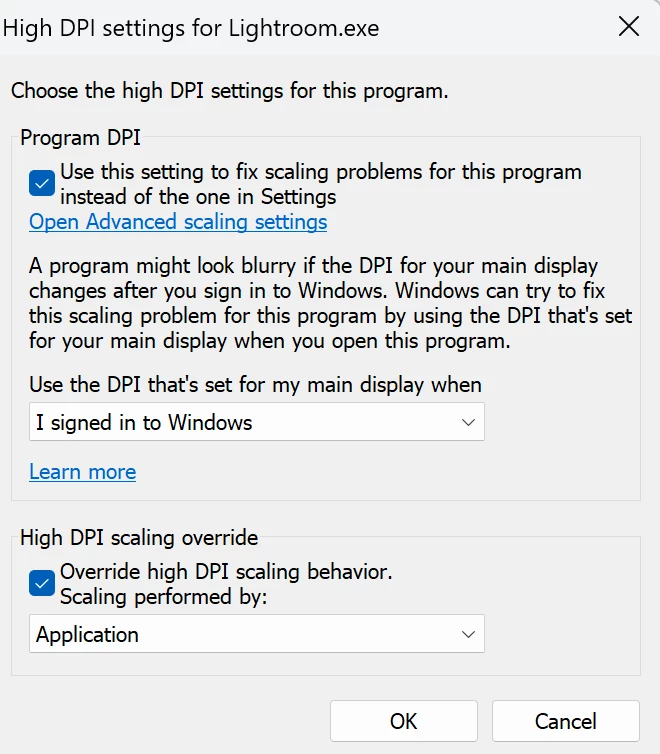
I tried resetting preferences, uninstalling and reinstalling, nothing seems to fix it. I have the same problem on other seconday monitors around the house. I did not roll back to 13.2 as the catalog has now been upgraded for use with 13.3.
