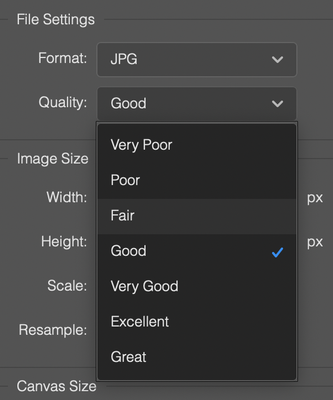- Home
- Lightroom Classic
- Discussions
- Re: Equivalent JPEG Compression Settings w/ PS "Ex...
- Re: Equivalent JPEG Compression Settings w/ PS "Ex...
Copy link to clipboard
Copied
Photoshop has JPEG export settings that provide (at least for my use) good quality compression, including resizing, using the "Good" setting (I think this used to be "70")...
I'm struggling to find an equivalent setting in Lightroom. Even if I take the slider down to "40" in Lightroom, the file is still a larger file than PS is exporting, and Adobe Bridge also seems to generate different file sizes for different settings.
Firstly, I'm really stuggling to understand the rationale for these different behaviours from "the same" company's products. Surely there should be some equivalence between settings here - even if this means introducing "Export for Web" as a qualification to "Export to ..." if there is such a stark difference.
Secondly, has anyone looked into this in some detail and found some ways to have equivalent settings between at least 2 of these 3 programs?
Thanks!
William
 2 Correct answers
2 Correct answers
"Secondly, has anyone looked into this in some detail and found some ways to have equivalent settings between at least 2 of these 3 programs?"
Here's a comparison of JPEG Quality settings for LrC Export and PS Save and Save As.
NOTE: I would suggest NOT using LR's JPEG Quaility settings 54-61 or PS's 7 setting. Instead use 47-53 and 6. The lower setting will produce nearly the same file size with less banding in fine gradient image areas.
|
JPEG QUALITY SETTINGS |
||
|
Photoshop |
Descript | |
Here's a quick comparison of the PS & LrC JPEG compression to PS Export As JPEG compression. Notice that the PS Level 6 & 7 setting with the banding issue is skipped over.
|
JPEG QUALITY SETTINGS |
|||
|
Photoshop |
Description |
Lightroom |
Photoshop Export As |
|
0 |
Low |
0-7% |
Very Poor |
|
1 |
Low |
8-15% |
|
|
2 |
Low |
16-23% |
Poor |
|
3 |
Low |
24-30% |
Fair |
|
4 |
Low |
31-38% |
|
|
5 |
Med |
39-46% |
Good |
|
6 |
Med |
47-53% |
|
|
7 |
Med |
54-61% |
|
|
8 |
High |
62-69% |
|
Copy link to clipboard
Copied
My advice is to not worry about JPG file sizes. If you want to know if the quality is good, LOOK AT the exported file with your own eyes. There's really no reason to insist that the file size be any particular number. I have used Lightroom Classic export quality level of 70 for years without a problem.
More information about why JPG file sizes are meaningless: http://regex.info/blog/lightroom-goodies/jpeg-quality
Copy link to clipboard
Copied
It depends on what your goal is. Size/quality is an important consideration when you are trying to manage website downloads.
Copy link to clipboard
Copied
This article by Jeffrey Friedl is pretty old but has some good information on this topic. http://regex.info/blog/lightroom-goodies/jpeg-quality
Copy link to clipboard
Copied
"Secondly, has anyone looked into this in some detail and found some ways to have equivalent settings between at least 2 of these 3 programs?"
Here's a comparison of JPEG Quality settings for LrC Export and PS Save and Save As.
NOTE: I would suggest NOT using LR's JPEG Quaility settings 54-61 or PS's 7 setting. Instead use 47-53 and 6. The lower setting will produce nearly the same file size with less banding in fine gradient image areas.
|
JPEG QUALITY SETTINGS |
||
|
Photoshop |
Description |
Lightroom |
|
0 |
Low |
0-7% |
|
1 |
Low |
8-15% |
|
2 |
Low |
16-23% |
|
3 |
Low |
24-30% |
|
4 |
Low |
31-38% |
|
5 |
Med |
39-46% |
|
6 |
Med |
47-53% |
|
7 |
Med |
54-61% |
|
8 |
High |
62-69% |
|
9 |
High |
70-76% |
|
10 |
Max |
77-84% |
|
11 |
Max |
85-92% |
|
12 |
Max |
93-100% |
Copy link to clipboard
Copied
Thanks (and to Rikk as well), very helpful.
One question - do these PS settings in Save/Save As equate to the same settings in the "Export" pathway (what used to be Save For Web).. (and lets ignore the idiotic "good.etc" settings this is currently using)?
Copy link to clipboard
Copied
i would advise to never use Export As. Six years after release, it's still buggy and has limited features. Save for Web still exists, so use that if you can.
Copy link to clipboard
Copied
Todd - I was searching for an answer to the same question - I had been asked for a jpeg at a compression of 10, and since I use only Lightroom I was completely bewildered. Your comparison table makes it crystal clear instantly :). Thank you so much.
Gratefully,
Graham Pears
Copy link to clipboard
Copied
"do these PS settings in Save/Save As equate to the same settings in the "Export" pathway"
Both Export As and Save for Web use a 0-100 Quality setting so clearly it's different than Save and Save As 0-12 Quality settings. I haven't done a comparison to see if the settings match up the same as LrC 0-100, but I doubt it. Another option is to install and use Image Processor Pro with PS (see below link).
Copy link to clipboard
Copied
Just a heads-up, but Export As uses a new variant of jpg quality. I guess Adobe thought that numbers are too complicated for the average user to understand?
This is the nonsense currently in EA:
Copy link to clipboard
Copied
I've actually reported your post as inappropriate. I get that you don't like the Export feature in Photoshop. Fair enough, you made your point already some posts back. Your continued posting on this topic is irrelevant and annoying. Why not start your own thread abou the annoying features of the Export dialog? and stop hijacking this one. Thanks.
Copy link to clipboard
Copied
A post already exists with a large number of users voicing Earth Oliver's sentiment concerning this change made to PS Export As. There is a workaround to get back the 0-100 Quality setting with Export As. From the below post, Enable Use legacy "Export As" under Preferences > Export. Note, this option is not available on Windows ARM and Apple M1 devices.
Copy link to clipboard
Copied
Yes, I'd already researched that, being on an M1 mac that option is not available to me. I'm sympathetic to the sentiment (I hate the way UI gets dumbed down) and don't like this "improved" UI either. But this thread is not about this topic.
Copy link to clipboard
Copied
Here's a quick comparison of the PS & LrC JPEG compression to PS Export As JPEG compression. Notice that the PS Level 6 & 7 setting with the banding issue is skipped over.
|
JPEG QUALITY SETTINGS |
|||
|
Photoshop |
Description |
Lightroom |
Photoshop Export As |
|
0 |
Low |
0-7% |
Very Poor |
|
1 |
Low |
8-15% |
|
|
2 |
Low |
16-23% |
Poor |
|
3 |
Low |
24-30% |
Fair |
|
4 |
Low |
31-38% |
|
|
5 |
Med |
39-46% |
Good |
|
6 |
Med |
47-53% |
|
|
7 |
Med |
54-61% |
|
|
8 |
High |
62-69% |
Very Good |
|
9 |
High |
70-76% |
|
|
10 |
Max |
77-84% |
Excellent |
|
11 |
Max |
85-92% |
|
|
12 |
Max |
93-100% |
Great |
Here's an example of file size using a Canon 5D MKII raw file (21,375 MB).
Copy link to clipboard
Copied
Thanks Todd, this is very helpful.
Copy link to clipboard
Copied
For the sake of completeness. Do you know if Bridge's JPEG quality settings(1-12) in its Export panel. Do these correlate to the Photoshop settings, I would imagine (hope!) so, but there are only 12 steps, not 13 (as there is no "0" setting), but the same designation for number otherwise (Low to Maximum)
Thanks again for your info, very helpful indeed.
William
Copy link to clipboard
Copied
I did a quick check of a few quality levels and Bridge file size is close to PS's, with exception of quality level 12. The Bridge export file is much larger. No idea why. I tried PS's Baseline Standard and Optimized, which provides a very small additional file size compression. Bridge's export does not have these settings. If you're using Bridge for batch exports you'll find Image Processor Pro provides many more options and flexibilty.
Find more inspiration, events, and resources on the new Adobe Community
Explore Now