Copy link to clipboard
Copied
Anyone else notice that lightroom 4 is slow? Ligtroom 3 always ran fast on my system but Lightroom 4 seemlingly lags quite a bit.
My system is:
2.10 ghz Intel Core i3 Sandy Bridge
8 GB Ram
640 GB Hard Drive
Windows 7 Home Premium 64 Bit
Message title was edited by: Brett N
 1 Correct answer
1 Correct answer
It's now impossible to see the wood for the trees in this whopping 43-page long thread. Many of the original 4.0-4.2 performance issues have since been resolved, and it's impossible to figure out who is still having problems, and what they can try.
I've started a nice clean thread to continue this discussion for 4.3 and later. http://forums.adobe.com/thread/1117506 Thanks to Bob_Peters for the suggestion. I'm locking this one, otherwise it'll continue to get increasingly unweidly, but please f
...Copy link to clipboard
Copied
B r e t t wrote:
Adobe does say dual monitors can seriously hurt LR performance
Just out of interest, do you have a reference for that?
Copy link to clipboard
Copied
@Martin...reference for that?
Optimizing LR perfromance, by Adobe (good document)
http://kb2.adobe.com/cps/400/kb400808.html
"Options that can help increase performance include:
- 64-bit, multiple core processor (for best performance, up to 6 cores. The extra power is especially important if you use multiple or high resolution monitors which require more power)."
I guess I over-paraphrased it, but I take "especially important" to mean the impact of multiple monitors can be significant
Copy link to clipboard
Copied
It is certainly correct that two monitors slows down LR relative to with one monitor, but in my case with LR3 it was never to the point of unusability.
Now I find that editing an image from my LR3.6 catalog in LR4 set in dual monitor mode is unbearable, BUT editing a new image imported directly into LR4 in two monitor mode is fine - the sliders react almost as fast as in one monitor mode. Import-as-catalog LR3.6 images are editable fine in LR4 in single-monitor mode (this is after doing the convert one file DNG trick which I think did improve things).
So for me the LR4 unworkably slow problem is a combination of import-as-catalog LR3.6 images AND dual monitor/loupe mode.
[The thing I have not yet tried is force LR4 to rebuild all my previews; I guess that is my next step, once I've re-read how to do it, but others have said it has not really improved their poor performance].
Copy link to clipboard
Copied
B r e t t wrote:
I guess I over-paraphrased it, but I take "especially important" to mean the impact of multiple monitors can be significant
Thanks, I had been thinking there was something wrong with my system.
Copy link to clipboard
Copied
Two monitors might be a reason if it were not for the fact that I have a video card with 2x processors and 2Gb of RAM. I am just saying XOR42 is right about there being absolutely no excuse for releasing this product in such a form! There is a lot of disk thrashing, processor use and other UES going on here.
Copy link to clipboard
Copied
"I am also assuming that Adobe folks are monitoring this forum. I'd be pretty sure they are..."
Mark. It is the weekend but I cannot believe they are.
When I moved to digital ten, or more, years ago I was lucky to be pointed to Picture Window Pro, BreezeBrowser and Qimage. I did not go down the Photoshop route.
All three programs have web fora that are monitored daily by the software writers and hourly when the post upgrades. When an upgrade fails like the LR4 one clearly has then (a) they respond with a comment and (b) a fix is supplied within 24 hours. We are unlucky that Lightroom is now subsumed into the vastness of Adbobe where quickness of response is no longer a priority. Sadly this is the price we are paying. I did not want this thread to drift into an attack on Adobe and it is better that it should concentrate in finding ourselves the fix whilst the congromerate trundles on.
So do not respond, please and clog this this thread with moans. Mine should not be here anyway.
It is Monday tomorrow. No doubt they will arrive back at their office bright eyed and bushy tailed and LR4.1 will be with us early this next week.
In the meantime. Anyone who follows on my file a bug/fault report PLEASE.
Tony
Copy link to clipboard
Copied
Tony, have now also posted across here:
http://feedback.photoshop.com/photoshop_family/topics/lr4_0_reacts_extremely_slow
after someone else has outlined the exact same I am seeing. I presume that is the right place then to get Adobe's attention???
Copy link to clipboard
Copied
I have the same problem with LR4 slidders having a sluggish response when compared to LR3. I see a lot of post dealing with LR4 performance issues.
Copy link to clipboard
Copied
@ Dwarfland: Lightroom 4 isn't *slow*, here it's *unbearably slow*. every single action takes 2-5 seconds. literally. press "D". wait. drag a slider. wait. press "R" wait. change crop. wait. drag a sider. wait. press "G". wait.
Seems like there's definitely a problem with the install, or from the look of this thread a problem with the software, but only in certain environments.
I have similar specs to yours (i7 3.4, 16gb ram, win7-64, 50k images in catalog), and I don't wait at all for anything like what you mention above, it's all instantaneous. It was with LR 3 as well.
For me LR4 is noticeably faster than LR3, especially search and filtering. The new dng fast load data also speeds up the develop module. Batch writing of metadata to the catalog (keywords in particular) is also faster than with LR3. Oddly, batch writing of metadata to files from the catalog seems quite a bit slower.
Copy link to clipboard
Copied
I just upgraded to Lightroom 4 on Saturrday. Yesterday, I took over 600 photos and have been simply trying to rate and keyword them. Lightroom is unbelievably slow. Switching images in the devlop module can take around 8 seconds. 1:1 views take at least 5 seconds to come up. Evebn selecting a photo and then havbing the develop settings come up for that selected photo takes 5 seconds. People have said the sliders are problematic. Mine appear to be jerky but the results come up quickly after adjusting.
I did clear the preview folder which improved the performance somewhat but it comes to a crawl later on during my workflow.
Lightroom 3 was never a problem and I could switch between photos really quickly and have its metadata and keywors appears virtually instantly.
I never have had Lightroom 4 beta and my PC is using the follows:
Asus P5T SE with 12GB RAM
Intel Core i7 920
Windows 7 (SP1) 64-bit
120GB OCZ Vertex Plus SSD system drive
and Western Digital 2TB SATA
I only run one monitor and am using the latest AMD drivers for my Radeon HD6870.
I think I'm going to have to upgrade Ligthroom back to version 3.6 as it'll take me forever to go through those newly imported 600+ images and rate or reject and keyword them.

Copy link to clipboard
Copied
I just want to add another message to Adobe that LR4 is extremely slow, but for me now there is no way back to LR3. I really hope Adobe is working on a fix for this problem.
Kjell Roar
Copy link to clipboard
Copied
6-core AMD Phenom 3.4GHz, 8GB RAM, high-end nVidia graphics card, SSD, single monitor, and LR4 is almost unusably slow. Just browsing through pictures in Develop mode takes about 3 seconds per picture, WB slider is extremely unresponsive, and so are most of the other ones.
This is clearly not a problem that requires more computing resources, but some kind of a bug that's exposed on certain systems only. Hopefully Adobe figures it out quickly. ![]()
Copy link to clipboard
Copied
I have an XEON 2,67GHz, 6GB RAM, Nvidia Quattro FX1700, WD Velociraptor HDD, Single Monitor and LR4 is almost as fast as LR3. No trouble browsing through photos, geotagging photos etc. But it is certainly EATING MOMORY compared to LR3. Starting with 300 MB rising to about 3.5-4GB. The CPU Fan is running a lot - so it's certainly rather ressource hungry. But not slow to use.
I have not installed the beta prior to installing release version of LR4
So it realy seems like LR4 is having some hardware compability issues
Copy link to clipboard
Copied
I'm experiencing a similar issue. Lightroom 3 is very fast. Lightroom 4 is unbearably slow. Even applying a rating to a photo takes a couple of seconds. It took me forever to process images from a volleyball match last night. Moving from the Develop Module back to the Library Module takes a few seconds. Previews take forever to render.
I originally did my processing using Capture NX2. I switched to Lightroom 3 a few months ago--and was amazed how much faster it was! Now, Lightroom 4 is slower than NX2! I would go back to Lightroom 3, but going back and forth between Lightroom 3 and 4 makes managing the catalogues quite complex.
I recently purchased a new ThinkPad computer. I'm using Windows 7 (64 bits). The computer has an Intel Core i7 Processor and 8 GB of RAM. It works great with Lightroom3, but is unacceptable with Lightroom 4. I hope that Adobe introduces a fix very soon.
Copy link to clipboard
Copied
Same here. I have a Intel Quad Core with 16GB RAM and LR4 is completely unusable. even scrolling from 1 image to the next in Library takes forever. LR3.6 was significantly faster.....
Hoping Adobe wakes up and sends out a fix.

Copy link to clipboard
Copied
2.7GHz i7 / 6GB (Lenovo G770)
MS Win Home Premium 64-bit
LR4 64-bit
Extremely slow ... click an image to enlarge and I can almost watch the screen redrawing. Touch any slider, but perhaps especially denoise, and the fan comes on full blast and the whole machine slows; Export 6 2048*1536 jpegs - takes 20 seconds and CPUs at 100% much of the time; single click on a filmstrip image - 80-90% CPU; animated activity icon is whirring for almost any activity I care to try.
Catalogue is < 3K images at the moment. I always build 1:1s on import; the slowness is the same whether I edit newly imported images or images which were already in the catalogue from LR 3.6
LR3.6 was fine on the same machine.with the same catalogue.
I have to say I didn;t notice this level of poor performance with the beta, but then I didn't try to import all my old images either ...

Copy link to clipboard
Copied
I had intermittent slowness in LR3. ranging from unusable to highly annoying. Other times it ran smoothly. the only thing I could puin down the slownewss was disc activity. As soon as the HDD LED was either constantly on or flashing rapidly, LR3 slowed down to a crawl and slider repsonsiveness was terrible.. like 5 seconds before a change happened.
LR4 has upto now been fairlry responsive
I have an i7 930 with 6Gb of RAM overclocked to 3.8Ghz
Adobe should look to the disc drive handling IMHO ![]()
Copy link to clipboard
Copied
I just wanted to include my experience of LR4 in this forum.
I too have upgraded from LR3.6 and initially I came to this forum after experiencing performance issues that would have, in my opinion, made LR4 unusable.
I removed LR4 Beta - as a matter of good practice - before loading the release version of LR4. I installed LR4 alongside LR3.6 (i.e did not remove 3.6 before 4).
I opened LR4 and pointed it at my "old" LR3.6 Catalogue and was promted to convert the catalogue for use in LR4.
I ran through the automated process and thought nothing of it. I converted all my photos to PV2012
Note: LR4 created a COPY op my LR3.6 CAT that sat alongside the old one.
400 images in my catalogue, some tiff, some NEF, some JPEG, some DNG!
I then noticed the performance issues, especially with flicking between images in the film strip ( ~3 second delay between redraw). I also noticed this with WB, Exposure and a number of other sliders lagging typically 1-2 seconds behind.
Note: I did not notice slow performance or other performance issues within the Beta (created a fresh catalogue anyway)
# My Resolution:
- Removed 3.6CAT (backed up to another folder of course)
- Renamed the LR4 CAT and Deleted .irdata folder and previews folder.
- Loaded LR4 and pointed it to the catalogue, waited for LR to create the default folders. (1-2 minutes, it did not take long)
- Rendered all previews in catalogue: library>render previews and render 1:1 previews
- Ran optimize catalogue (as a peace of mind option)
LR4 not runs as well as 3.6, which, is all I could ask for.
If anything is not clear of you want to know more if i left anything out, let me know.
For what it is worth I have included my PC spec:
AMD Phenom, 3.7Ghz, 4GB RAM, ATI4850, WD Black 640GB.
LR4 is, IMO, a little more RAM hungry than 3.x
Message was edited by: Screenynamettr That should say LR4 NOW runs as well as 3.6
Copy link to clipboard
Copied
I have during today tried some similar things as per Screenynamettr.
Main thing was change the way I got my LR3.6 catalogue into LR4. This time I first optimised the catalog in LR3.6 and then directly opened that catalog in LR4 (NB open not import-from-another-catalog which was how I had done it before); LR4 prompts/warns that it will need to update the catalog and regenerate the previews. I let it do so, and actually forced it to re-update at a prompt as it warns it has already updated the LR3.6 catalog (as part of the earlier import-as-catalog process).
What I then get is a different behaviour to when I imported-from-catalog. Firstly the LR4 update/open process did not take anywhere as near as long as the import-as-catalog process (which took several hours, this took a few mins only). Now when I go into folders in the opened LR3.6 catalog I can see LR4 is regenerating the previews (whereas with the import-as-catalog they were already there).
Now for the important bit, having done it this way, LR4 is much faster at editing those original LR3.6 images that it was with an import-as-catalog (NB all along I am driving two monitors with the second one a 2560x1600 in loupe mode).
If I then do the convert one image to DNG it actually slows down.... so I went back and re-did the open LR3.6 step.
Now I am exploring further with deleting the LR4 previews file totally and just seeing what happens.
Also will do some experimentation with my display layouts swapped over in OS X. Then the main display would be the 2560x1600 and the second would be 1920x1200. There's a critical factor maybe in that once a display is over 2048px, then LR uses 1:1 previews for the loupe view on that. My images are also typically 24MP RAW.
Whatever is going on to create my LR4 slowness is clearly related to (maybe it's only 1:1) previews (as 1:1 is what is needed by a second 2560x1600 monitor) and how those are reference/related/generated/updated alongside especially to the structure of an imported 3.6 catalog. Opening rather than importing the LR3.6 catalog seems to be a different process resulting in a different structure (maybe, my deduction) in the LR4 catalog, and on my machine that has definitely resulted in faster LR4 editing performance, but a slower folder "open" inside LR as the previews are dynamically generated rather than pulled from a regenerated cache.
Copy link to clipboard
Copied
My recipe for upgrading from LR3 to 4 is:-
Upgrade LR3 catalog as normal
Export upgraded catalog to new catalog (leaves behind any rubbish in old catalog)
Delete all old previews and preview/rootpixel databases
Clear ACR cache
Set LR4 to all Photographs and create all new previews (creates new acr cache at same time).
Go to bed.
Next morning LR 4 runs fine (unless you are creating 50K 1:1s when you will have to wait longer for it all to finish)
Bob Frost
Copy link to clipboard
Copied
So the problem of LR4 being slow are the previews?
Well, in my test catalog of 600+ images the filesize of the previews is:
LR3 -> ~8 MB
LR4 -> ~450 MB !!!
Both use the same preview settings (1440 / normal).
I'll remove the LR4 cat and have it rebuild and see what that leads to.
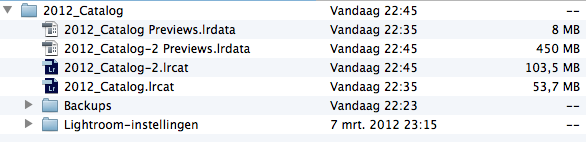
ETA:
After rebuilding the LR4 previews the file is about 75% smaller (113 MB) but still 14 times bigger than the LR3 version.
The catalog itself seems to be twice as big. Is this what's causing the slowness then?
Message was edited by: SnewpersObiwan
Copy link to clipboard
Copied
It all sounds promesing but my issue is that I import fresh photos only to LR4 and it still goes much slower than 3.6 at every element. And the export speed (NEF -> JPG) is according to my measurements around 4 time slower than in 3.6 ![]()
I work on 64bit version using dell with i7+8GBram@W7 on both of LR versions.
I hope it will be fixed soon.
Tom
Copy link to clipboard
Copied
Shame that some people are having issues. Upgrades should be seamless IMO, and the kind of performance issues mentioned here would drive me insane.
Lucky for me I guess LR4 is blazing fast - better across the board than LR3, especially in bulk handling of metadata and develop adjustments (WIn7-64 tower, i7 2600k 3.4ghz, 16gb ram, 4.5tb, migrated LR3 cat of 50k images).
Adobe has a good guide to speeding performance here, but you really shouldn't have to change anything to accomodate the upgrade, and the kind of outrageous slowness people are describing here - waiting five seconds for things that should definitely be instantaneous - can only be bugs it seems. Either that or there is (for some user segment) a best practices routine required for LR4 that is different than LR3, and Adobe hasn't informed everyone.
Seems like a lot of people talking about higher memory usage, and a lot of people with problems posting saying that they have 6gb of ram. I wonder if people aren't just swapping. 6gb is perhaps not enough for guaranteed swap-free performance, especially if you're multi-tasking with other applications and if you have some system bloat in general. RAM is so cheap it's certainly an easy fix.
Also I wonder if people are doing things such that their camera raw cache has to be rebuilt, and they are misinterpreting the cache re-do as general slowness in the Develop module. As far as sliders, all slider operations should always be smooth and instantaneous I think, even on slower machines, and definitely on faster machines.
Copy link to clipboard
Copied
Thanks Mr. Brett, for the info "Optimize Performance | Lightroom" page contains substantial information, actually my system meets the requirement as described, maybe I has to wait until an LR4 update will be released to tackle with the performance, hopefully Lightroom will prioritize the performance issue as they did a great job in the enhnacement compared to LR3.
Copy link to clipboard
Copied
I am also experiencing downspeed using Lightroom 4.0 when switching from one module to another several times, and tremendous downspeed when using the local brush adjustment and observed that my Random Access Memory usage is reaching 98%.
Hoping that Adobe Lightroom Team will fix this issue like what they did in Adobe Photoshop CS6, I watched the sneak peek featuring the Liquify Filter in Adobe Photoshop CS6 and it seems like a charm.
Overall, Lightroom 4.0 is a great application for digital photographers.
Find more inspiration, events, and resources on the new Adobe Community
Explore Now