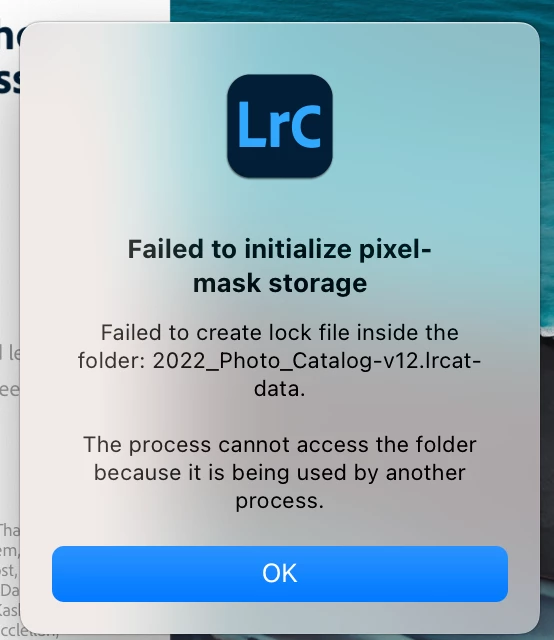Question
failed to create lock file inside the folder
My macbook bro did the most recent upgrade today (10/24/2022) and I made sure my Lightroom Classic is all updated as well. I was asked to upgrade my catalog, which I did. But now it is not letting me in and I keep getting this error.
I have tried opening an older catalog to upgrade again and I still get this error.
Thoughts? I am of course in busy season for photography so any advice would be appreciated!
Alyssa