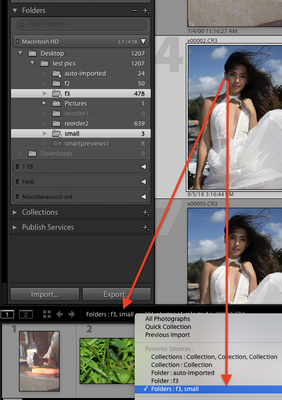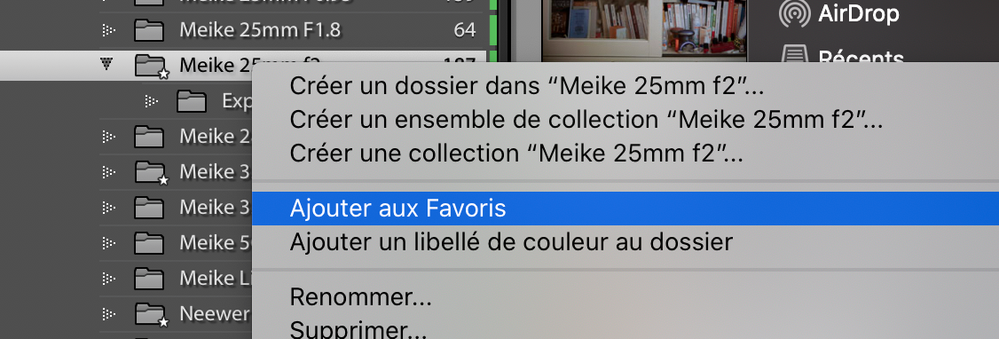Adobe Community
Adobe Community
- Home
- Lightroom Classic
- Discussions
- Re: Favorite folders can not be unmarked
- Re: Favorite folders can not be unmarked
Favorite folders can not be unmarked
Copy link to clipboard
Copied
Hello
I have marked folders as favorite then unmarked hem
the * next to the folder stay visible but when I right click I see I can add it to the favorite , so it has well recorded my "delete from favorite"action
I have tried several times to add remove favorite : same things
I have tried on new folder same
those folders continue to appear when I filter on my favorite
Those folders are subfolder , th emain folder not being a favorite
It seems when you mark a folder as fovarit eit is forever
any idea how to solve ?
using LRC 9.4 on Mac OS Catalina
Copy link to clipboard
Copied
I am not having this problem.
I can Mark as Favorite then Unmark as favorite, restart LrC and that folder is still unmarked (is NOT marked as a favorite). I can then go and mark others folders as favorites and again unmark them. Restart LrC and all folders are as I left them when I closed LrC.
Restart your Mac and test.
Start a New catalog, import some images, mark then unmark as favorites and test.
Copy link to clipboard
Copied
I have the problems since months , so have restarted Lrc , optimize catalogue and restarted Mac every day
If I do a new catalogue it is working fine
I have 100.000 phoots in current catalogue
Is there a way to correct the exisiting catalogue
Is there a safe and easy way to recreate a "clean" catalogue without loosing any of the edits made to phoots and keeping all the colors I have given to each of the 1000 folders ?
and keeping all collections and sync to LR mobile ?
thanks
Copy link to clipboard
Copied
You can try importing from another catalog into a New Clean catalog.
I suggest you make a backup of the problem catalog and hopefully you have a FULL COMPLETE backup of all your image files. If not that is something you should do ASAP.
Copy link to clipboard
Copied
[This post contains formatting and embedded images that don't appear in email. View the post in your Web browser.]
It sounds like you may have a favorites entry that contains multiple folders. In this case, the LR user interface is very confusing and badly designed, and the seemingly obvious way to delete favorites doesn't work. Here's a reliable way to remove favorites:
1. Click on the source menu at the top left of the filmstrip.
2. Select one of the favorite entries:
3. In the Folders panel, right-click one of the highlighted folders and do Unmark Favorite.
4. Repeat steps 1-3 until all the folder favorites have been deleted from the menu.
If this doesn't help, please post a full-resolution screenshot showing the open source menu and the folders panel.
[Use the blue reply button under the first post to ensure replies sort properly.]
Copy link to clipboard
Copied
it did not work
although there is a star , it is not listed in the favirte folder , and when I right click it popose me to add to favire not to remove , I have of course try to re add and remove , no success
The only thing that worked is to creare a fresh new catalogue by exporting it all or create new one and import but then I loose all my publish collection with flickr , As I have nrealy 100 of them synch with flickr I don't want to loose the publish services
Copy link to clipboard
Copied
I had the "can't unmark favorites" issues as well. This is what I did to get rid of the stars:
1. Selecte home folder (the one with all your folders)
2. Go to the bar above the filmstrip; right-click.
3. The pop-up will have a section Favorite Sources. Click on the folder you wish to unfavorite.
4. Then on the left side, select and right-click that folder and there is Unmark as favorite.
5. Select Unmark as favorite. If it is a single folder, with no sub-folders, the star will go away.
6. If the star is not gone, go back to the bar above the filmstrip, go to Favorite Source, and click on the same of the folder.
7. Go to that folder on the left, select, right-click, and Unmark as Favorite.
8. Just keep in mind that if the folder has sub-folders, you have to unfavorite them as well.
I hope this works for you.
Copy link to clipboard
Copied
This thread is 2.5 years old, so I do hope he already found something else that worked for him...